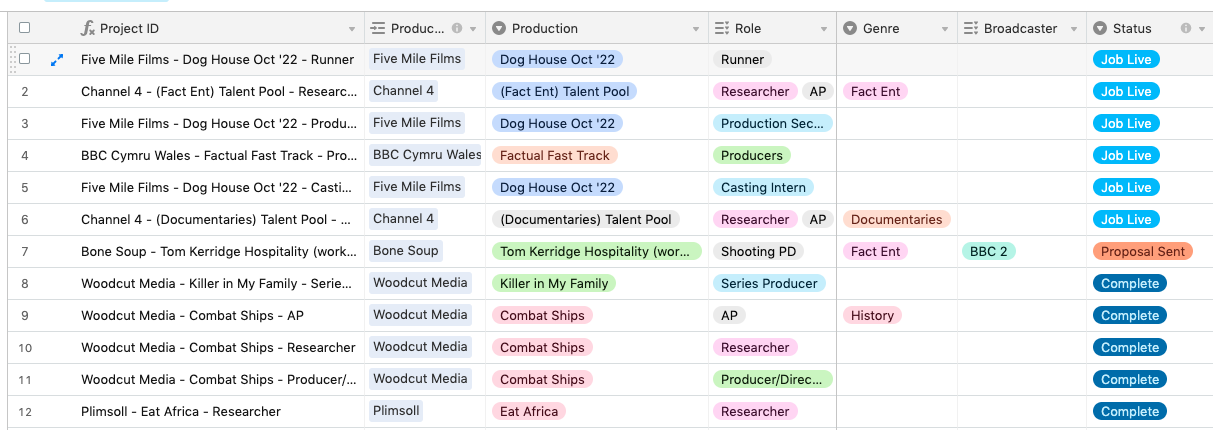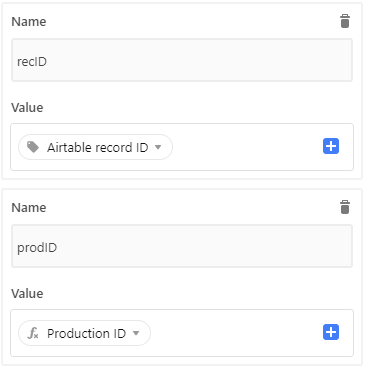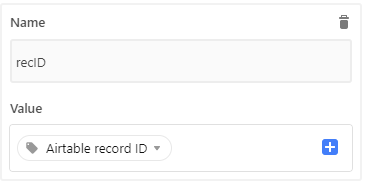Hi guys,
I’m working with a base that I have created for our team with 3 tabs: Talent, Client and Projects
Since this is a many to many relationship between Talent and Projects, I created a Junction table to log and manage information specific to various Talent and Project relationships. We now have over 40 projects and 800 + talent records that become 30,000 + records in the junction table. I need some help with modifying this junction table script to avoid unnecessary records being created.
I only want this for selected records in the Project tab i.e. live projects instead of complete ones or checked projects in the Project table.
I’m a little new to Airtable and I don’t know how to script unfortunately, so i’d any input/guidance towards this issue.