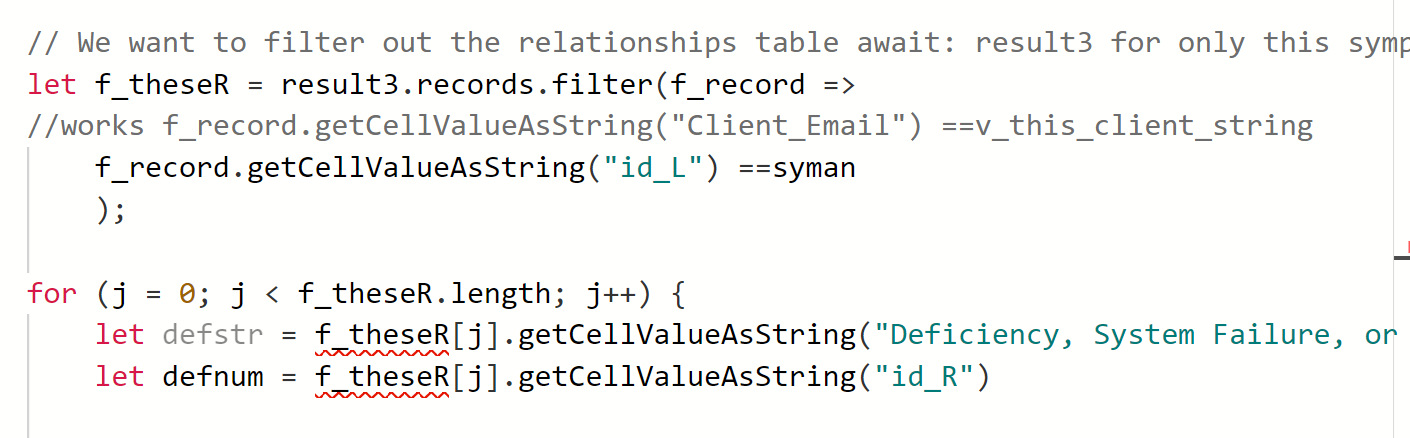Is is possible to do multiple layers of filters within for loops? What is the best way to do this, otherwise?
So for instance, I am taking a survey, finding matches for that survey and then needing to do counting for those matches from a different table.
There are at least three tables I am filtering by along the way.