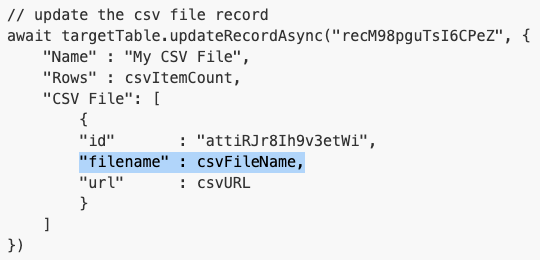Hi !
I’m trying to figure out why I can setup an URL but not a filename to the attachments when updating fields via API.
Here’s my code, which doesn’t work but doesn’t provide error at all:
for (var i = 0; i < result.airtable.selectQueryResult.rows.length; i++) {
await lib.airtable.query['@0.5.2'].update({
baseId: `app84oJeleATU5N53`,
table: `My bundles`,
where: [
{
'Name': `${result.airtable.selectQueryResult.rows[i].fields['Name']}`
}
],
limit: {
'count': 0,
'offset': 0
},
fields: {
'QRCodeImage': [ {
"url": `${result.airtable.selectQueryResult.rows[i].fields['QRCodeLink']}`,
"filename": `${result.airtable.selectQueryResult.rows[i].fields['Name']}`,
} ]
},
typecast: false
});
}
Thanks a lot for any help