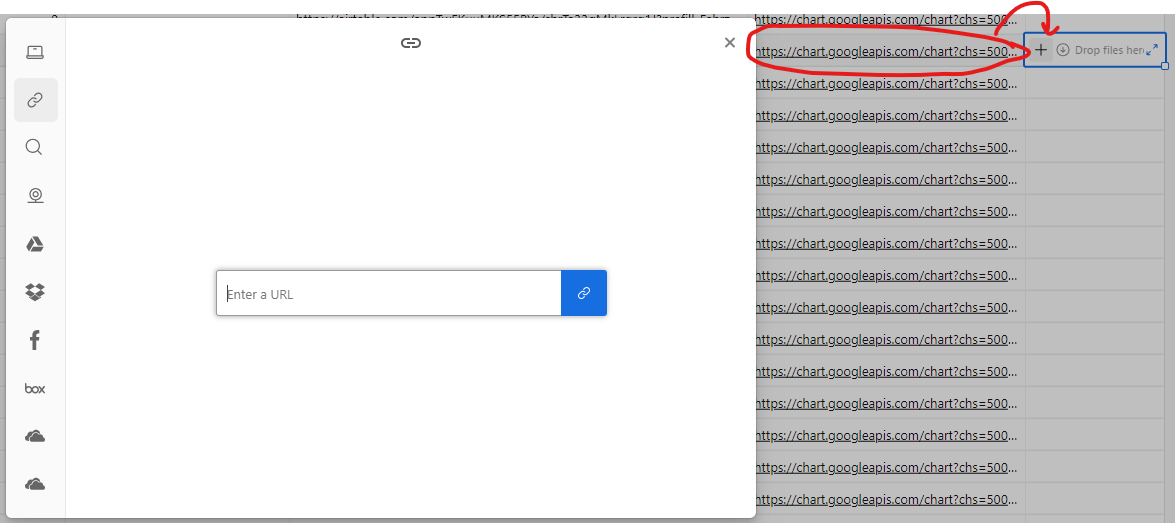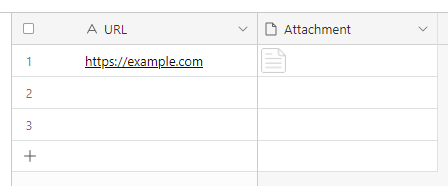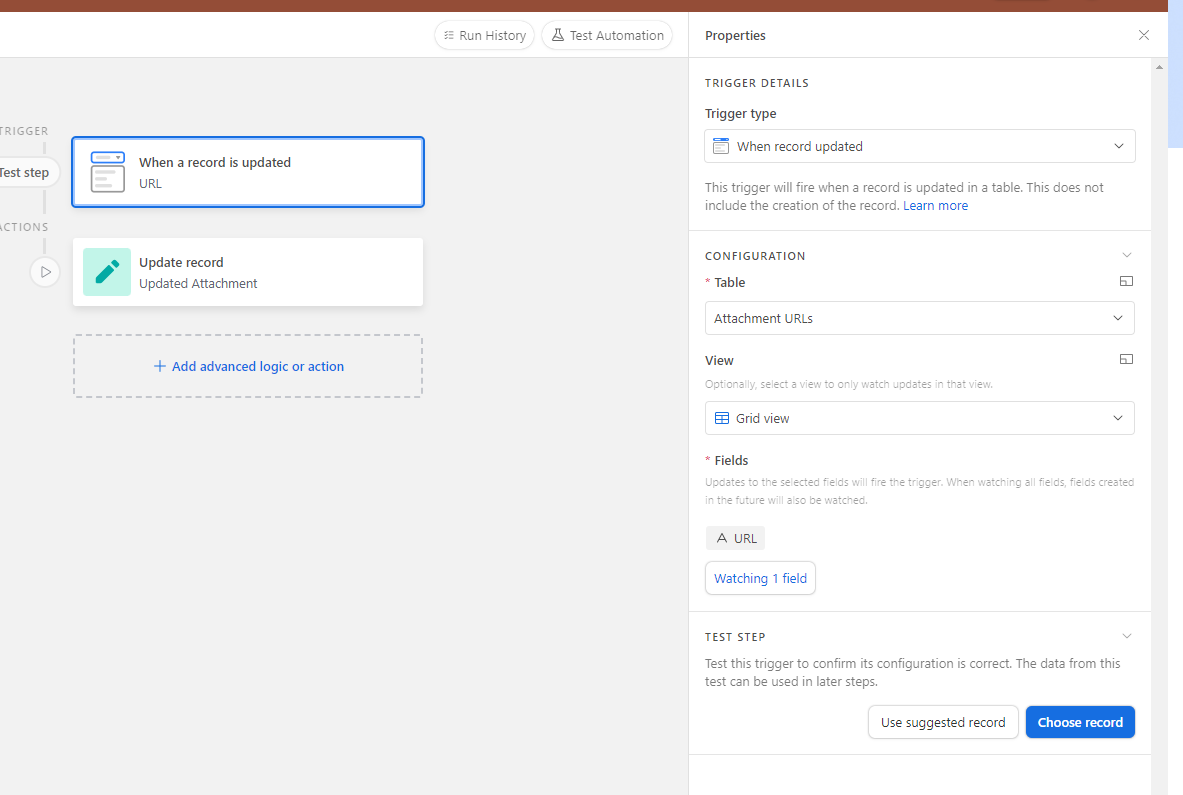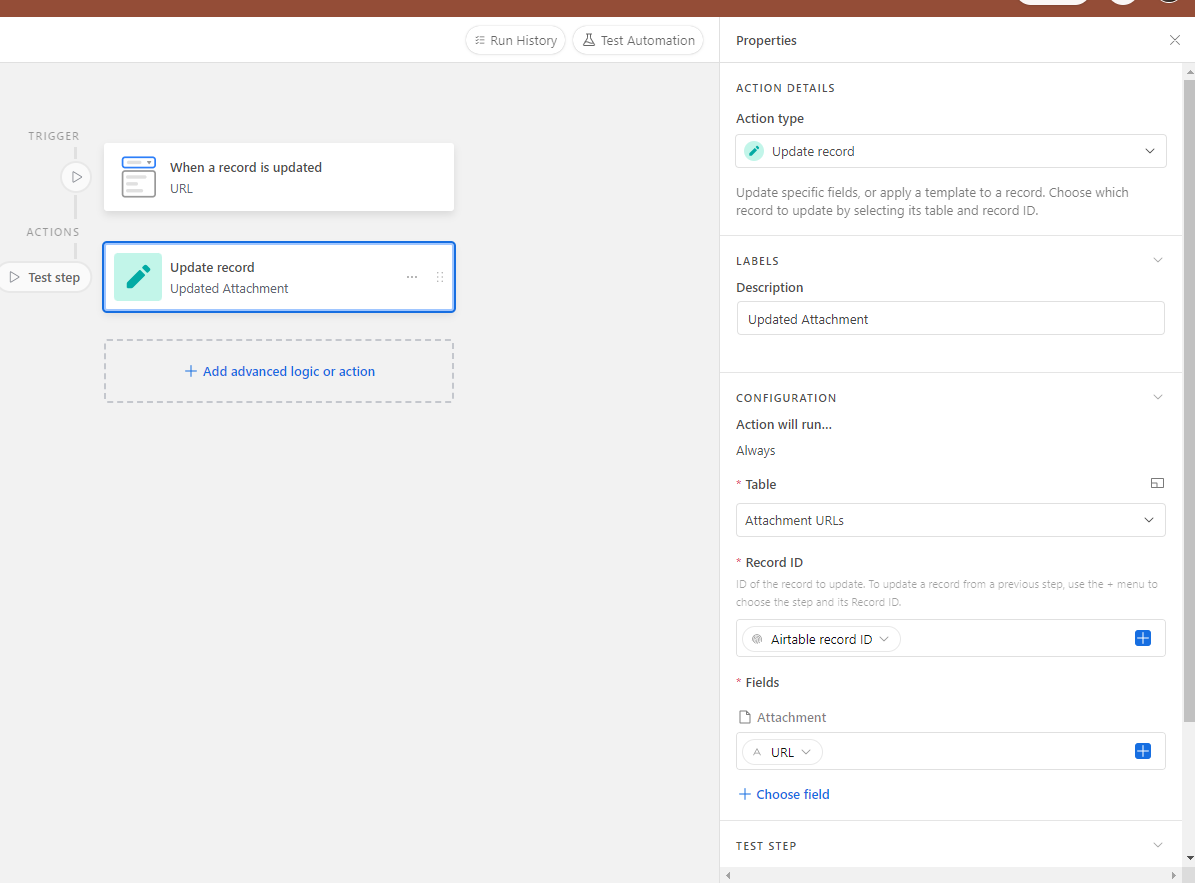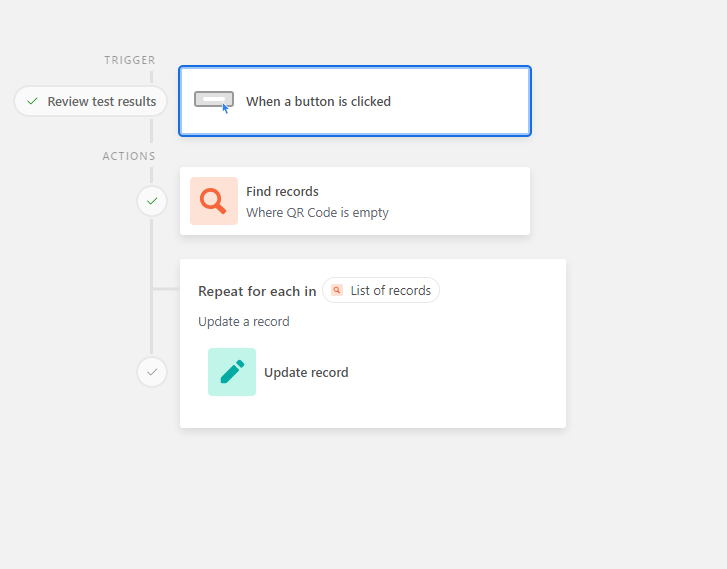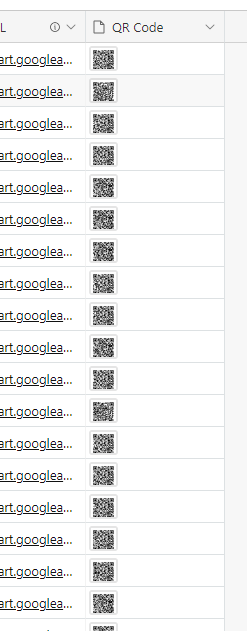Hi everyone,
I was wondering if we would be able to automatically add an URL as an "URL-Attachment". This way I would be able to fetch a QR Code image and have it in my table.
I could not find anything online. Unfortunately I can't install extensions that are not directly from Airtable.
Thanks for your help,
Eren