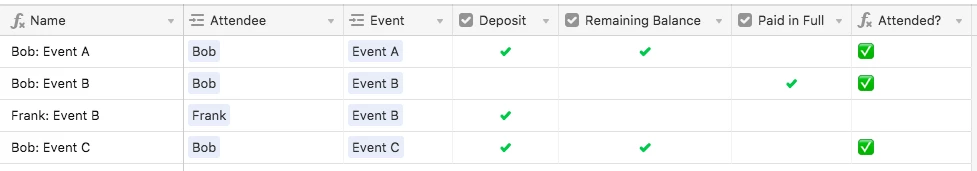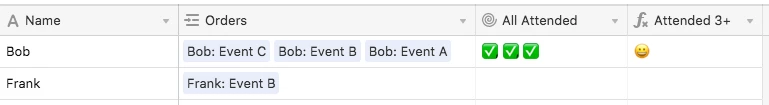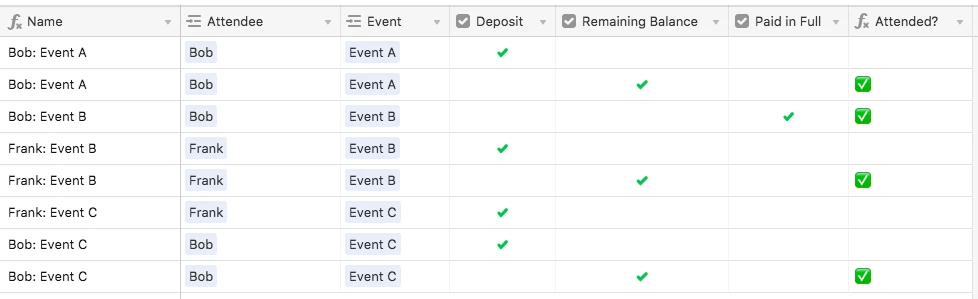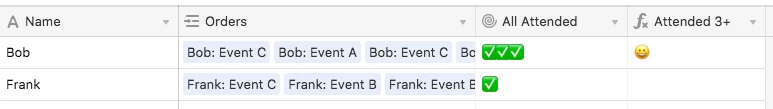HI, all! Looking forward to your kind help.
My end goal is to sort out people who have attended 3+ workshops.
I have a workshop business, and we have three main ticket types: Deposit, Remaining Balance and Pay in Full.
I am working on a way to automagically sort our orders table to show only people that have attended 3+ workshops. That means either Deposit + Balance OR Paid in Full.
I figured if I can make a formula that uses logic to see if Deposit and Remaining Balance fields both return “checked” then… something. And this is where I get hung up writing the formula.
I’m sure I can then use another field or view to examine that result and the Paid in full to find a total quantity to be 3 or greater. Some people sometime pay in full, and sometimes put down a deposit and then their remaining balance. So I have to examine both fields to determine their total attendance count.
Essentially, I am having a hard time achieving my goal of determining if they attended 3+ workshops. Each order is a new record, so I have to compare two record against each other sometimes to see if someone attended a workshop, without double counting them for the separate records.
Regards,
Matt