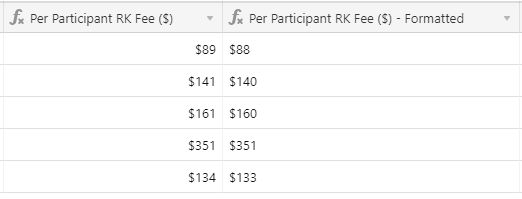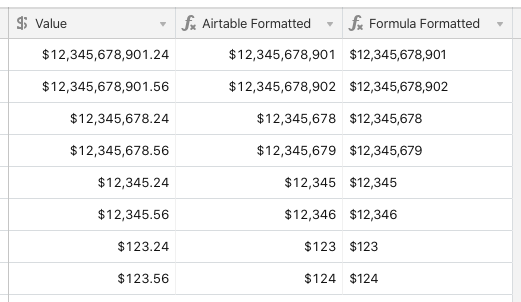I found the following formula I am using to format currency. I want to round up or down and get rid of the decimals . Any ideas on how to modify the formula to do that? Thanks!
IF(
LEFT({NumberValue}&’’,1,1)=’-’,
‘-’,
‘’)&’$’&
IF(
ABS(VALUE({NumberValue}&’’))>=1000000,
INT(ABS(VALUE({NumberValue}&’’))/1000000)&’,’&
IF(
INT(MOD(VALUE({NumberValue}&’’),1000000)/1000)<100,
REPT(‘0’,3-LEN(INT(MOD(VALUE({NumberValue}&’’),1000000)/1000)&’’)),
‘’)&INT(MOD(VALUE({NumberValue}&’’),1000000)/1000)&’,’&
IF(
INT(MOD(VALUE({NumberValue}&’’),1000))<100,
REPT(‘0’,3-LEN(INT(MOD(VALUE({NumberValue}&’’),1000))&’’)),
‘’)&INT(MOD(VALUE({NumberValue}&’’),1000)),
IF(
ABS(VALUE({NumberValue}&’’))>=1000,
INT(ABS(VALUE({NumberValue}&’’))/1000)&’,’&
IF(
INT(MOD(VALUE({NumberValue}&’’),1000))<100,
REPT(‘0’,3-LEN(INT(MOD(VALUE({NumberValue}&’’),1000))&’’)),
‘’)&INT(MOD(VALUE({NumberValue}&’’),1000)),
INT(ABS(VALUE({NumberValue}&’’)))))&’.’&
IF(
LEN(ROUND(MOD(VALUE({NumberValue}&’’),1)*100,0)&’’)<2,
‘0’,
‘’
)&
ROUND(MOD(VALUE({NumberValue}&’’),1)*100)