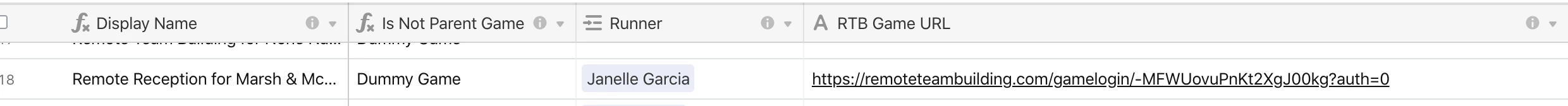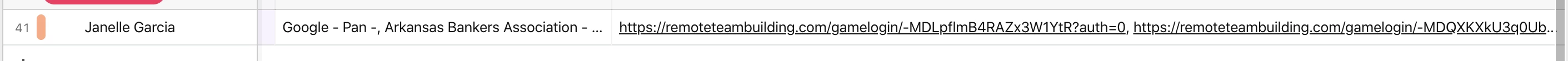I have a base that is set up to pull in a lot of data from our CRM, and then give my staff the ability to manage their event workflow with additional fields. It is set up so that there is one record created for the Parent and multiple records created for each “Dummy” event (long story). The Event Manager is linked to the Parent Event and each staff member is linked to one of the “dummy” events.
I would like to write a formula that scrapes each of the linked staff records in the the dummy events and combines them into a new cell in the Parent event. It would end up looking like this:
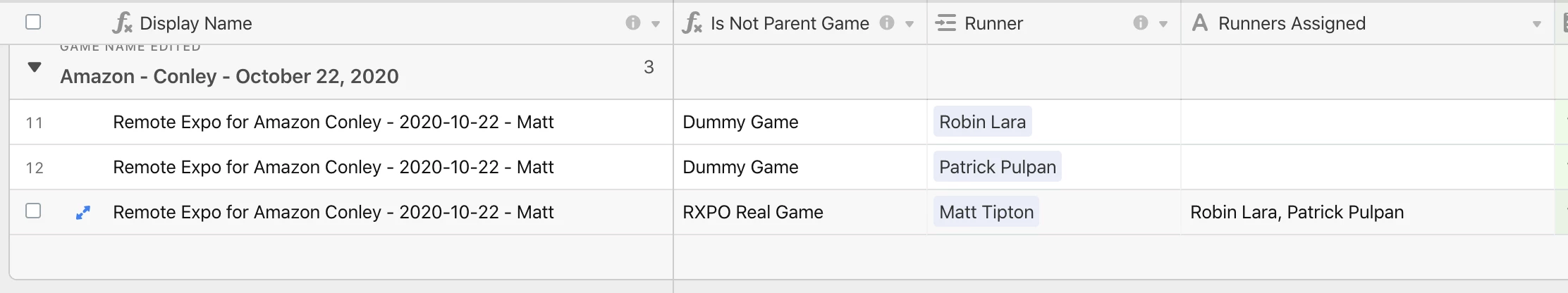
So ‘Matt’ had the “RXPO Real Game” and ‘Patrick’ and ‘Robin’ are on his event. In the field “Runners Assigned” it would list Robin and Patrick as linked records as well. Any help greatly appreciated.