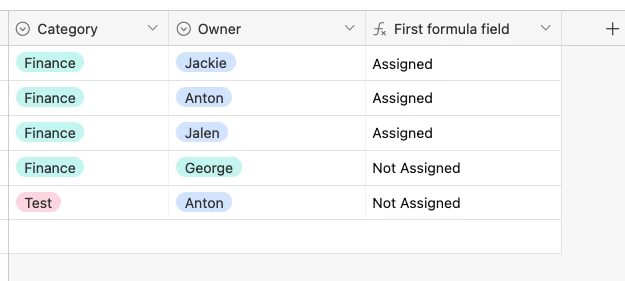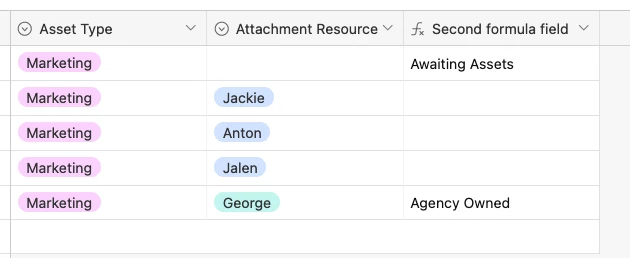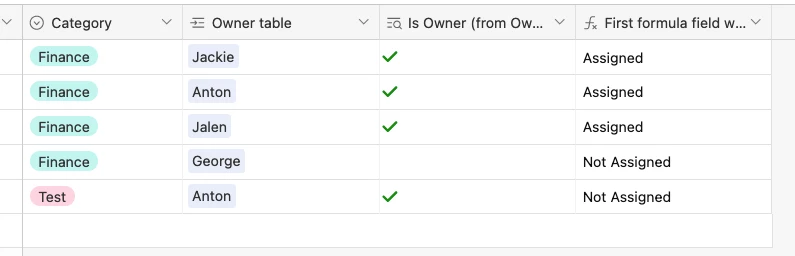Hello,
I am new to formulas so I was hoping someone can help me with the formula below. I am trying to create two new formula fields.
In the first new formula field, I am trying to do the following:
- If the 'Category' field is Finance and the 'Owner' field is Jackie, Anton, or Jalen, then have the new field return "Assigned"
- If the 'Category' field is Finance and the 'Owner' field is not Anton, Jackie or Jalen, then have the new field return "Not Assigned"
In the second new formula field,
- If the 'Asset Type' field is Marketing and 'Attachments Resource' field is empty, have the new field return Awaiting Assets
- If the 'Asset Type' field is Marketing and 'Attachments Resource' field is not Anton, Jackie or Jalen, have the new field return Agency Owned
Appreciate the help in advance!