I'm trying to do some math and get some totals of columns, but I have div/0 errors.
The following formula calculates work days and prints the result from a "StartDate" and a "FinishDate" column.
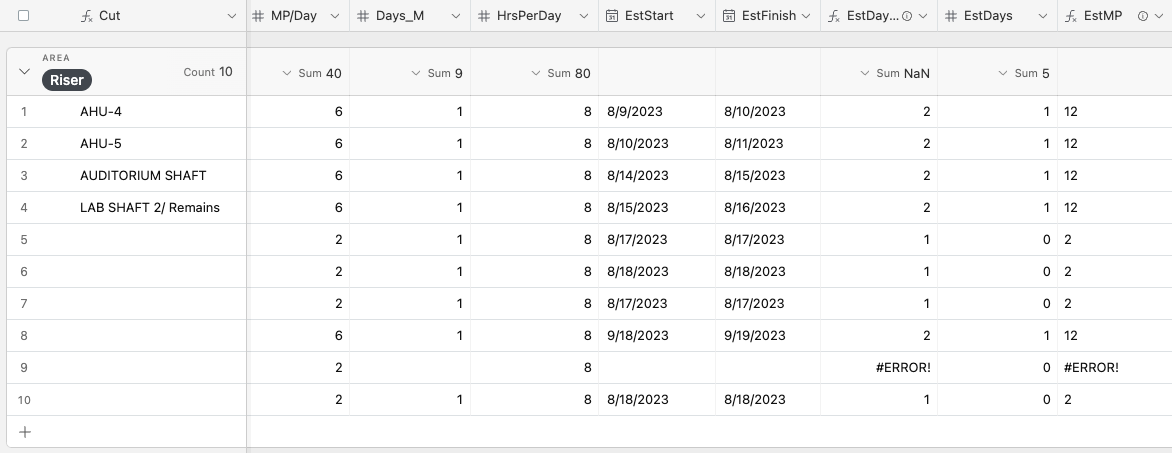
I know I could probably create a view that hides them then they wouldn't mess up the calculations but I'm wondering if there is a cleaner way to do this that will not throw an error if dates aren't selected? I know if this was Sheets I would simply do an IFERROR and I know that AT has ISERROR I just haven't been successful in figuring out how to use it.
Any help would be greatly appreciated. Thank you!😁
