Hi,
I have a table that contains the first and last names of people and what I’d like to do is to have a field beside this that counts the number of times a first name + last name shows up in the table. This is because it is possible that I can have multiple entries for the same person and I eventually want to extract unique users for use in another table. The first thing I need to do is to identify duplicates, but I’m struggling with this.
My approach was to concatenate & lower case the first and last name to get a standardized format to check for duplication. Would appreciate any help on figuring out how to find duplicates in the table. Also, it’s not enough that I just know if a record is a duplicate or not, I need to know how many times it shows up in the table, so some sort of count formula but I can’t seem to figure this out.
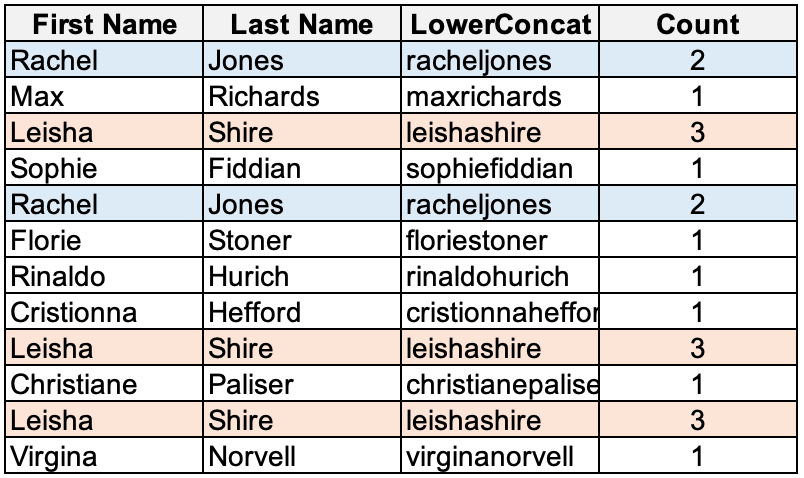
(names are not real)
Any help would be much appreciated. Thanks so much.



