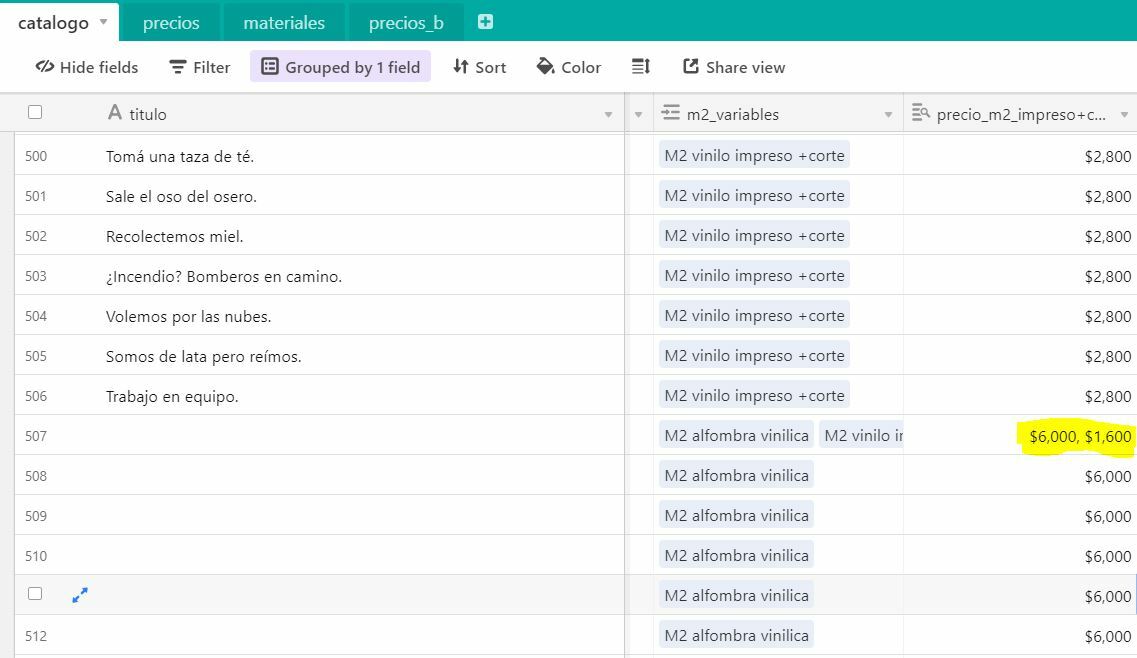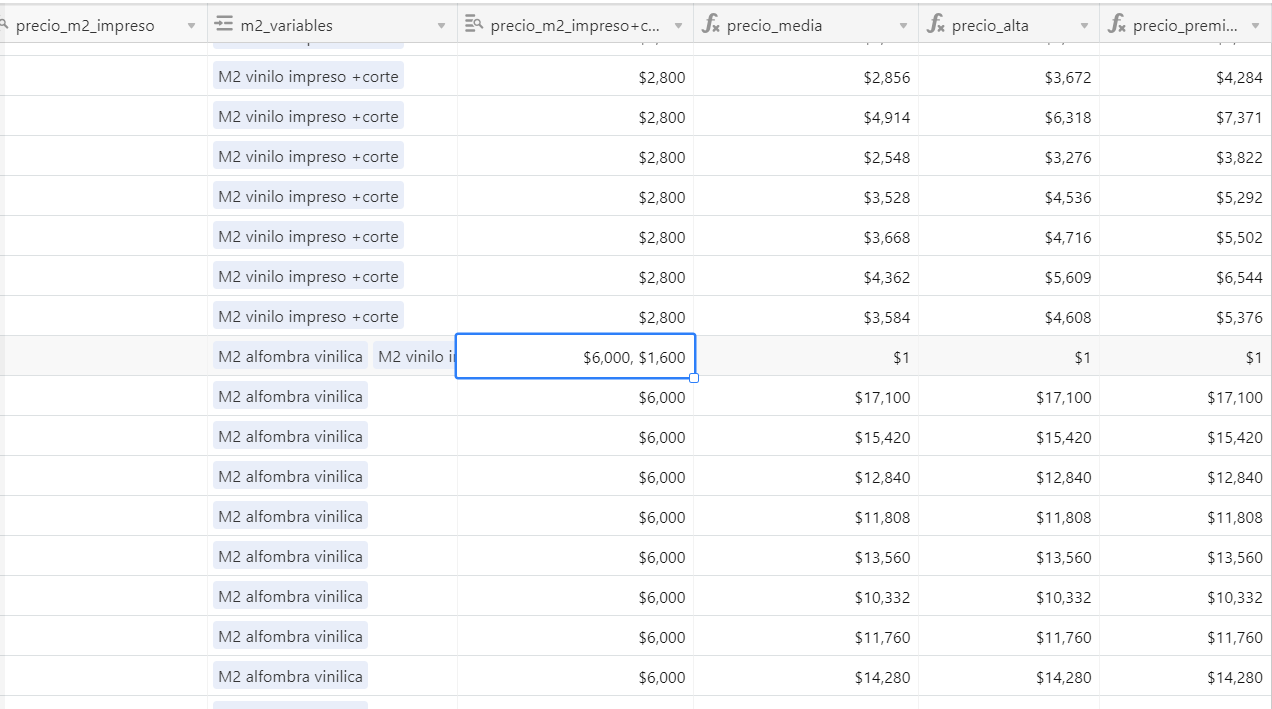Hello, I need help please, consult, I need to know how to use in a formula only one term within a record.
example: within the field price m2 printed + cut I have two values, how do I select only one if I have two or more?
Is it possible? Thank you!