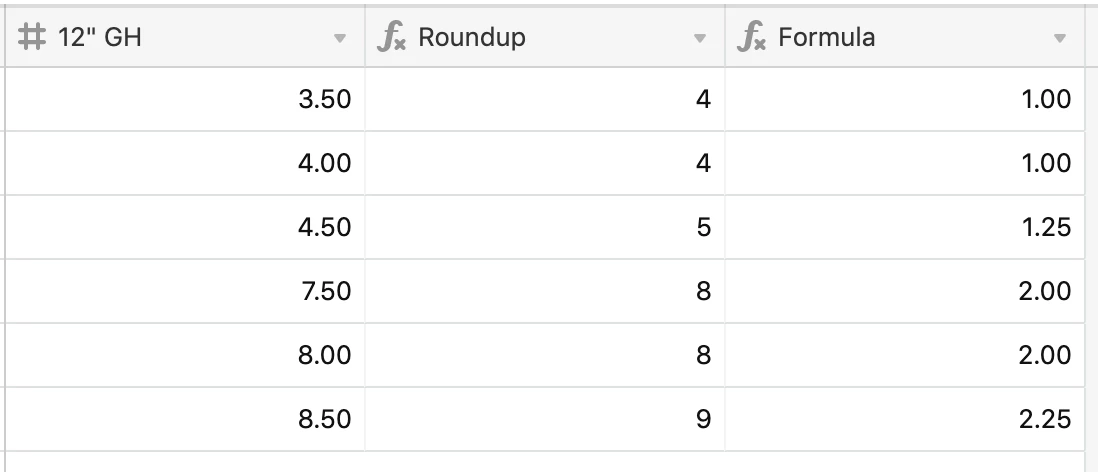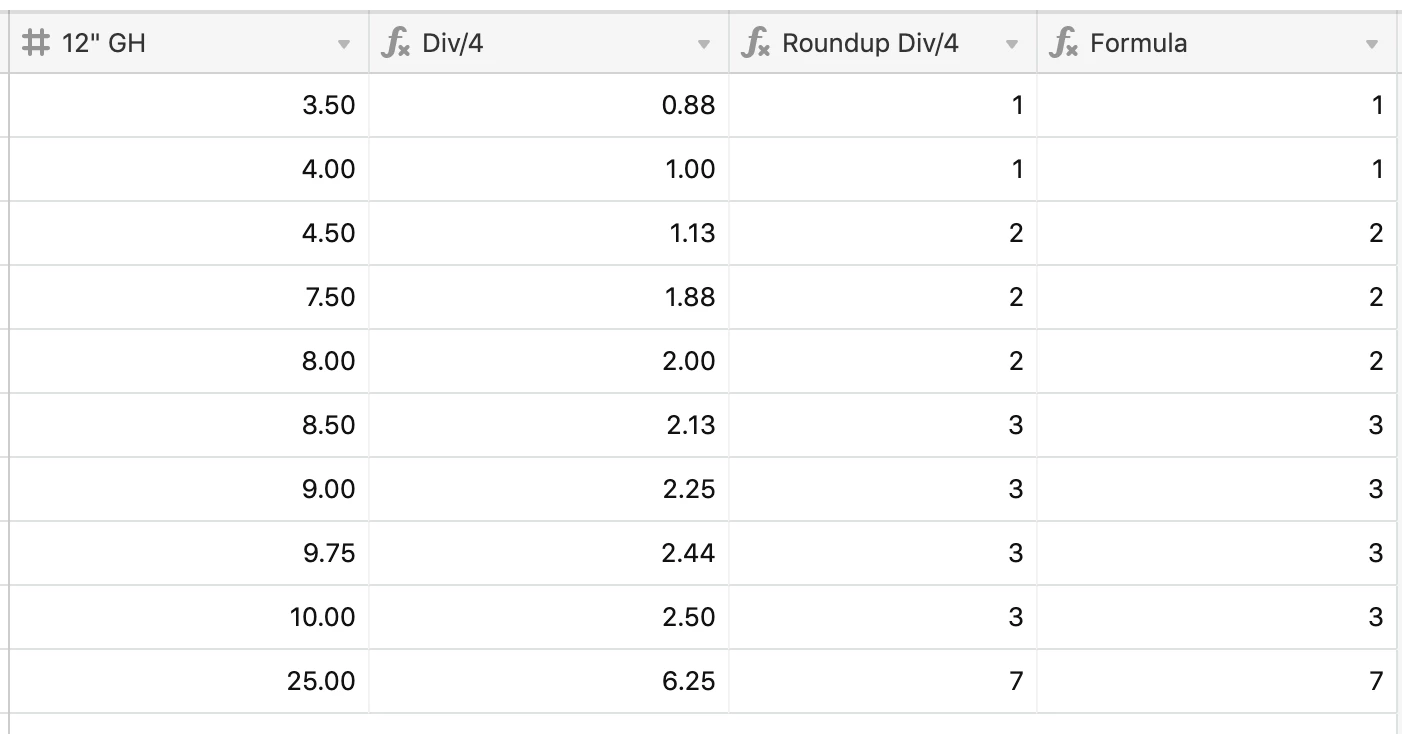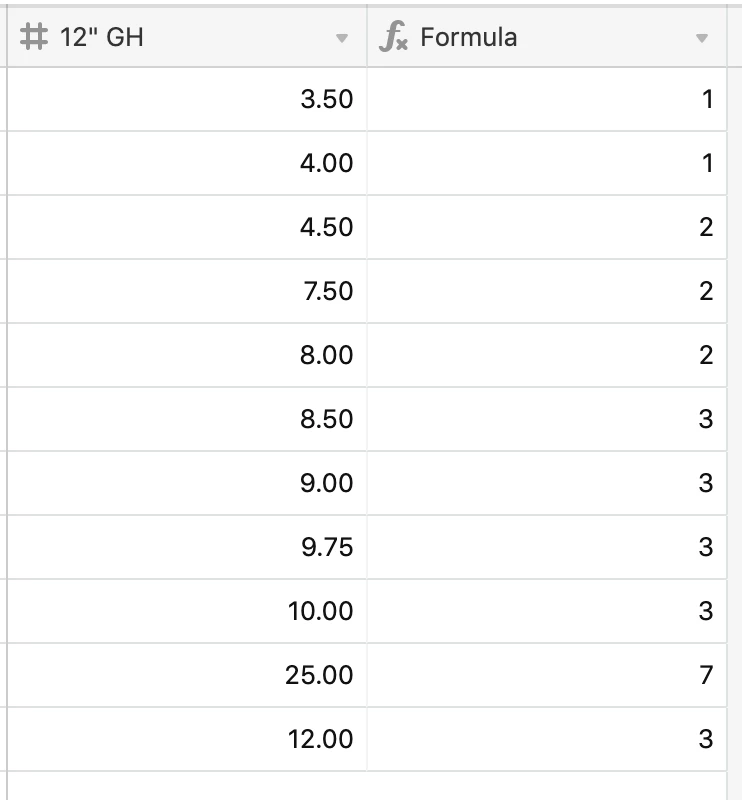Hi again,
Trying to write an IF statement for a cost catagory.
This is what I have now.
{12" GH} * 25.0
BUT I would like it to say:
IF ({12" GH} is a multiple of 4, * 125, (Roundup ({12" GH}) * 25)))
If the field is NOT a multiple of 4, I’d like it to round UP the field to the nearest whole integer.
How would I write that?
Thank you!