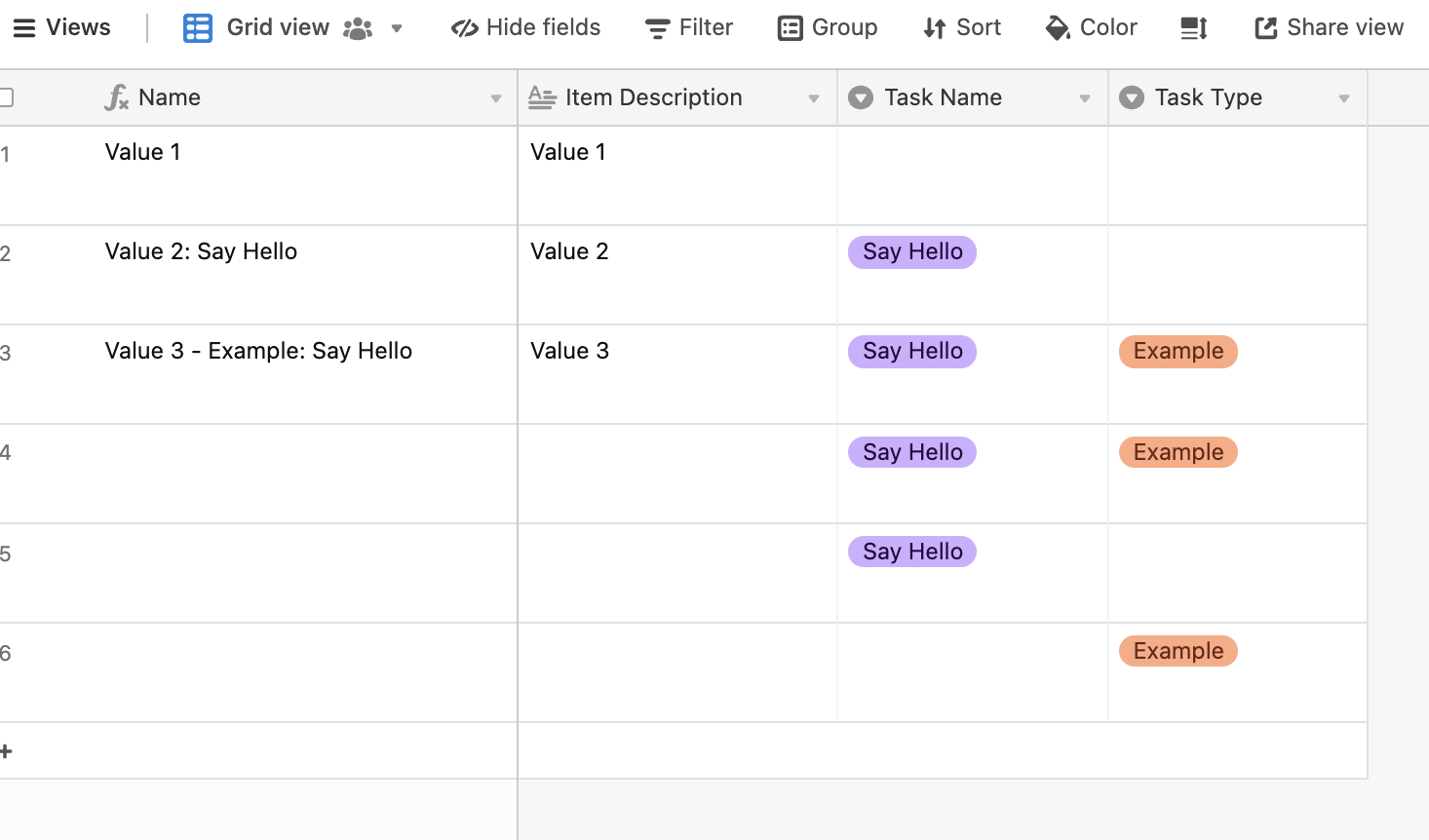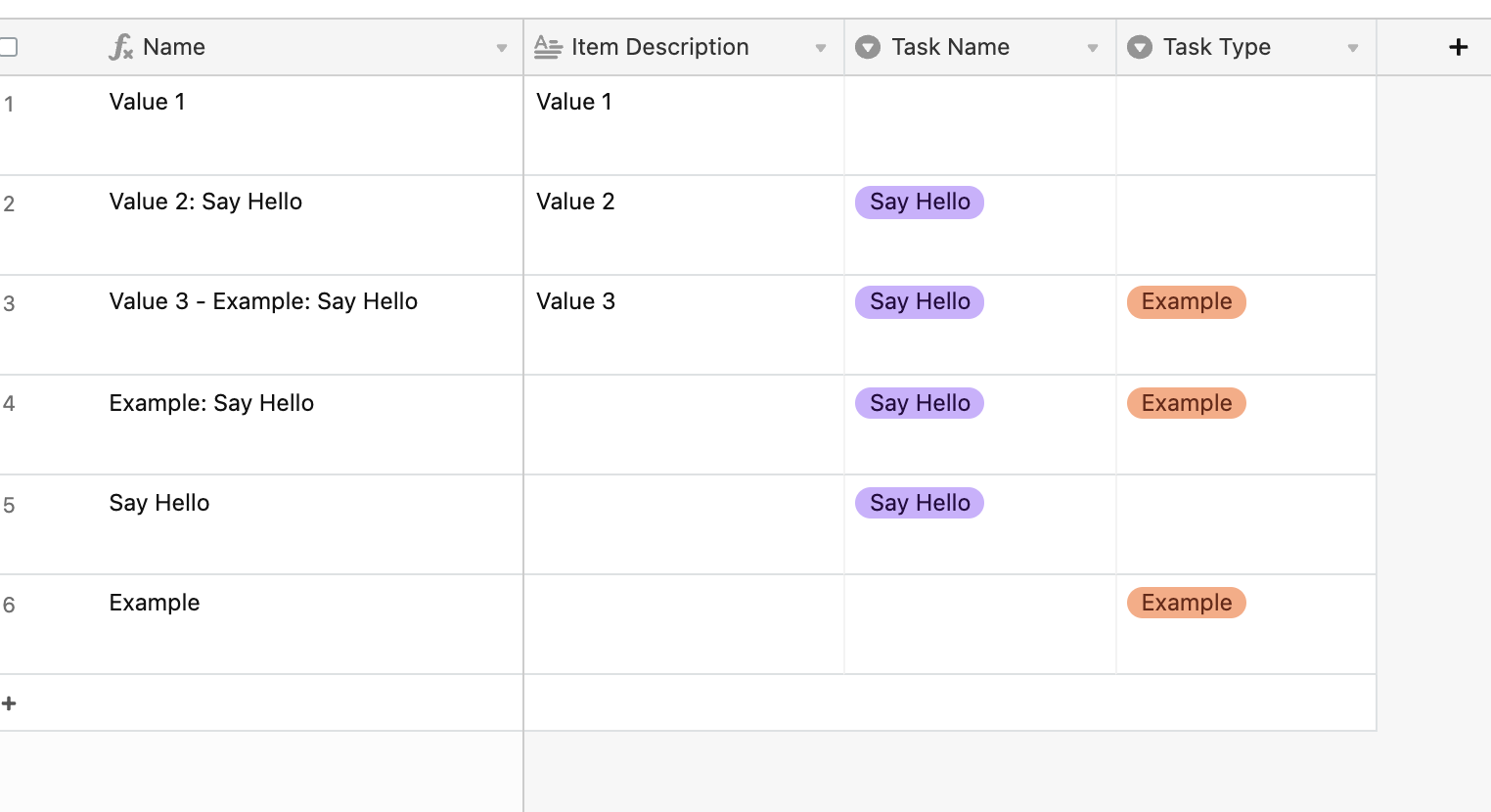Quick question, I need the Item Description to not be blank at all times (I need to see it in the primary field regardless), the way this is set up - the task needs to be selected to make the Item Description appear, thoughts?
IF(
AND(
{ITEM DESCRIPTION},
{TASK TYPE},
NOT(
{TASK NAME}
)
),
{ITEM DESCRIPTION} & " - " & {TASK TYPE},
IF(
AND(
{ITEM DESCRIPTION},
{TASK TYPE},
{TASK NAME}
),
{ITEM DESCRIPTION} & " - " & {TASK TYPE} & ": " & {TASK NAME}
)
)