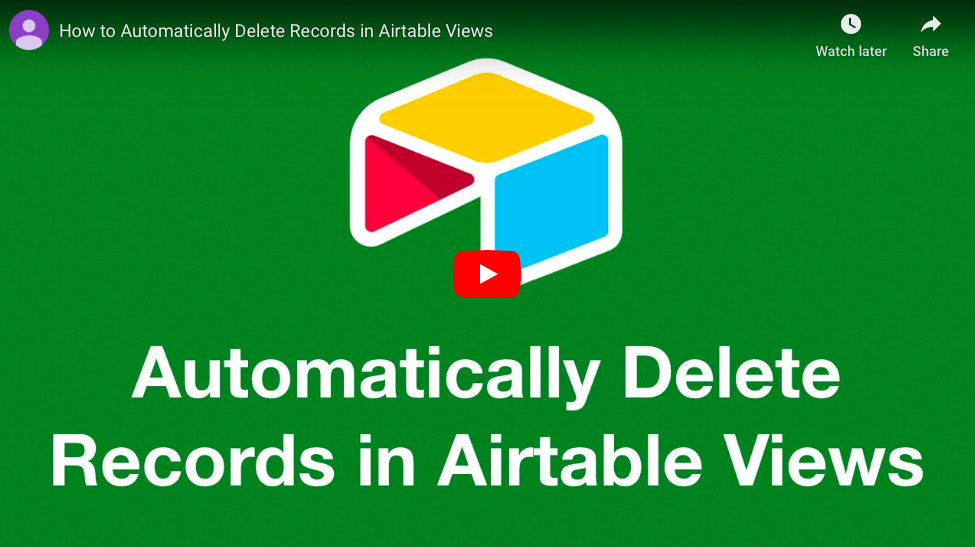I have a sales pipeline on Airtable with a single select field for the different stages. e.g. Qualified Lead, Initial specification, Evaluate quote, WON etc.
At the moment I have a filter on the table so if the project is WON it is flitered out of the pipeline.
However I would like to create a formula whereby
IF {STAGE} = “WON” then the row is deleted from the table
Is this possible?