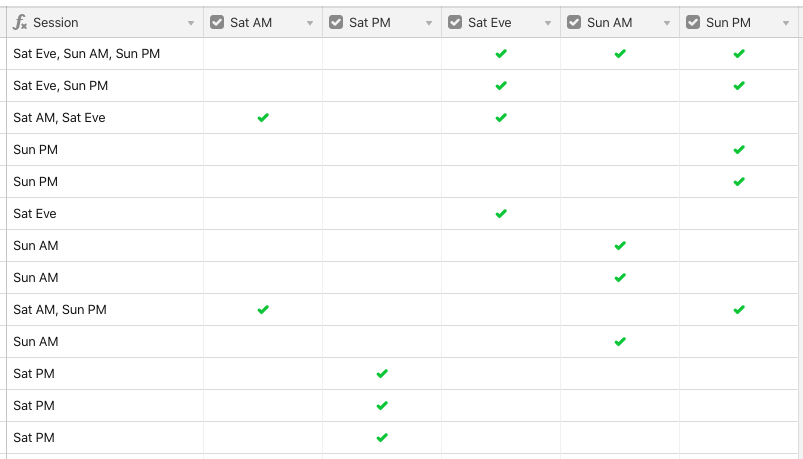I read several posts on what I hoped was this if/then topic, but there are *so many if/then questions out there and I still didn’t find my answer (it all depends on my own keywords, of course). Please combine this into the right thread if it already exists.
I need to track a biannual speaker event into am/aft/eve sessions over 2 days. I have info duplicated because:
- I’m still in the experimentation phase to see which formats work best
- I need the info to be sortable/filterable/analyzable in many different views
- any columns can be hidden as long as the essential result is achieved (yes messy but I’m an amateur)
I’m looking for a way that a checkmark in one of 5 columns returns a unique label in one column. I’m fine if the labels are returned in text form or multiple selection form; that’s less important. I figured out the if/then assuming an on/off for one column, but I’m lost as to how to create an if/then for on/off between 5 columns.
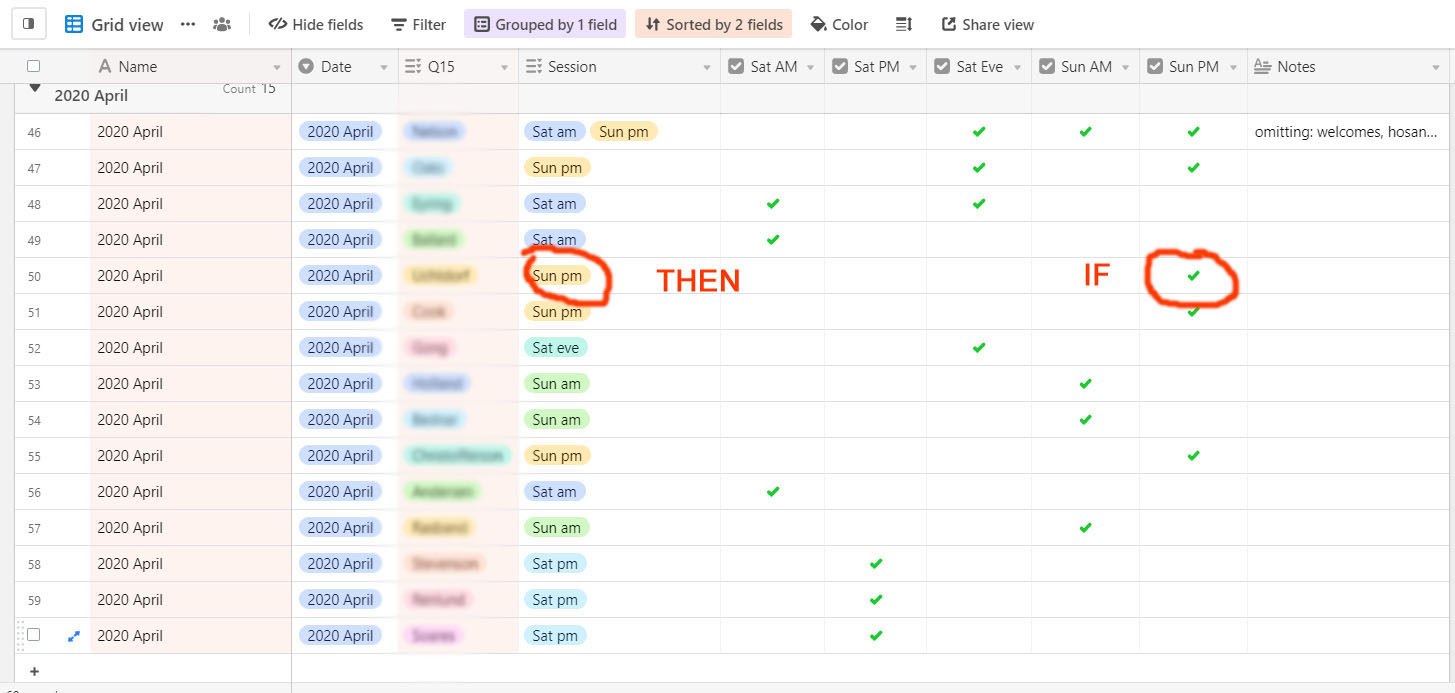
I included a screen shot of what I’d like it to look like with no hidden columns, but this was manually done, not through a formula. Please help?