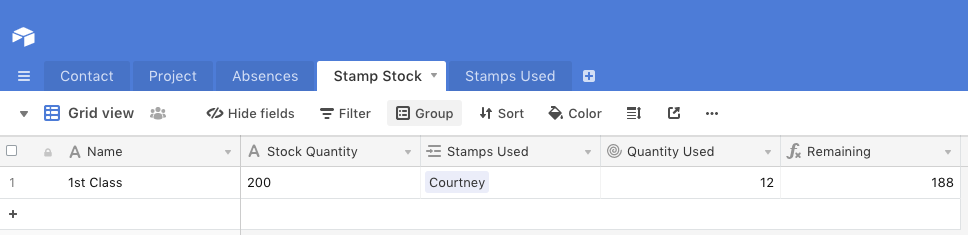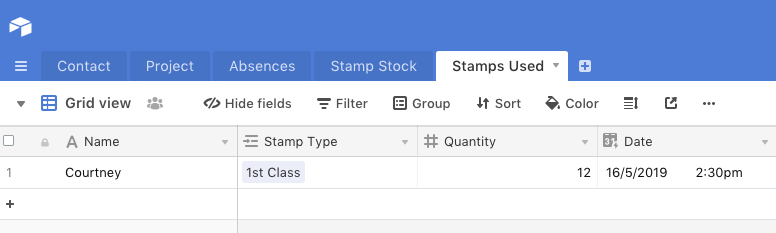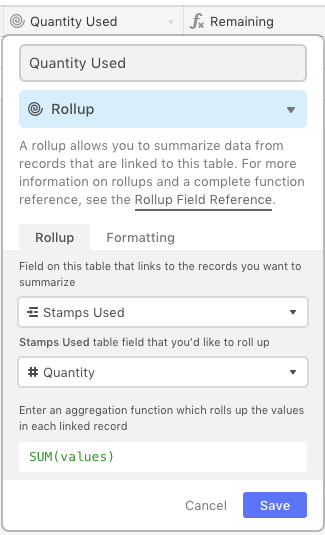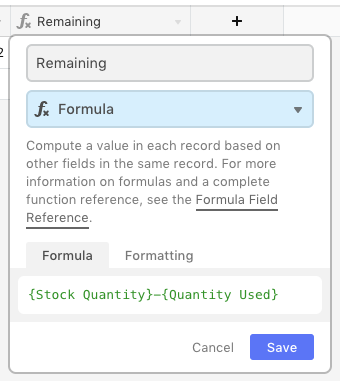I want to track when a person takes stamps, and display the total stamps we have left. For example, We have 200 1st class stamps. Courtney takes 5 1st class stamps. The new stock is 195. Bridget takes 5 stamps. the new stock is 190 1st class stamps.
Also tracking global stamps, and ‘over 1oz’ stamps.
I need to track who takes what, when, and how much we have left.
Easy to do in excel, not so much here.
Inventory Tracking - total left in stock
This topic has been closed for replies.
Enter your E-mail address. We'll send you an e-mail with instructions to reset your password.