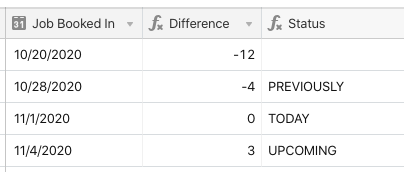I can sort of see my mistake but not sure how to come at it a different way to correct it. What i am trying to ask is “Is the job booked in date, within the previous 7 days of today ? Is the Job booked in Today? Is the Job booked in within the next 7 days from today?”
What i have thus far:
IF({Job Booked In} >= 7, "PREVIOUSLY",
IF({Job Booked In} <= 7, "UPCOMING",
IF({Job Booked In} = TODAY(), "TODAY"
)))
“Upcoming” and “Today” both work but “Previously” does not. I’m guessing it has to do with it being a negative number i am not sure what i am looking for.