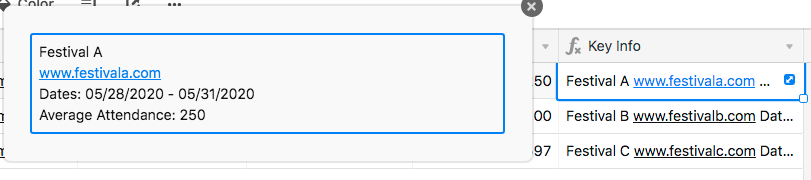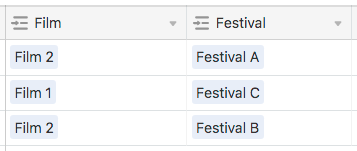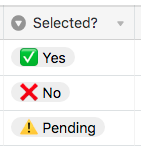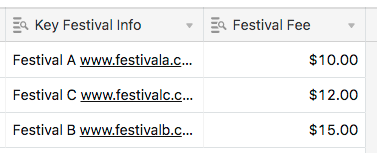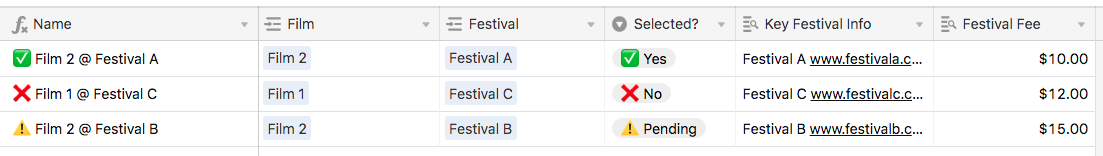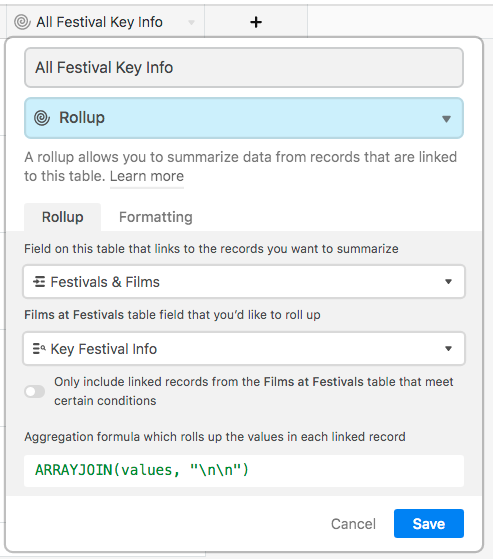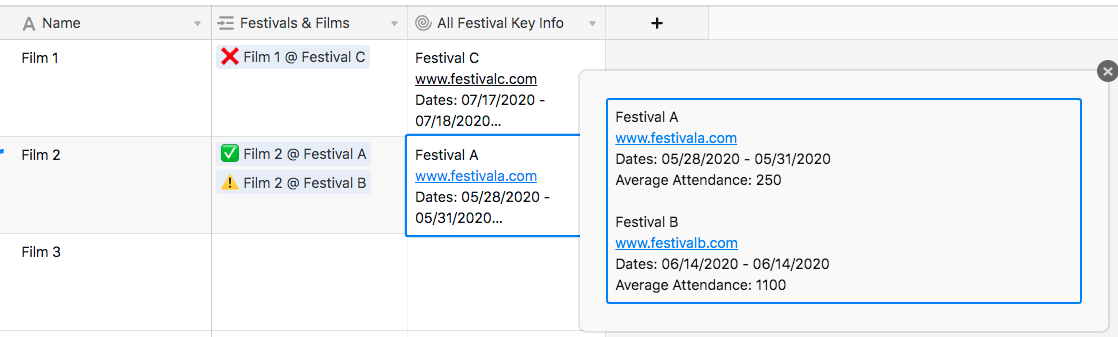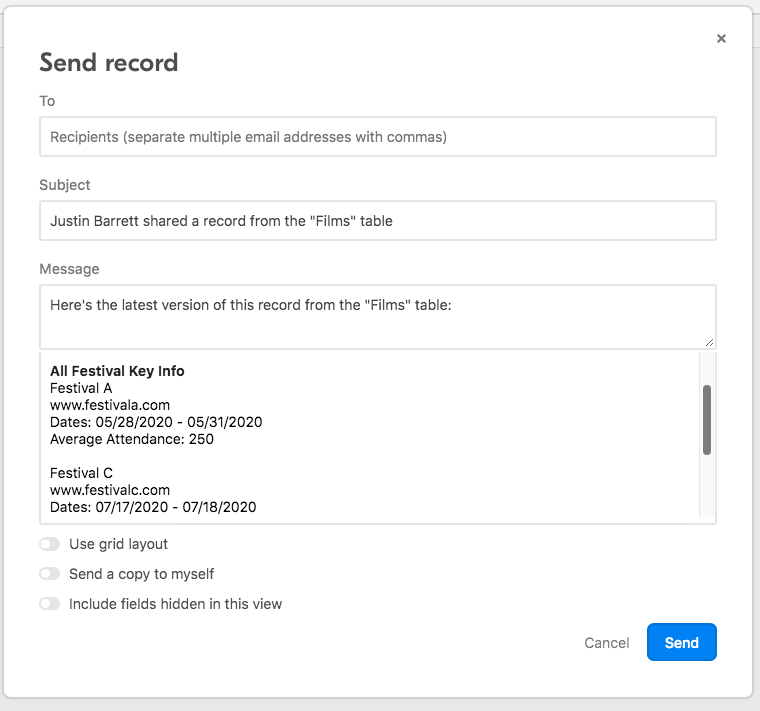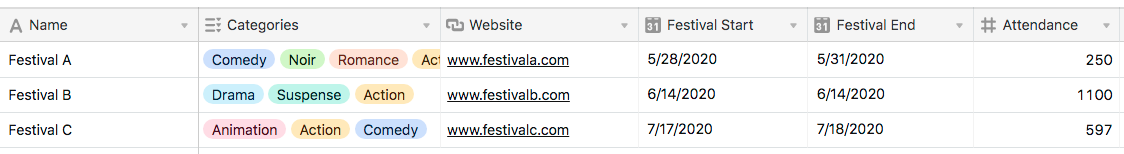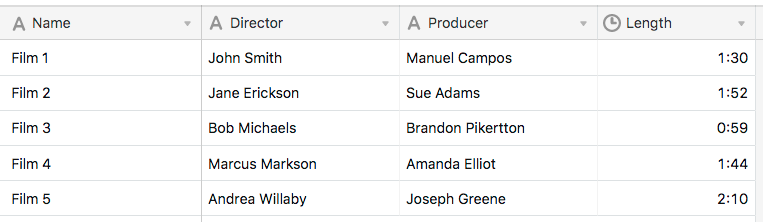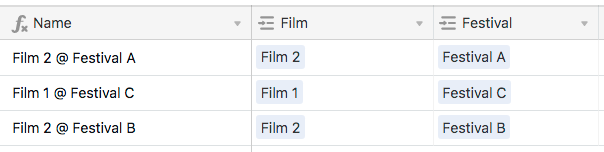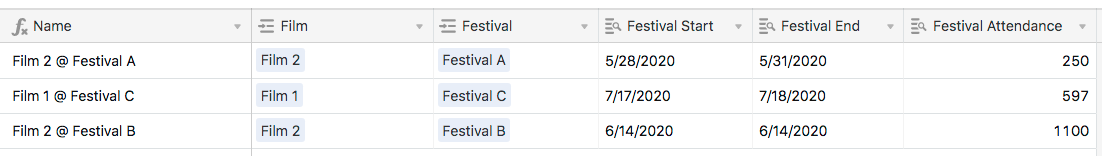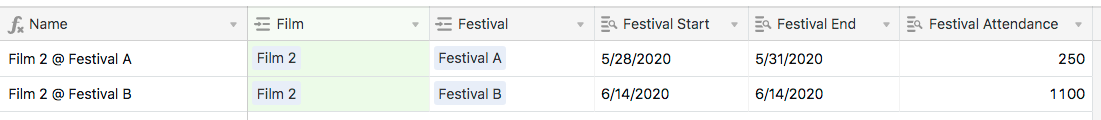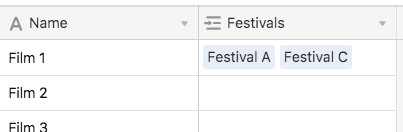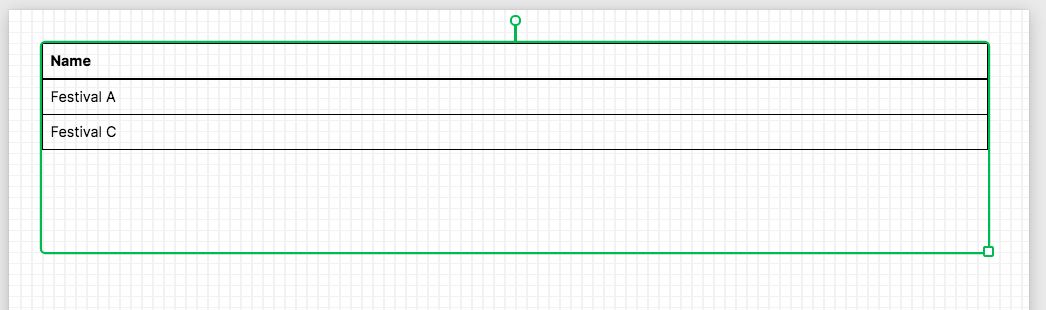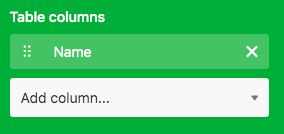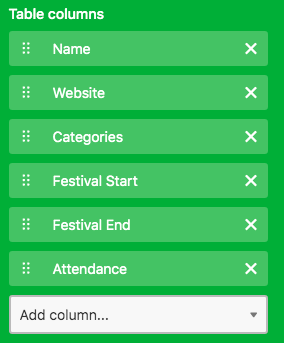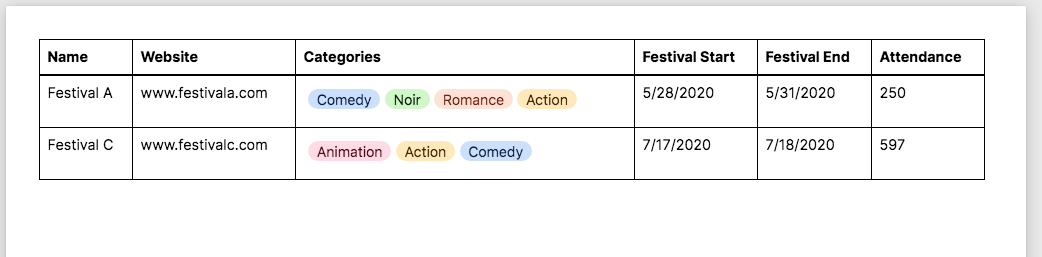Thank you again for your explanation.
I tried tomorrow to do with page designer block which is free i think.
Is it possible to share the view with the directors in other format? Not in pdf??
I have two other questions which I dont know how to integrate yet.
In some festivals there is a fee. Which i see in the table “Festival” but i want that the director see in its report that fee and a summatory of other fees from all festivals. Is thas possible to do that?? How?
I want to add another field but i dont know where should i add it.
I need in each film to update the status in each festival. Selected/not selected.
Do you have any idea how to do that?
Thank you in advance
Cristina
Cristina Moreno
From my understanding, the Scripting block is the only block that’s free to all users. All other blocks require that the base be in a workspace with a Pro subscription or higher.
That said, forget about Page Designer, because I finally got my head on straight and thought of a way to make this work with your initial approach of using the “Send record” feature. :slightly_smiling_face: More on that later.
What I have below are solutions to all three problems:
- Collecting info for all festivals for a given film
- Totaling the fees for those festivals
- Tracking the selection status of each film-festival combination
They’re all gonna be mixed together a bit, but I’ll try to point out each one as I go along.
You will need to first create a formula on the [Festivals] table that collects all the info you want to send to directors, and splits it on multiple lines by inserting the newline escape code ("\n") between pieces. In this example, I’ll stick with some basic info, but obviously this could be expanded to include a lot more. Here’s the formula, which I put into a field called {Key Info}:
Name & "\n"
& Website & "\n"
& "Dates: " & DATETIME_FORMAT({Festival Start}, "L")
& " - " & DATETIME_FORMAT({Festival End}, "L")
& "\nAverage Attendance: " & Attendance
And here’s how it looks (using the expanded field view to show the line breaks):
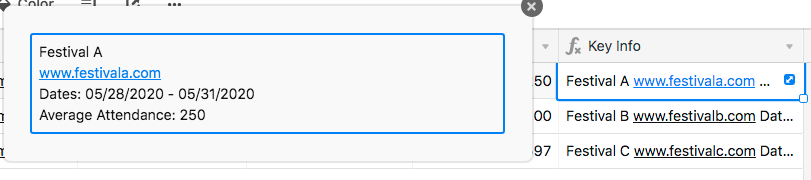
We’ll set that aside for now and bring back the junction table I made earlier, though in a slightly different arrangement than I made it the first time.
As I said before, a junction table is just a regular table that’s used to tie other tables together for a specific purpose. In this case, we’ll use it to connect a film to a festival, track that film’s selection state for the festival, and also to pull in the festival’s key info and fee information for later aggregation.
First is the primary field, which I set as a formula field. I’ll reveal the formula later, because it depends on some of the other field content that I want to explain first.
The next two fields are link fields where I can select a film and festival. Pretty standard stuff here.
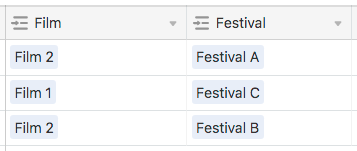
Next will be a single-select field where you can track the selection state for the film at the linked festival:
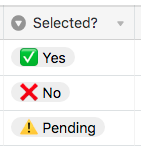
After the selection state field will be two lookup fields. Using the festival links, we’ll pull in the key info and fee details for the festival.
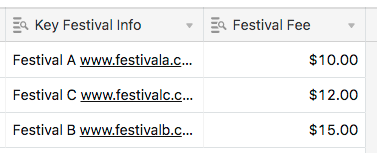
With that in place, here’s my formula for the primary field:
IF({Selected?}, LEFT({Selected?}, 1)) & " " & Film & " @ " & Festival
That makes my junction table look like this:
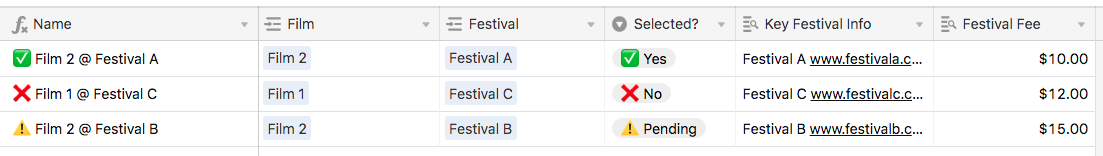
Once that is built, go to your [Films] table and add a rollup field named {All Festival Key Info} with this setup:
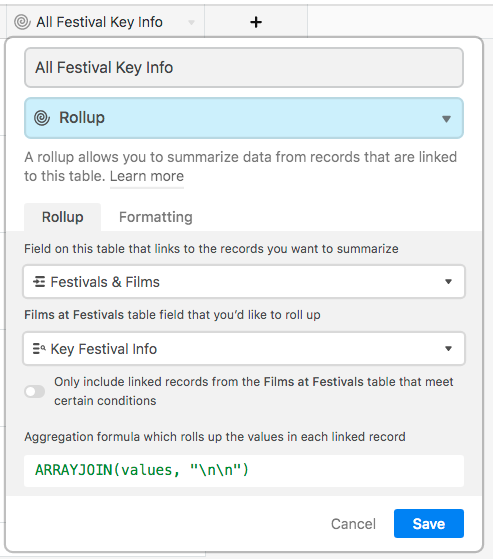
That creates this output (again showing the expanded view of the field for clarity):
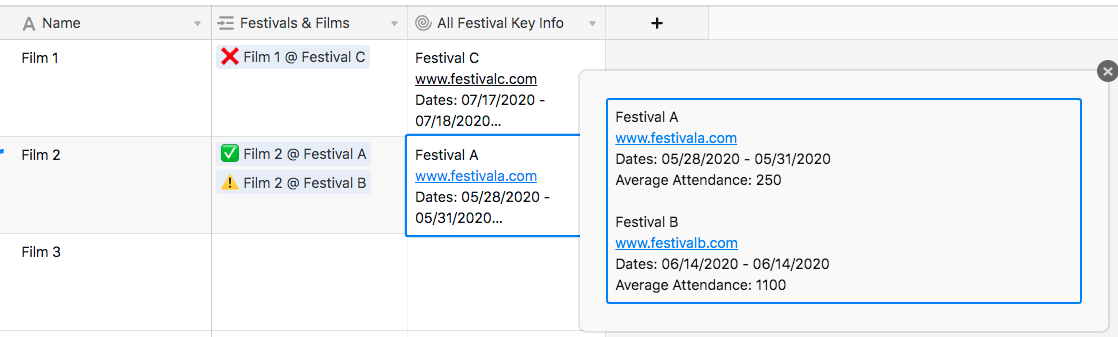
Also, notice that you have a quick at-a-glance view of the selection status of each film-festival combo thanks to the colored emojis.
Finally, add another rollup field to pull in the {Festival Fee} info from [Films at Festivals], using the SUM(values) aggregation formula to give you a summary of all fees. That makes the final [Films] table look like this:

Now you can hide the link field (and any others that you don’t want to be part of your email), and that collected summary of all festivals will drop neatly into your email:
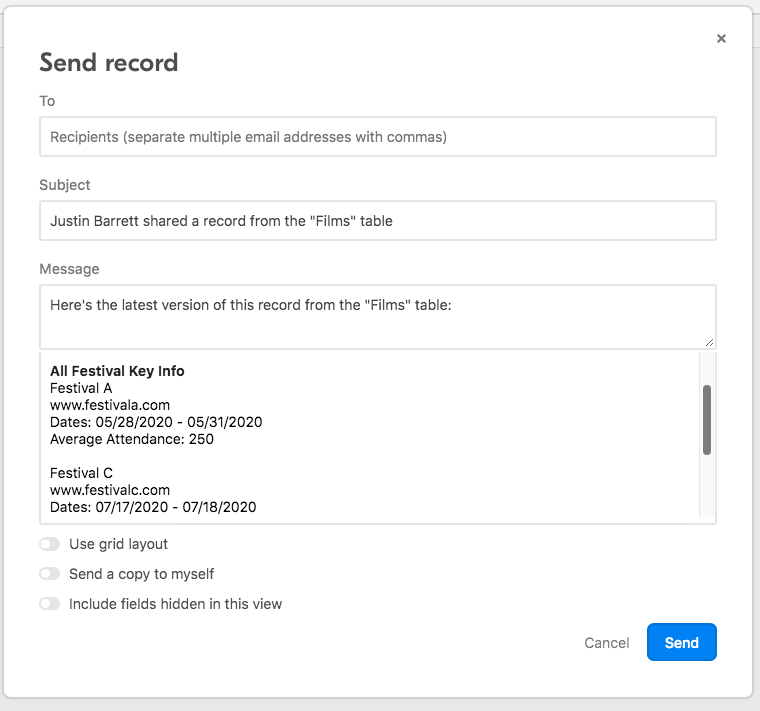
Whew! I think that covers everything, but if I missed anything, please let me know.