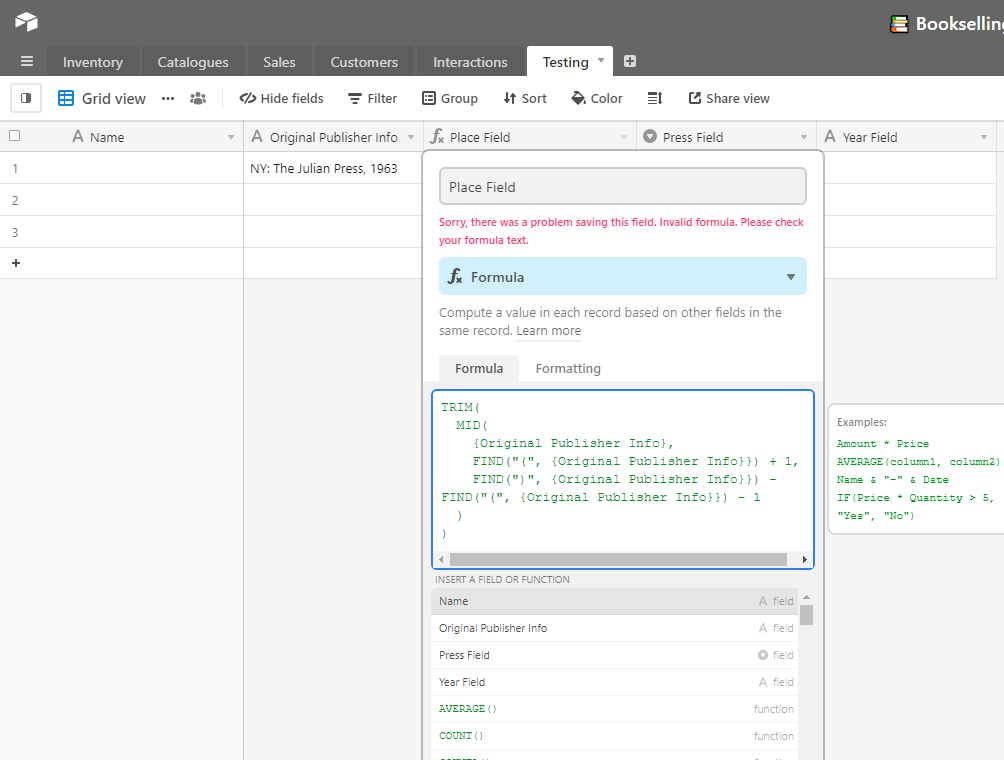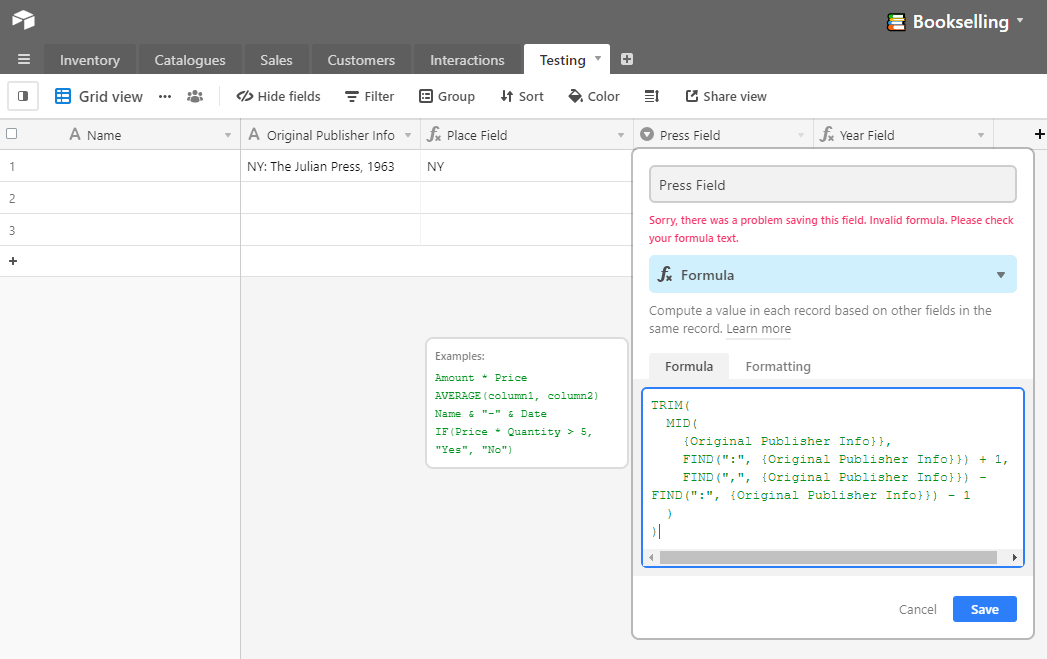Hustling bookseller back with another puzzler. What formula would I use to take data in my dad’s {Publisher MLA} field (NY: Atheneum, 1979) and separate it out into three formula fields ({PublishPlace}, {Publisher}, and {PublishYear})? Bonus for a formula that can change NY to New York too. Please and thank you. :slightly_smiling_face:
Solved
MLA to Bookseller Marketplace Formula
 +14
+14Best answer by Kamille_Parks11
Follow this same pattern for all three formula fields
TRIM(MID(Name, FIND("the separator which marks the START of the item in question", Name) + 1, FIND("the separator which marks the END of the item in question", Name) - FIND("the separator which marks the START of the item in question", Name) - 1 ))
This topic has been closed for replies.
Enter your E-mail address. We'll send you an e-mail with instructions to reset your password.