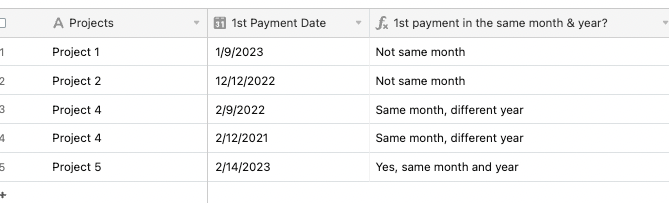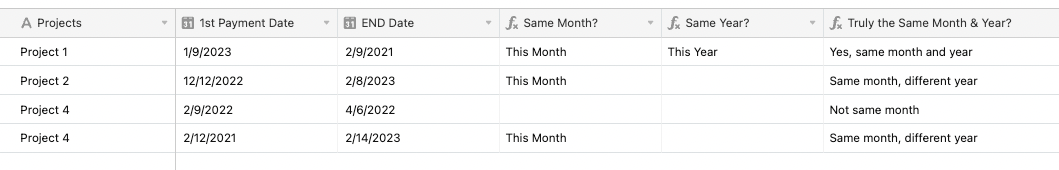Hi Everyone!
So I would like a formula field where it shows the month and year of the End Date match the month and year today, say "This Month". I only know month and year separately as shown below however, I want them together in a single-sentence formula.