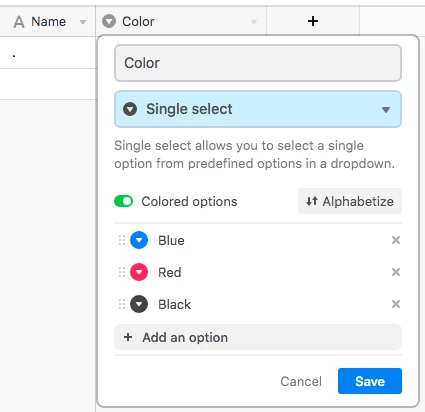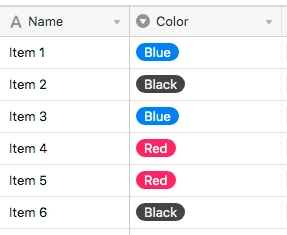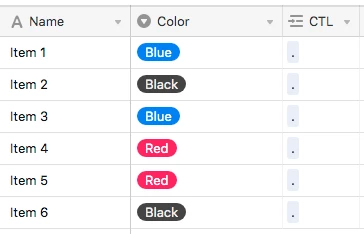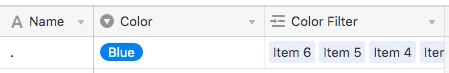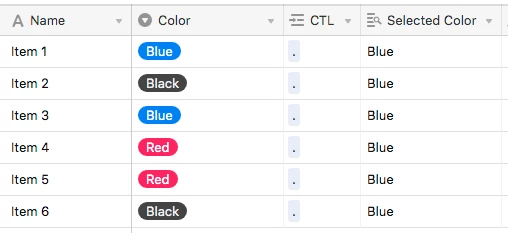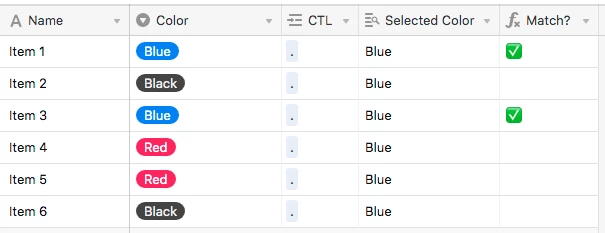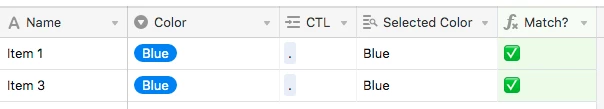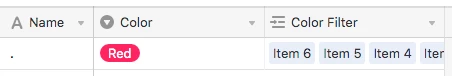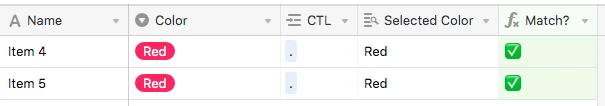Hello all, I seek your advice please.
Is it possible to switch views in a linked field using a conditional statement?
Eg if colour = black, Switch to linked view filtered to black item, if colour = blue, switch view filtered to blue items?
Thank you in advance
Programmatically/conditionally switch views?
Enter your E-mail address. We'll send you an e-mail with instructions to reset your password.