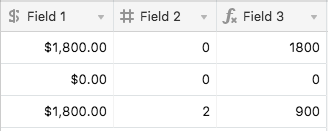I am attempting to calculate a cost per validation in a table using a Formula of two rollup Fields but I want the results to show either the resolution of the problem {column A}/{column B} or “0” if NaN or the sum of Field 1 if Infinity.
Examples of problems:
if
Field 1 rollup is $1800.00
Field 2 rollup is 0
I need the formula in Field 3 {column A}/{column B} to show $1800.00 not Infinity
if
Field 1 rollup is $0.00
Field 2 rollup is 0
I need the formula in Field 3 {column A}/{column B} to show $1800.00 not NaN
if
Field 1 rollup is $1800.00
Field 2 rollup is 2
I need the formula in Field 3 {column A}/{column B} to show $900
Getting the formula to give me the last result is easy enough - but I can’t seem to figure out how to use nested if formula to give me either 0 or Feild 1 amount.
Is anyone else able to help me build this formula? Please and thank you so much if so!