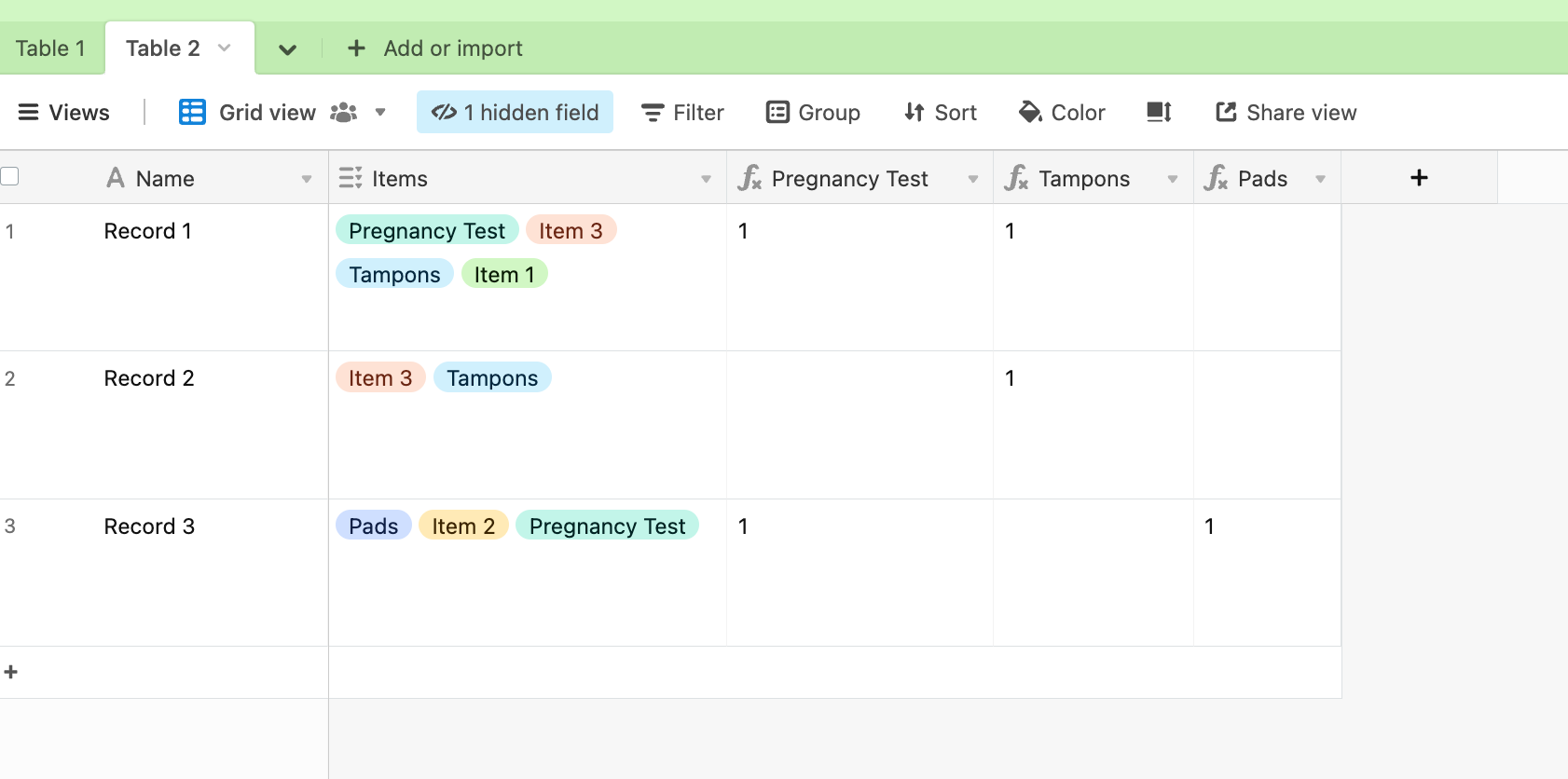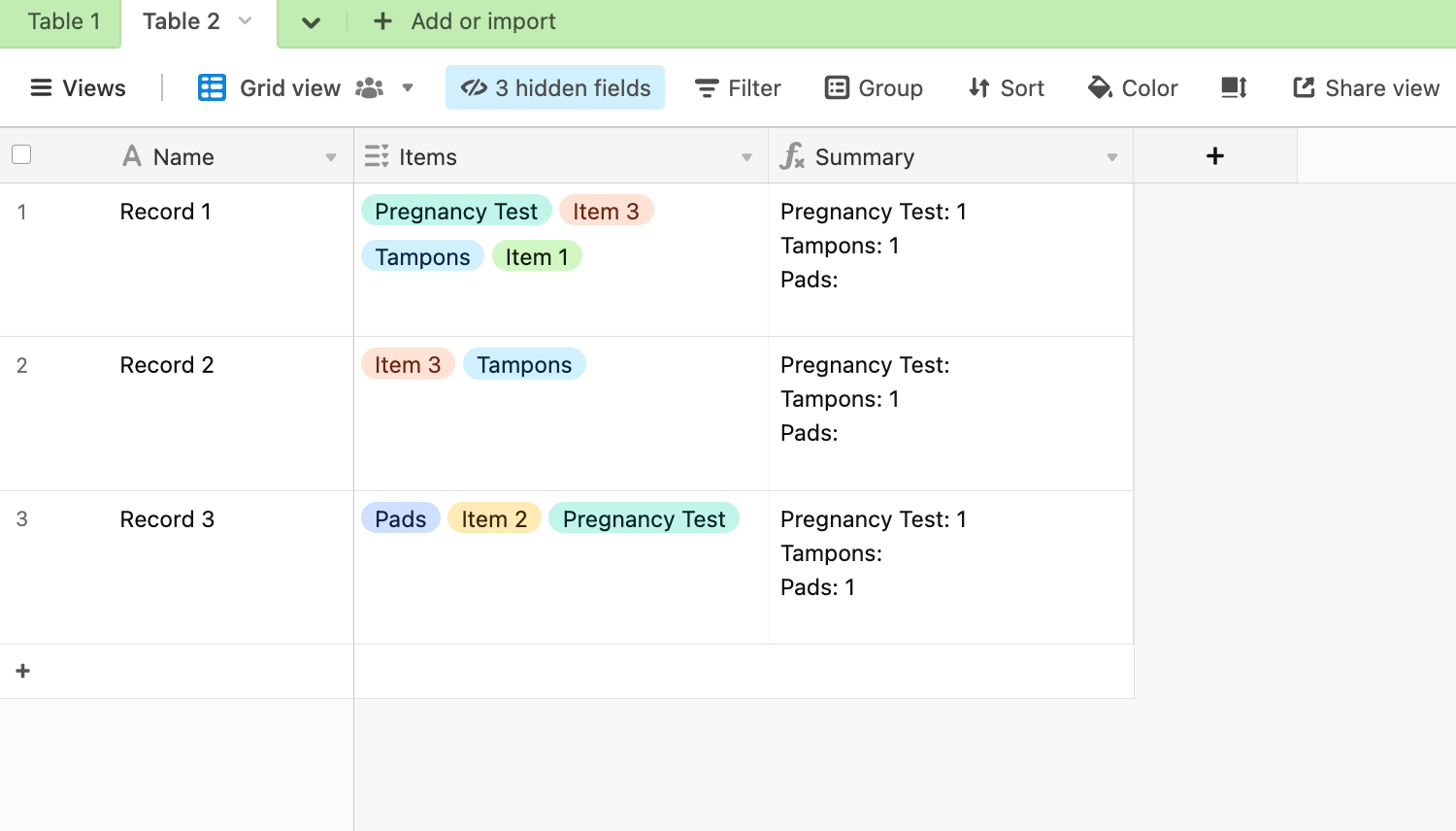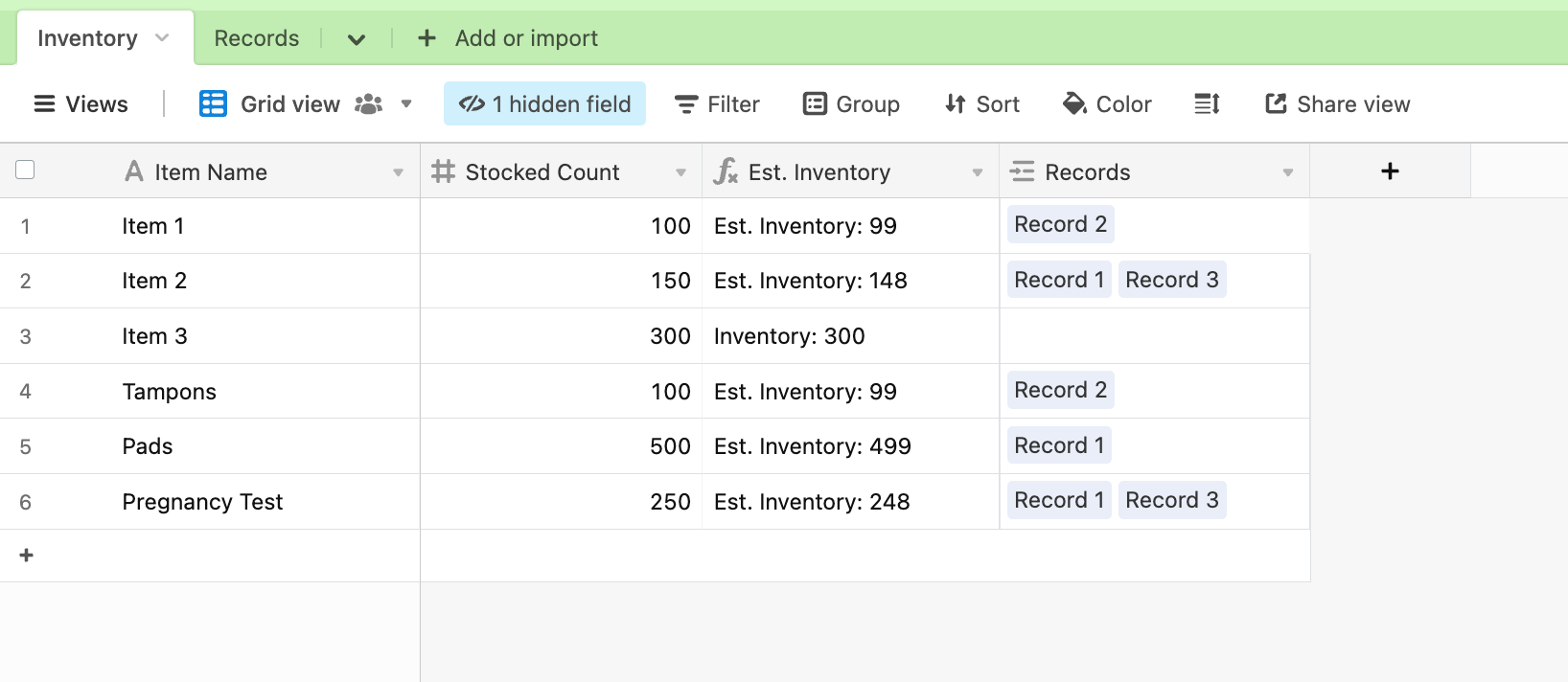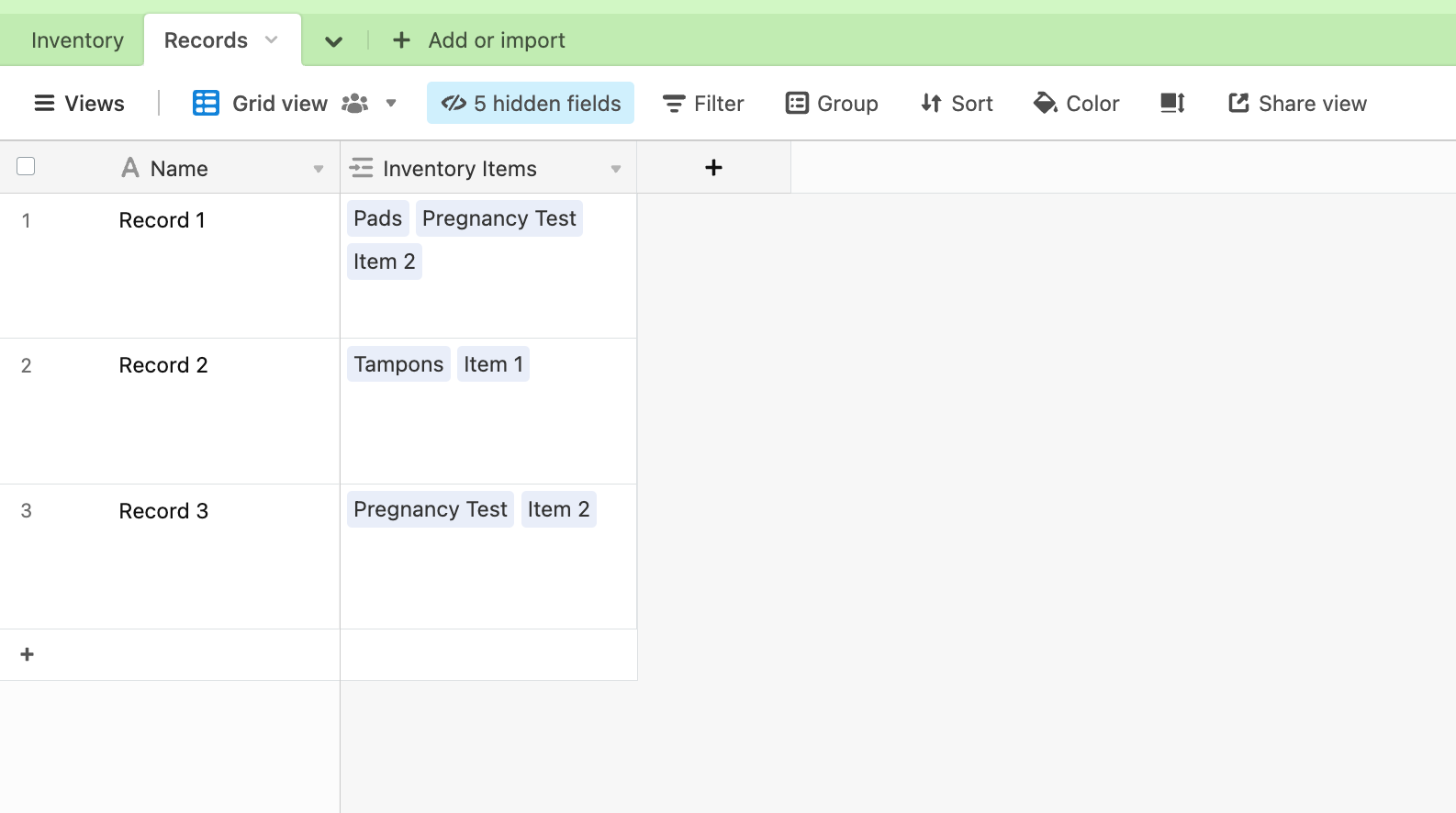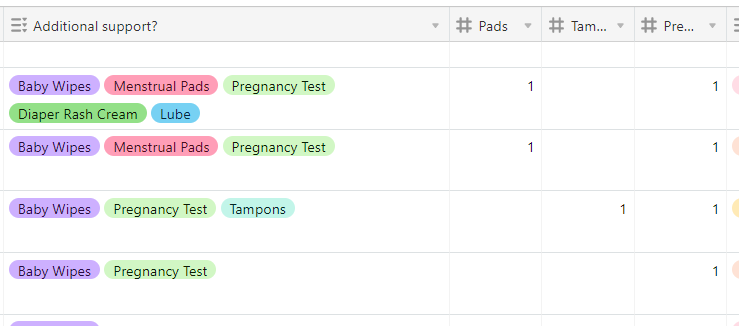Hi! I have looked pretty extensively in other questions and feel like I just must be missing something.
We have a diaper bank and have one field that is a Multiple Select. That field has many selection options; we don’t care about counting most of the individual items in that field but when either Pads, Tampons, or Pregnancy test is selected, I’d like the value of “1” to be entered into the Pads, Tampons, or Preg test field (so we can correctly count how many of each item we are giving out.)
Can someone please help me with the formula? Thank you!