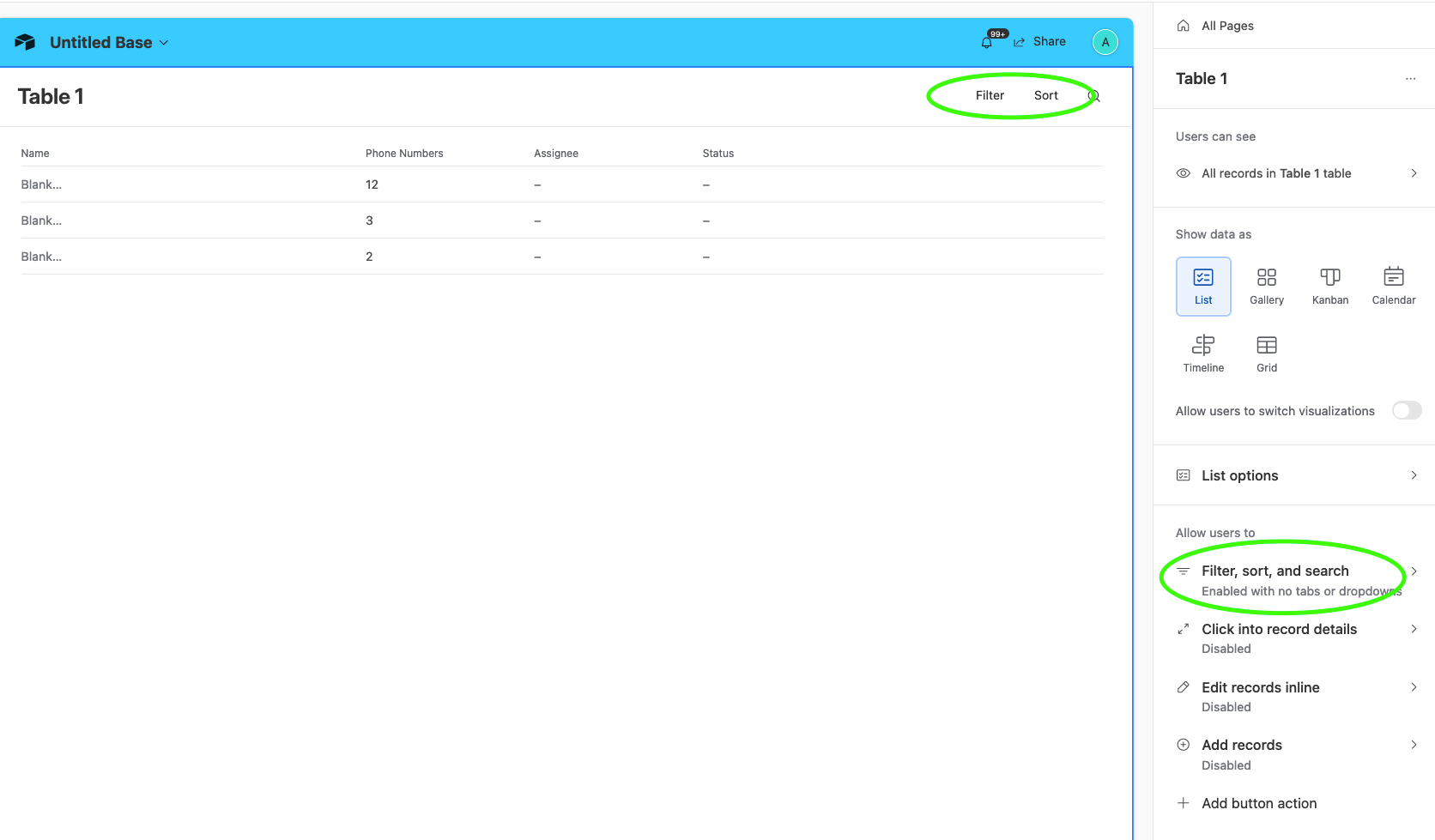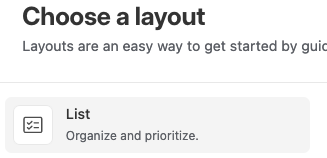Hi all,
I'm wondering if it's possible to add an option for users viewing an interface (who have access to the base too) to sort/group/reorganise fields in a grid, without having to go to the interface editor.
This article seems to think so - https://support.airtable.com/docs/getting-started-with-airtable-interface-designer - but I don't seem to have those permissions on my interface editor.
Thanks!