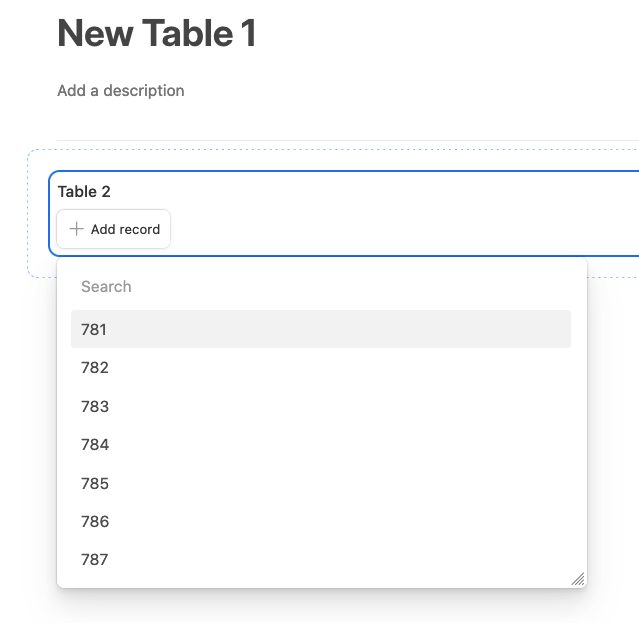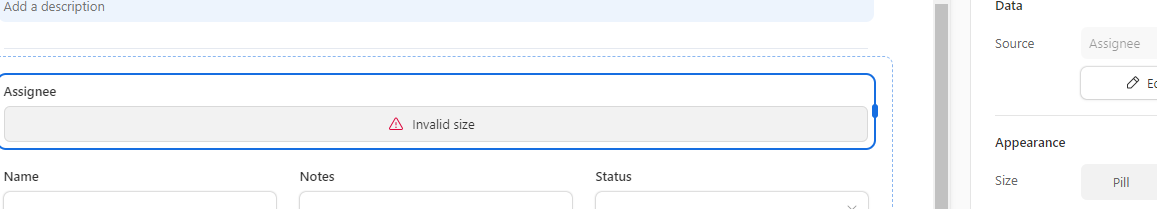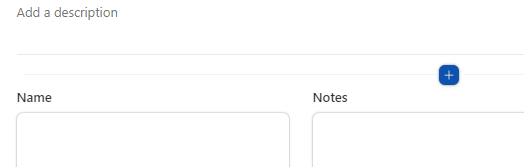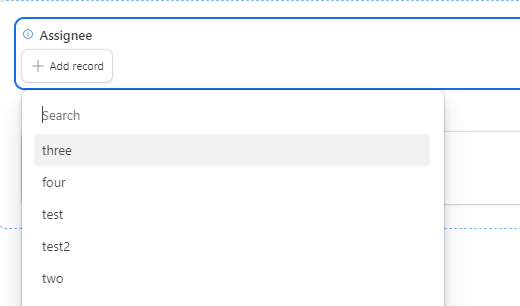- I have 217 Universities in the table called "Universities"
- I have an empty "Applicant" table that connected to a Form Interface
I want applicants to choose their universities NOT from a "Single select" field, but "link to another table"
But when the University field in Applicant table is "link to another record field", in the form interface, it says "Invalid Size". But if the field is single select, there is no such error.
Please don't tell me use Single select instead. I need the other informations in the Universities table + other tables are connected to University table from different places. I also know that I can connect Universities later manually or with some automations. Yet still that is not an option and just a silly labor. We were using this future with ourselves and clients for years and it was working perfect in "form view", i thought "form interface" should have been better.