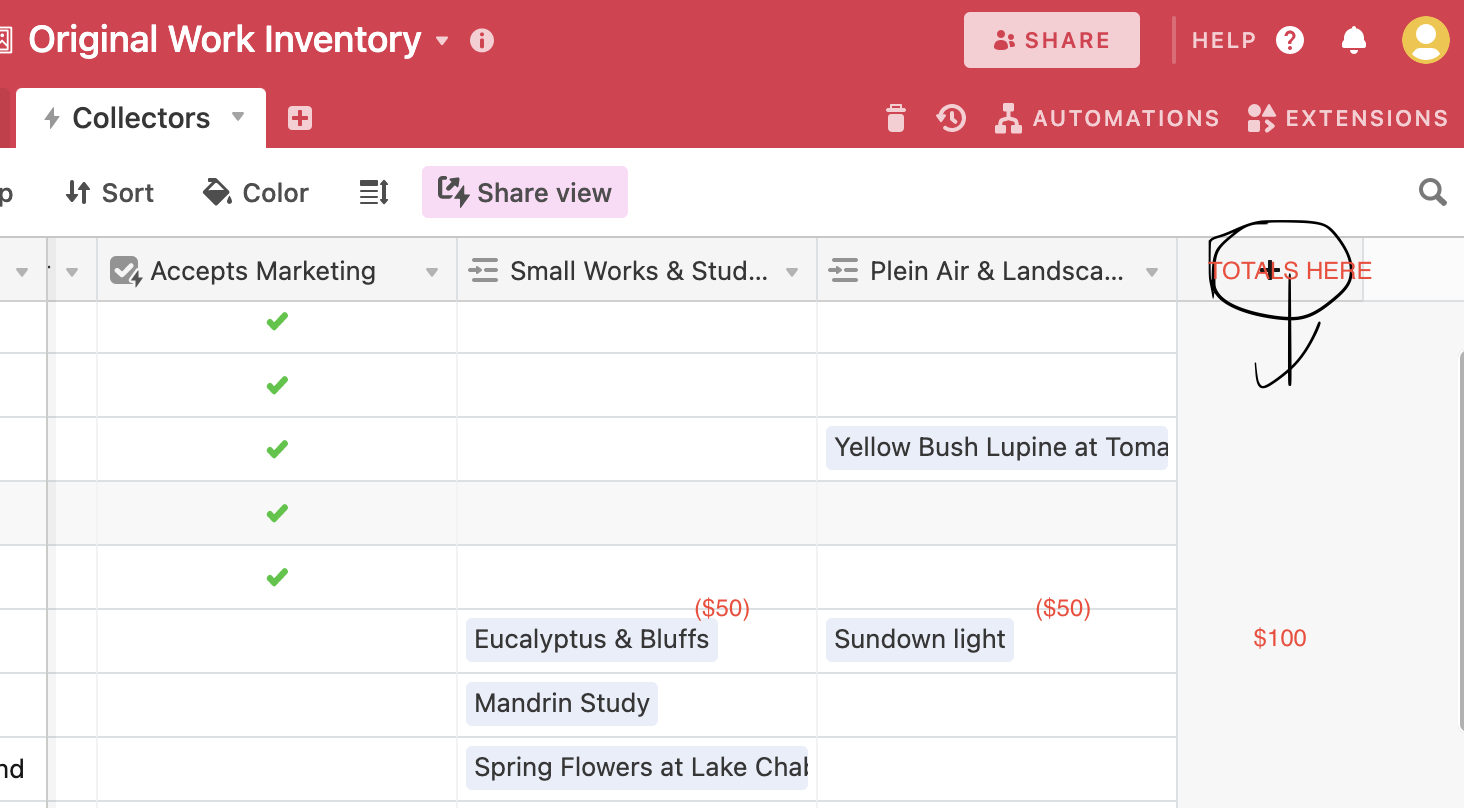Newbie here (with the obligatory “newbie here” intro lol):
I have a problem I can’t seem to solve despite reading multiple version of what I think are similar problems with solutions that don’t seem to work. I will try and describe what I have and what I want:
I am an artist looking to track collectors and paintings. I have successfully created 2 bases:
1. Base 1, Artwork: This base contains 3 tables. Each table is a category of art. Each table contains title, price, availability (sold or not) etc.
2. Base 2, Clients & Collectors: 1 table with list of clients and fields that include name, address etc.
Successfully implemented: The bases are synced. In base 1 of Artwork is has a table that is a shared view from the client base. In each art work table I have linked a corresponding client. So if I go to Base 1 Artwork, go to the Landscape table, go to a painting that is sold, I can see who the collector is. If I open a collectors record I can see all the paintings they have purchased from across tables.
PROBLEM: First, the client record of their art purchase only seems to be in the Artwork Base. When I go to the base with the clients those fields are not synced. How do I make it a two way sync? Second and more important issue: I want to add the totals up across tables in a field in the clients table. I hope that makes sense, I will give an example… Customer Bob buys 2 paintings from different categories. Bob has a Landscape and a Still Life. Each of those is listed in their own table in the artwork base. I want to open Bob’s record and not only see both paintings, I want a field that sums up total sales. Does that make sense? I figured out how to create a roll up table that does this but with only one table. I want it to sum up purchases from different tables.
THANK YOU!