I have a table that tracks every donation made to our charity, which includes the title of the fundraiser to where the funds were donated. This is triggered by each new donation.
What I need to do is find a way to AUTOSUM the donations by the fundraiser title. The stick in my widget is that this number will be constantly updating as more donations come in.
Currently, I can group by single select and see the AUTOSUM for each fundraiser. As new donations come in, this number automatically updates. Gorgeous. Since I need that number to use in other places, I’ll need that value to inhabit a single record.
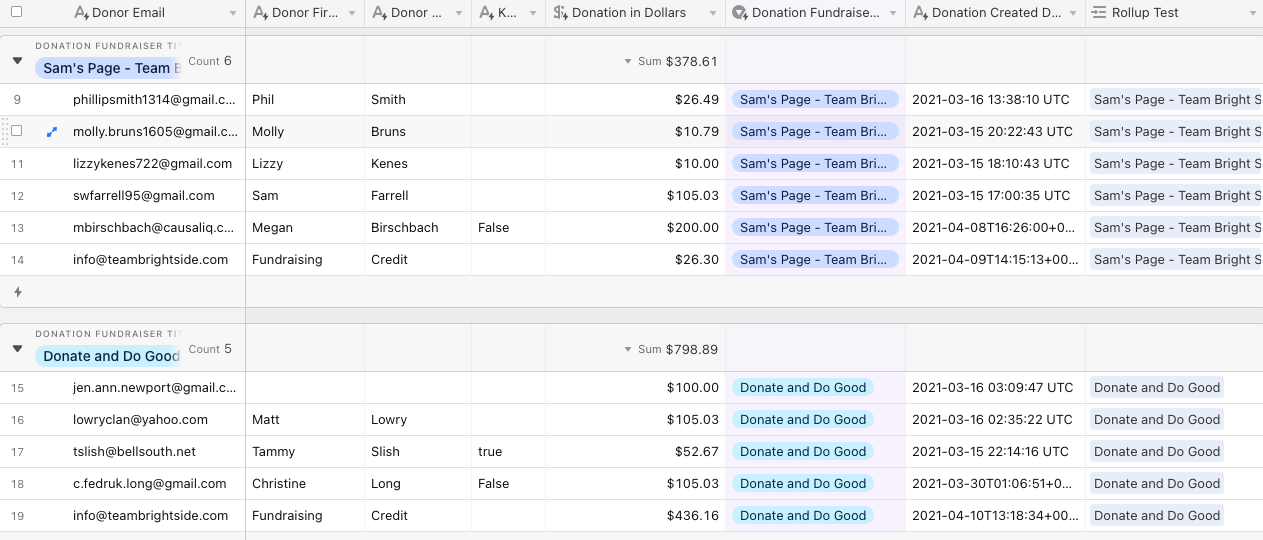
What I’ve tried to do is create a NEW table to do a ROLLUP. My issue with this is that I need to manually add each new donation to get an accurate snapshot of the current SUM. Since this value will be used in client-facing data, it has to be up to the minute.
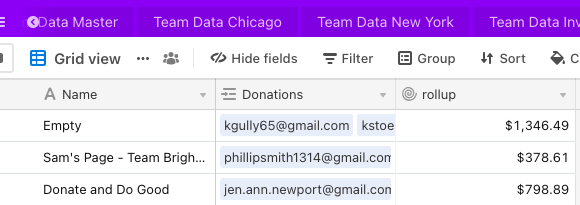
So, if a new donation came in for Sam’s page in the first image, the sum of the grouping would increase. But the record in the linked field column would be blank until I manually attached it to my rollup test table.
My feeling is that this can be done with different views, but I just can’t figure it out. I’m willing to scrap this all and go in a fundamentally different direction as well.
Any ideas?



