Hey everyone, here’s an advanced question:
We have 4 AirTable bases, all of which have their own version of a table called “Sales”. I am currently centralizing the 4 different Sales tables by creating a 5th base which has the other 4 tables synced to it (via sharing the views with no filters). Let’s call this the Central Base.
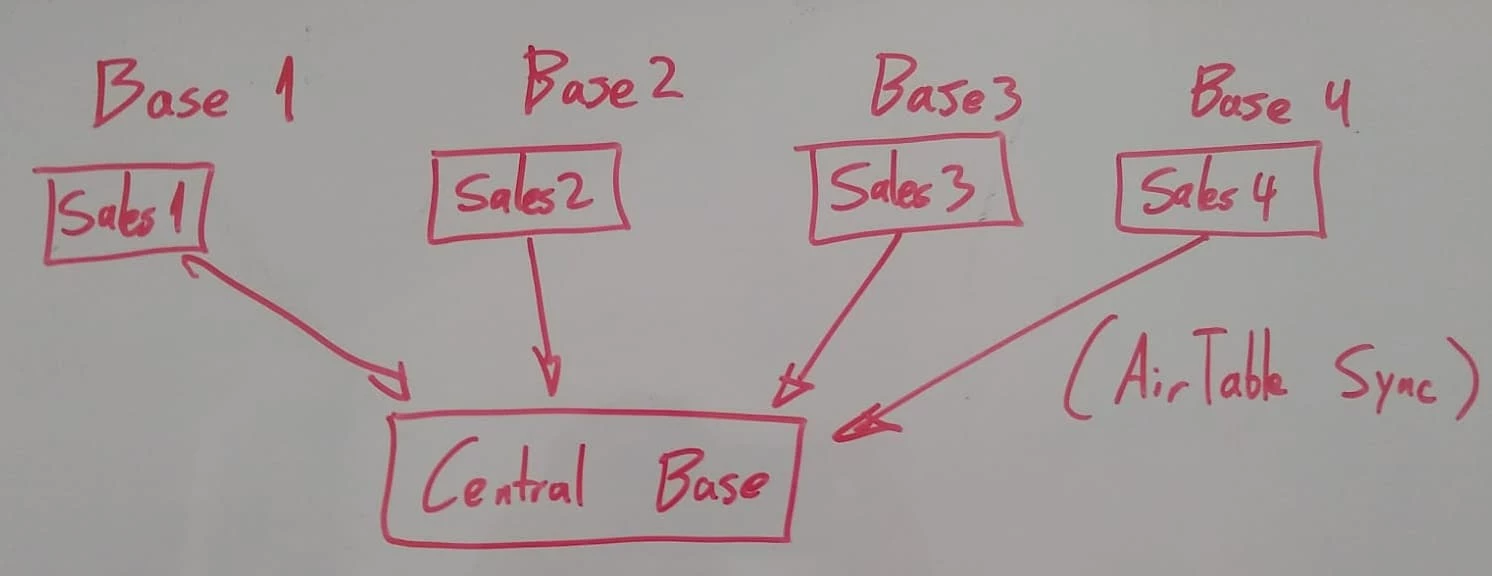
What we need to do now is to take specific columns for all 4 tables synced to the Central Base, and put them in a new table called “Central Sales”. Here’s an idea of how it would look like:
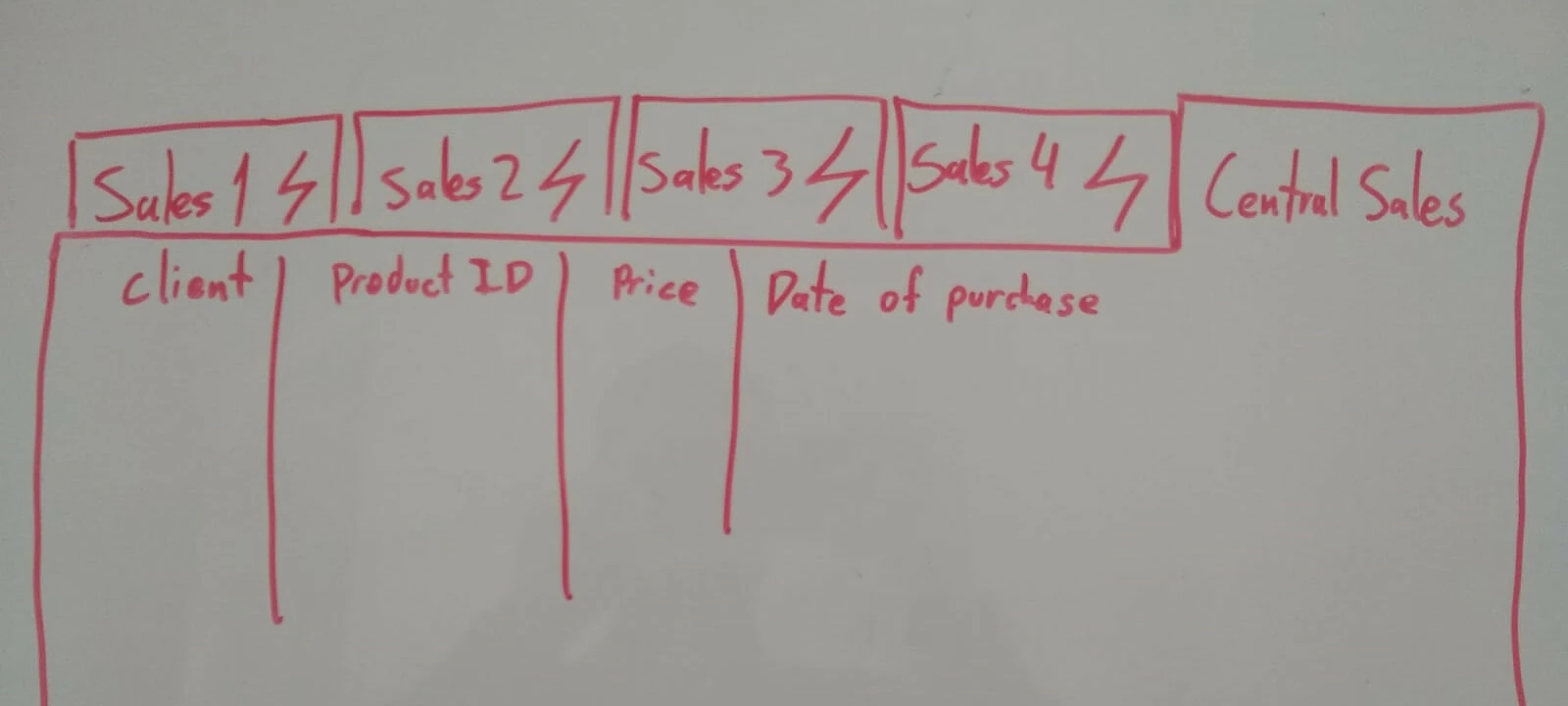
So the “Client” column on all 4 other Sales tables would feed the “Client” column on the Central Sales table. This is what I don’t know how to do.
Does the requirement make any sense? And if so, how would you do it?
Thank you very much in advance

