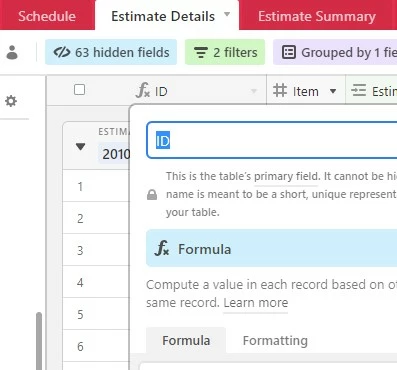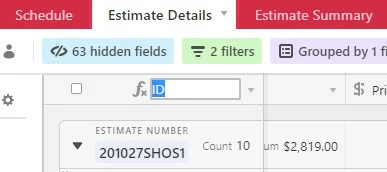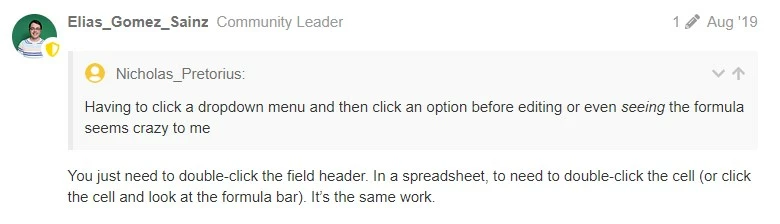Am I going crazy? As of this afternoon, when I double-click on field headers, only the field title goes into edit mode. Until now, double-clicking the field header would open the customize field type modal.
If anyone from Airtable HQ is seeing this and this was an intentional decision, PLEASE change it back. It’s killing my workflow when building bases with many, many fields.