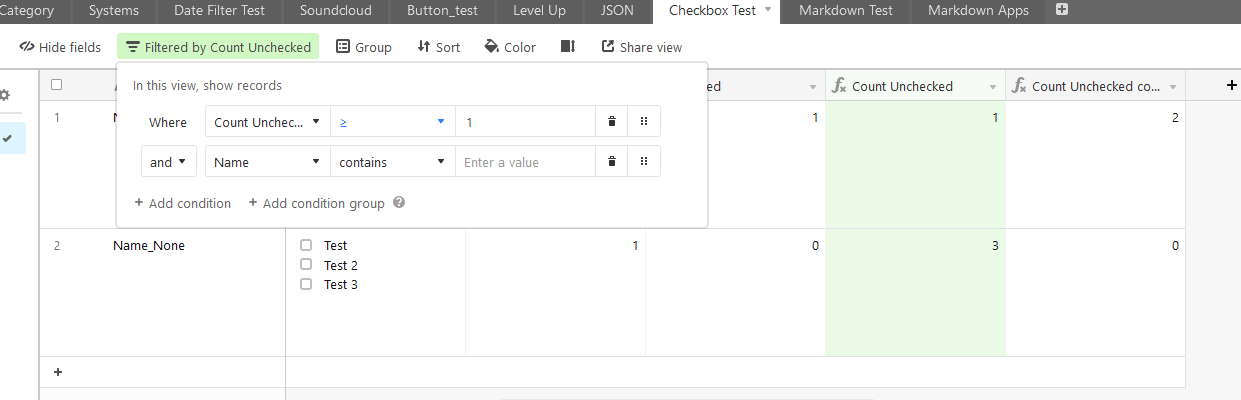Good morning all :sunrise:
I’m wondering if there’s any method to filter a MarkDown Long Text field that contains checked and unchecked tick boxes? Interestingly enough, I can write regex formulas columns that return various values - but I’m unable to run a filter directly on the Long Text Markdown field.
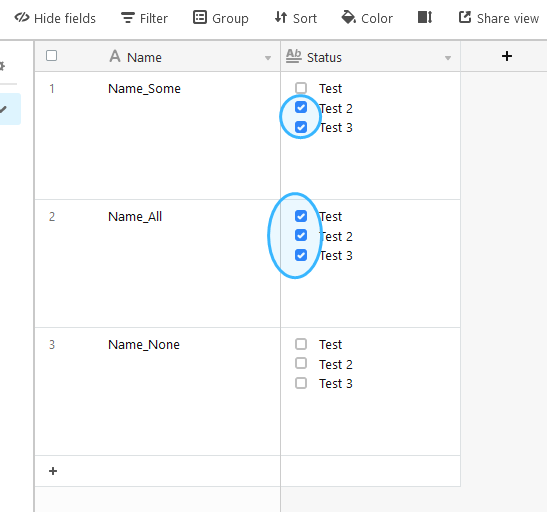
Filter returns empty;
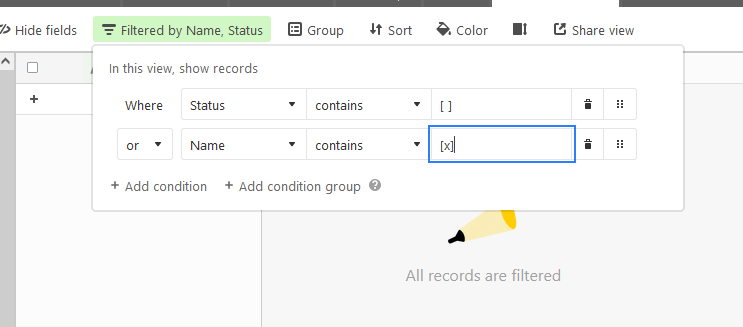
As a workaround I’ve employed the below formula - but would be far better if we could simply filter for this condition directly without the need for funky-formula.
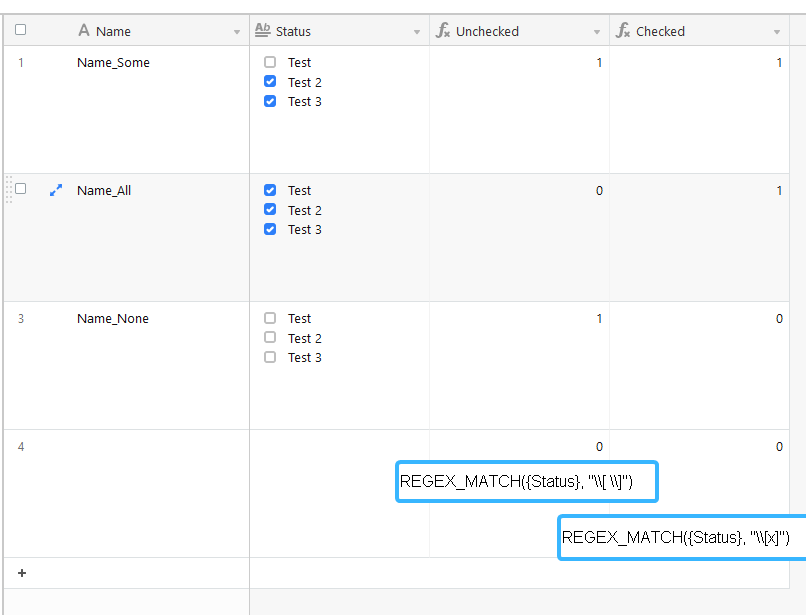
REGEX_MATCH({Status}, "\\[ \\]")
REGEX_MATCH({Status}, "\\[x]")
EDIT: Almost forgot, this check count formula;
(LEN({Status}) - LEN(SUBSTITUTE({Status},"[ ]","")))/LEN("[ ]")
(LEN({Status}) - LEN(SUBSTITUTE({Status},"[x]","")))/LEN("[x]")
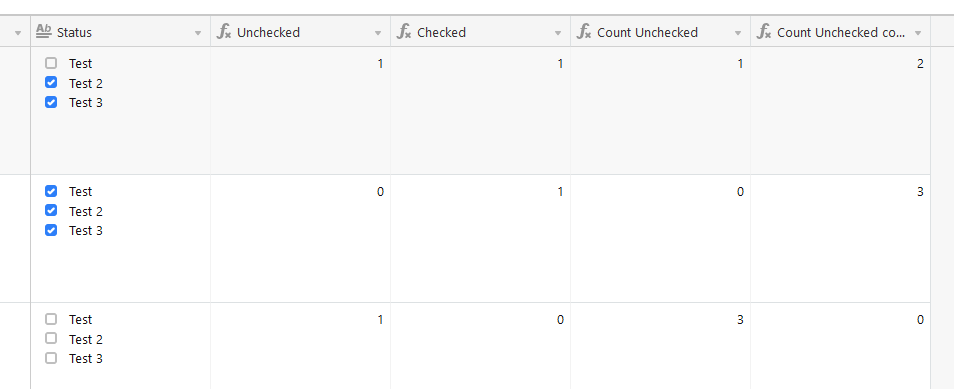
Keen for any ideas.