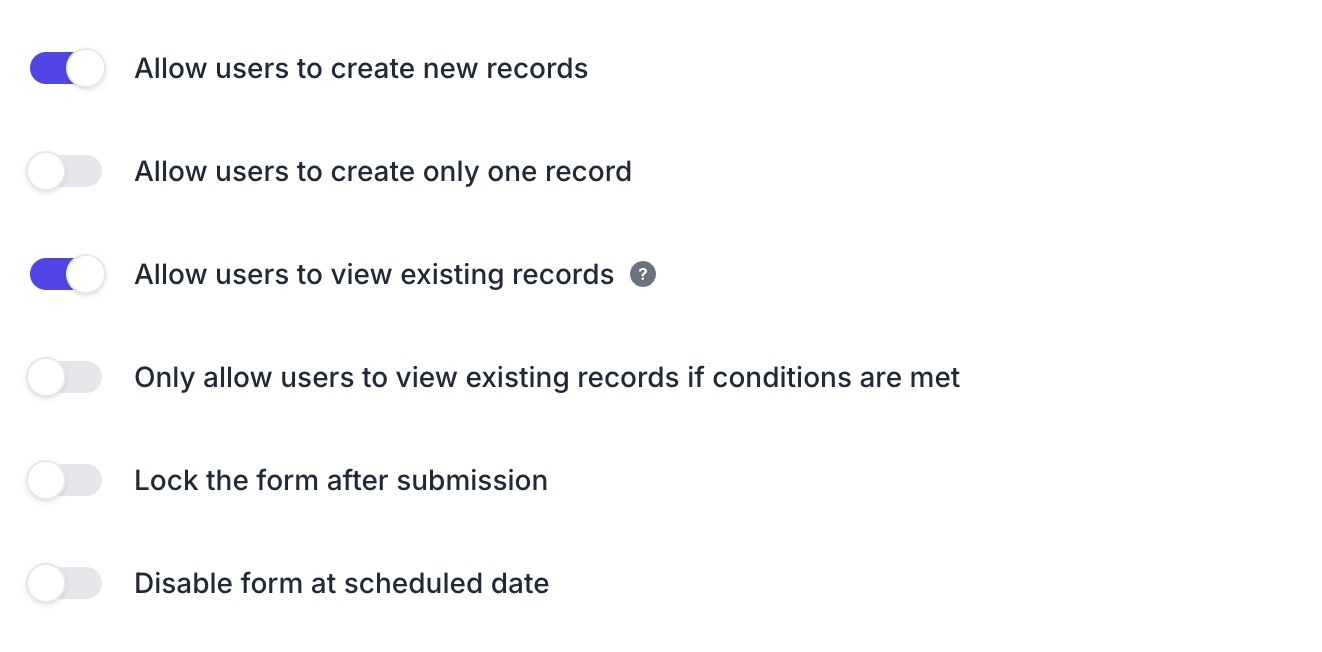I have an Airtable base that includes a Form View in a particular Table. I would like to be able to create a new Record in that Table and fill in some, but not all, of the fields for that Record. I’d like for the remaining fields for that record to be filled in by someone else. Can I send a URL that is unique to that record for that person to go to and fill in the remaining fields?
Form View - Unique URL for Records for Others to Fill In Fields
Enter your E-mail address. We'll send you an e-mail with instructions to reset your password.