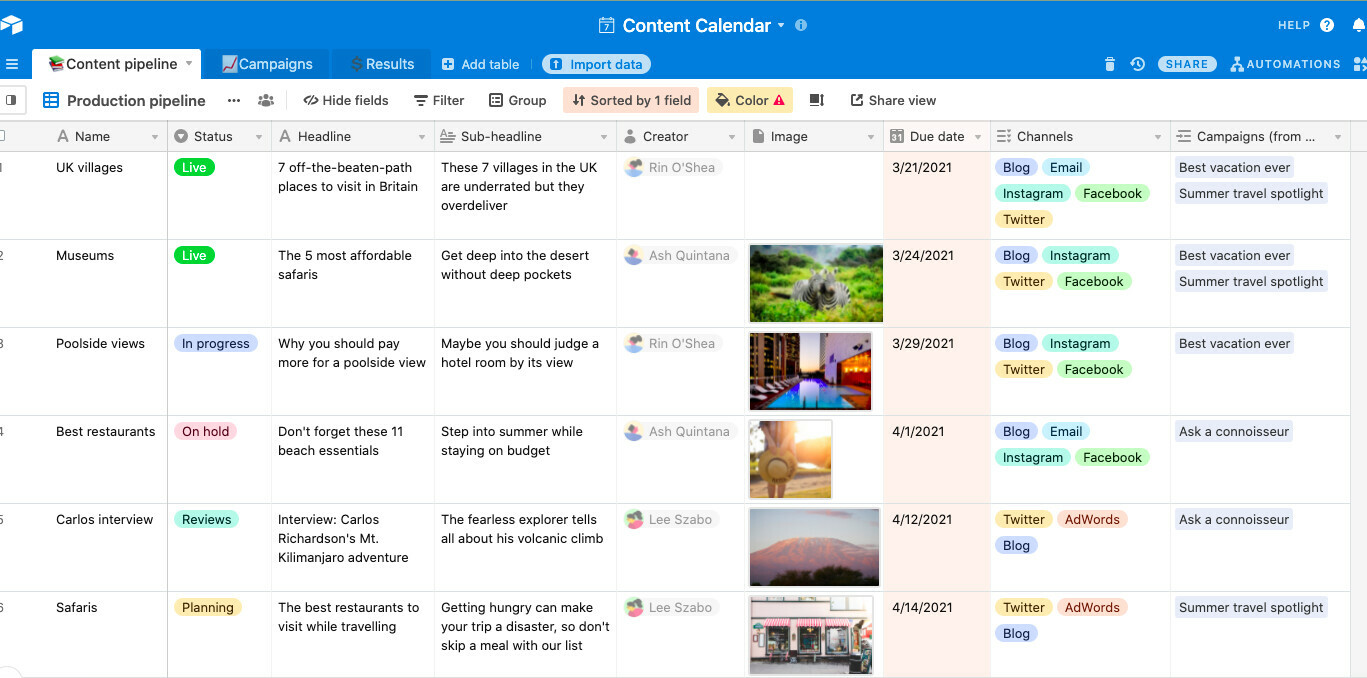
What can I do? I just created an account but why is my airtable full of content that I did not create?
I don’t know what to do? I’m vry confused?
I just joined Air Table - why is my dashboard full of someone else's content?
This topic has been closed for replies.
Enter your E-mail address. We'll send you an e-mail with instructions to reset your password.

