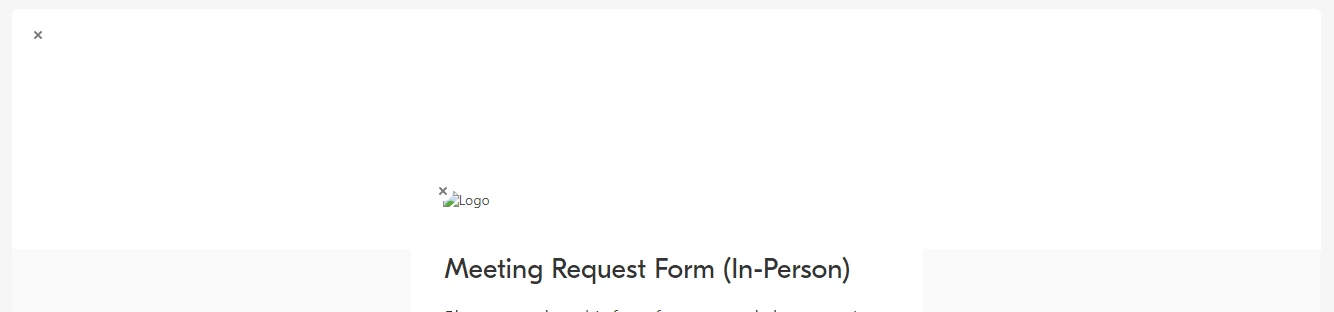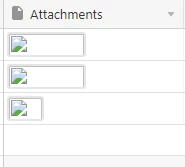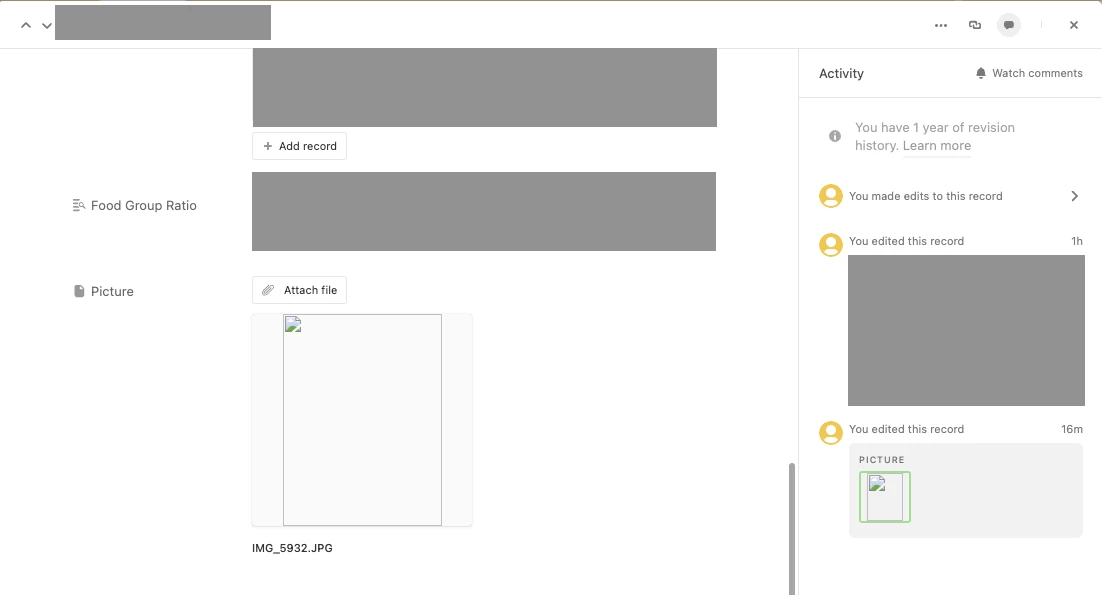I have a form with a cover image and logo. Up until today the images displayed properly, however now they appear as broken image. Additionally I have a small table with a few images in it and they are now also appearing as broken images. Is anyone else experiencing the same issue? I see some older posts where this was resolved but it seems to be happening again, at least to me.
Re-uploading images has not helped either, it just ends up with the same result.