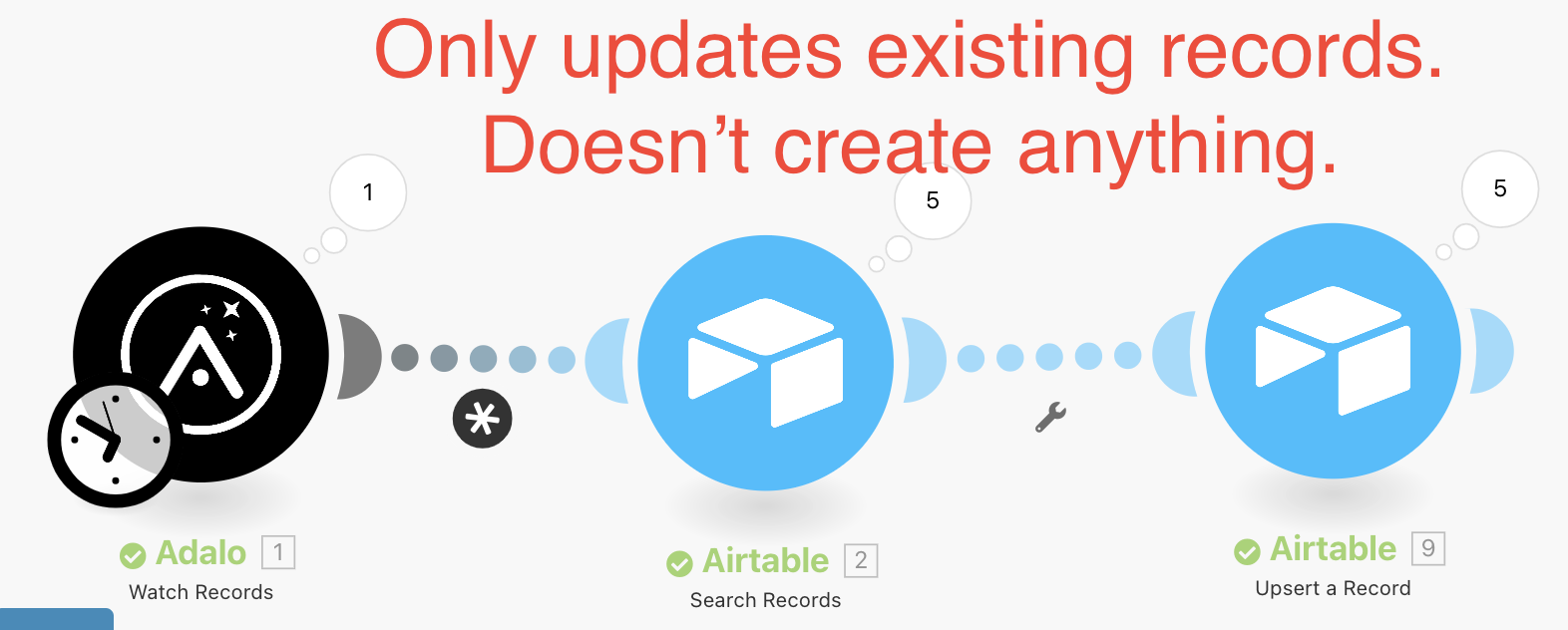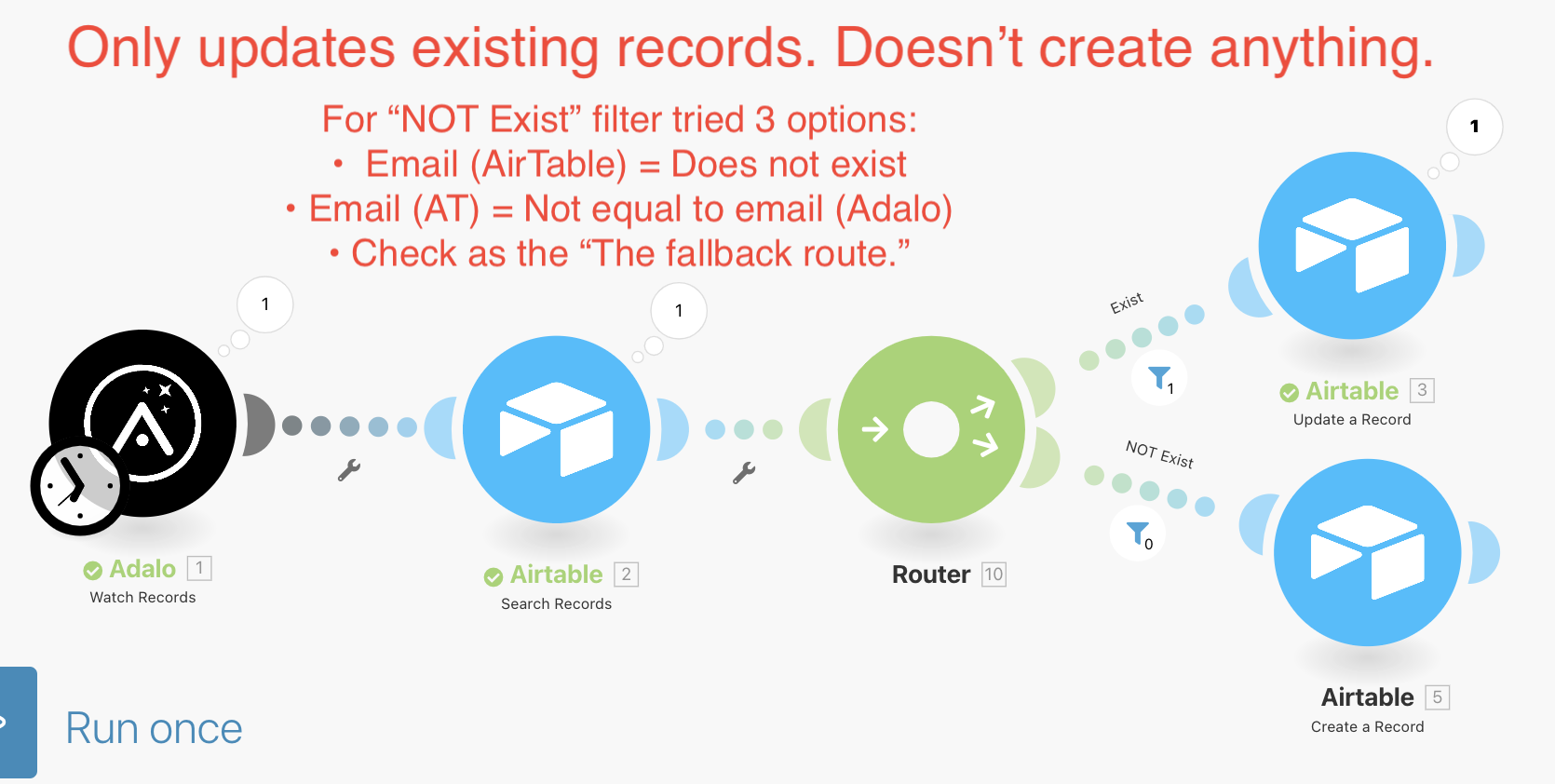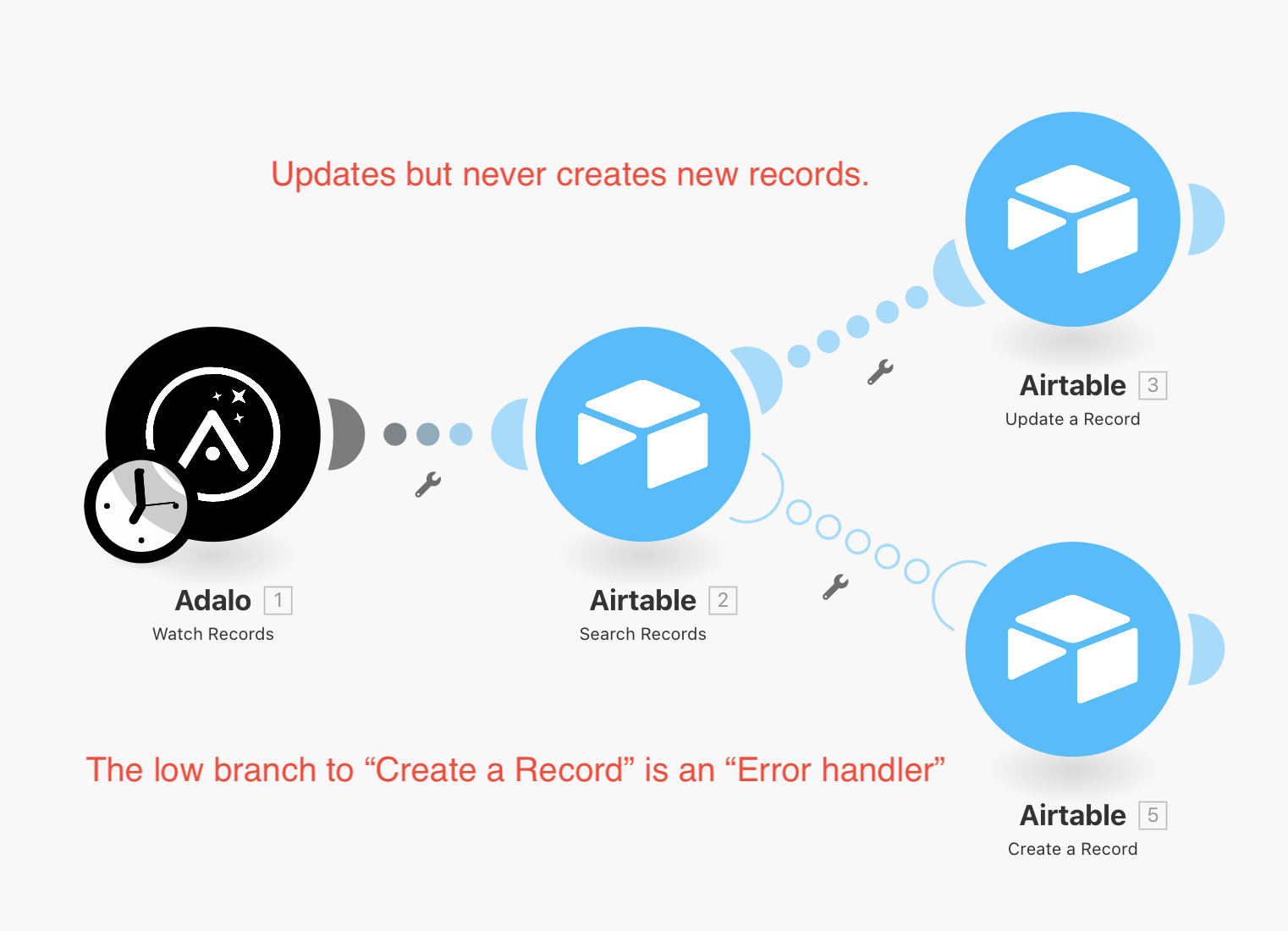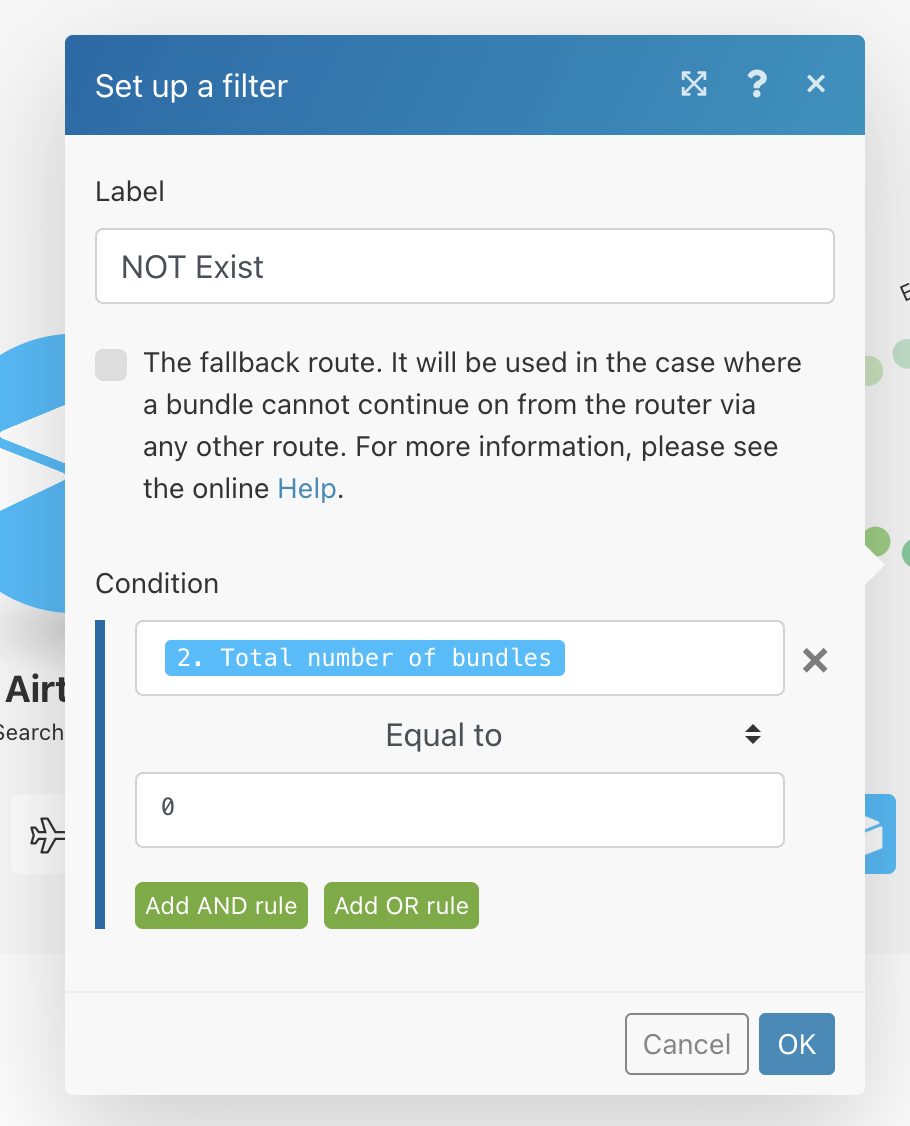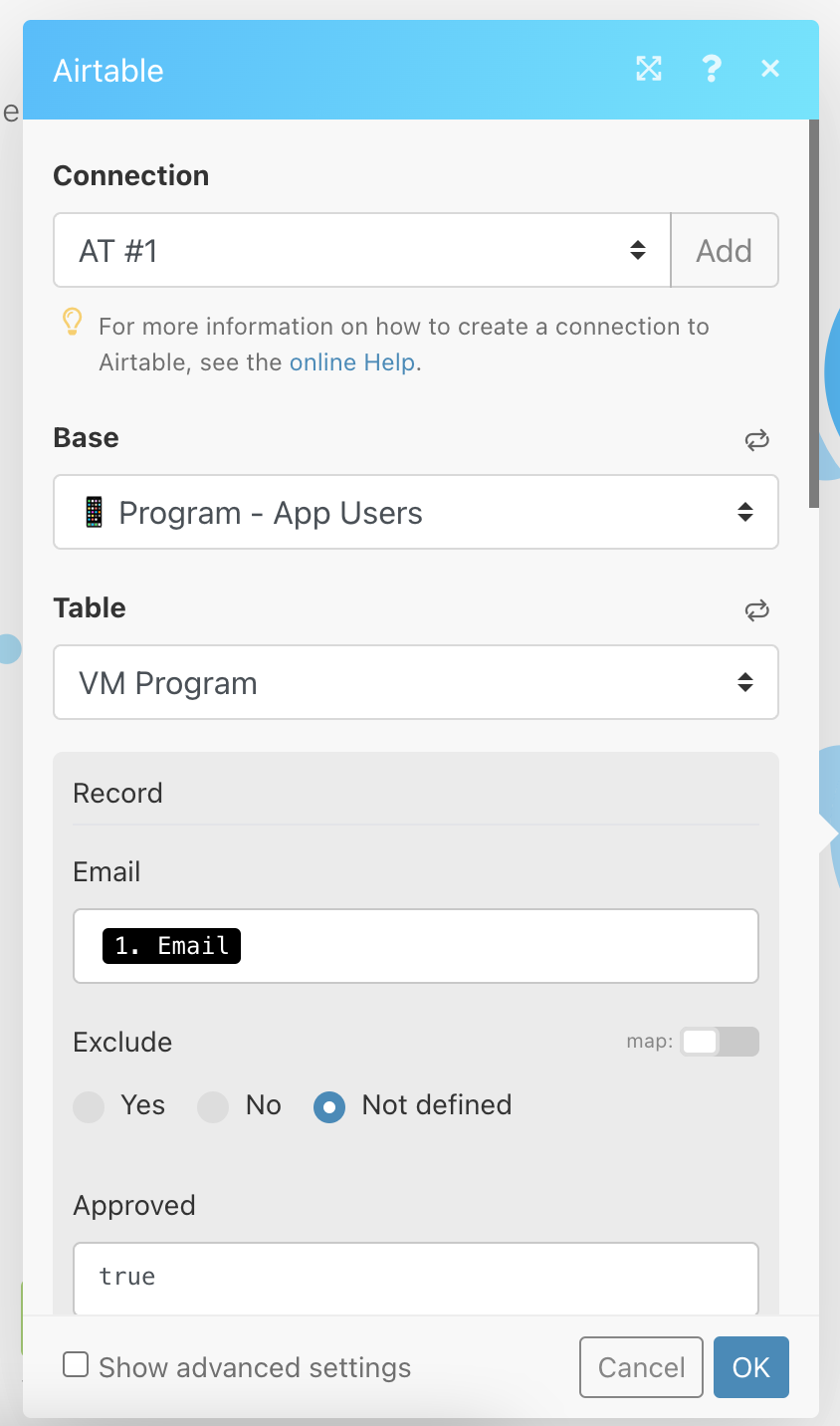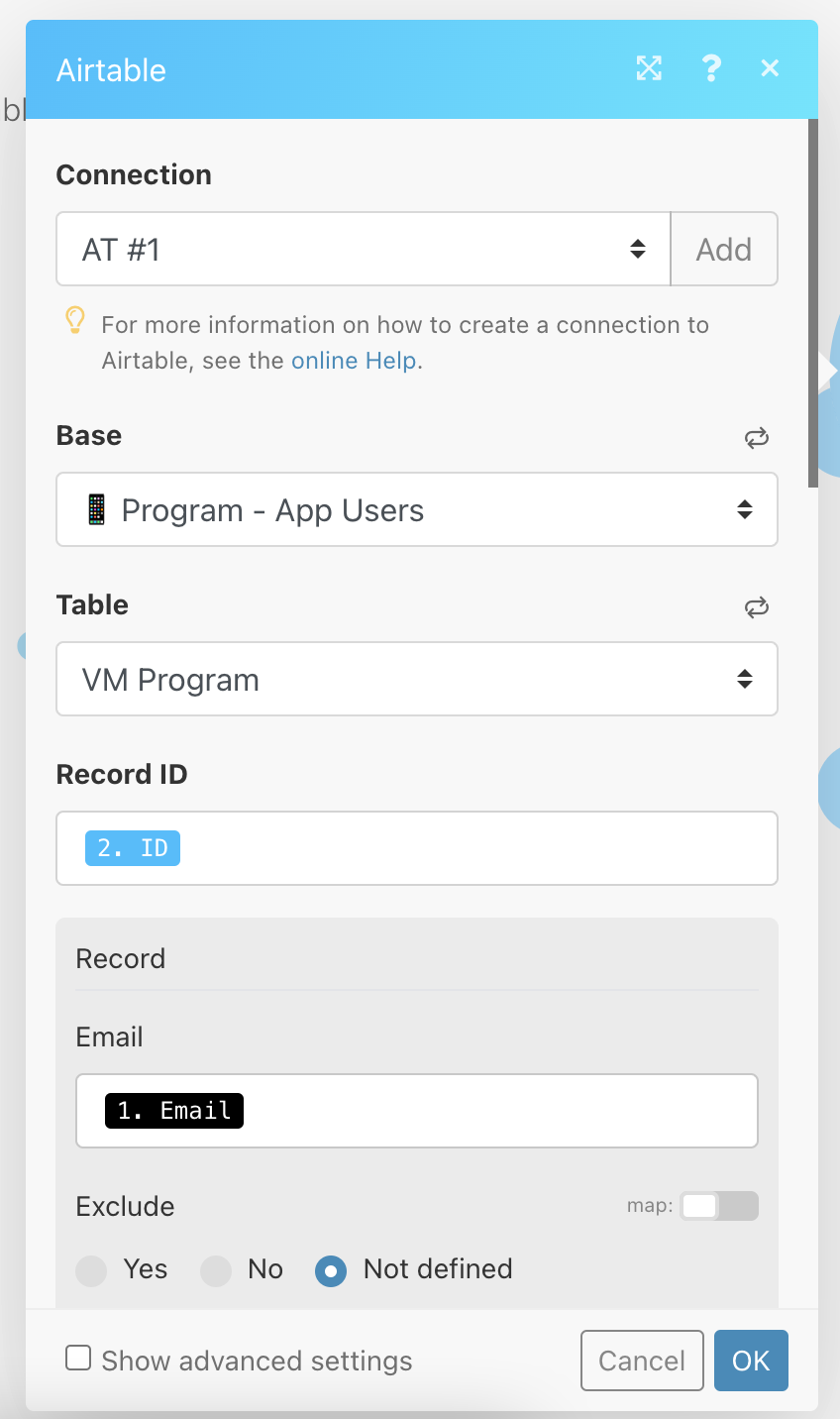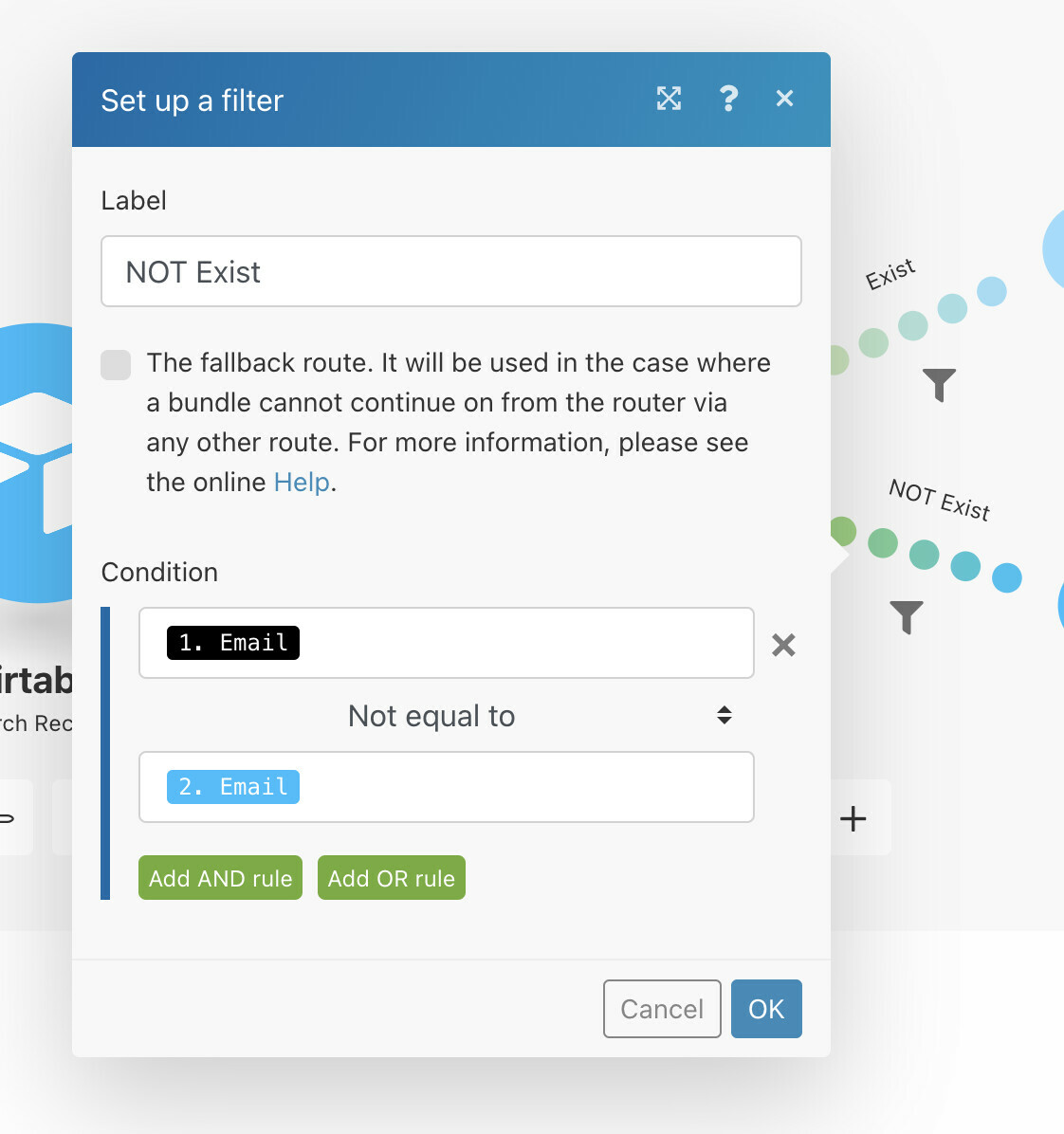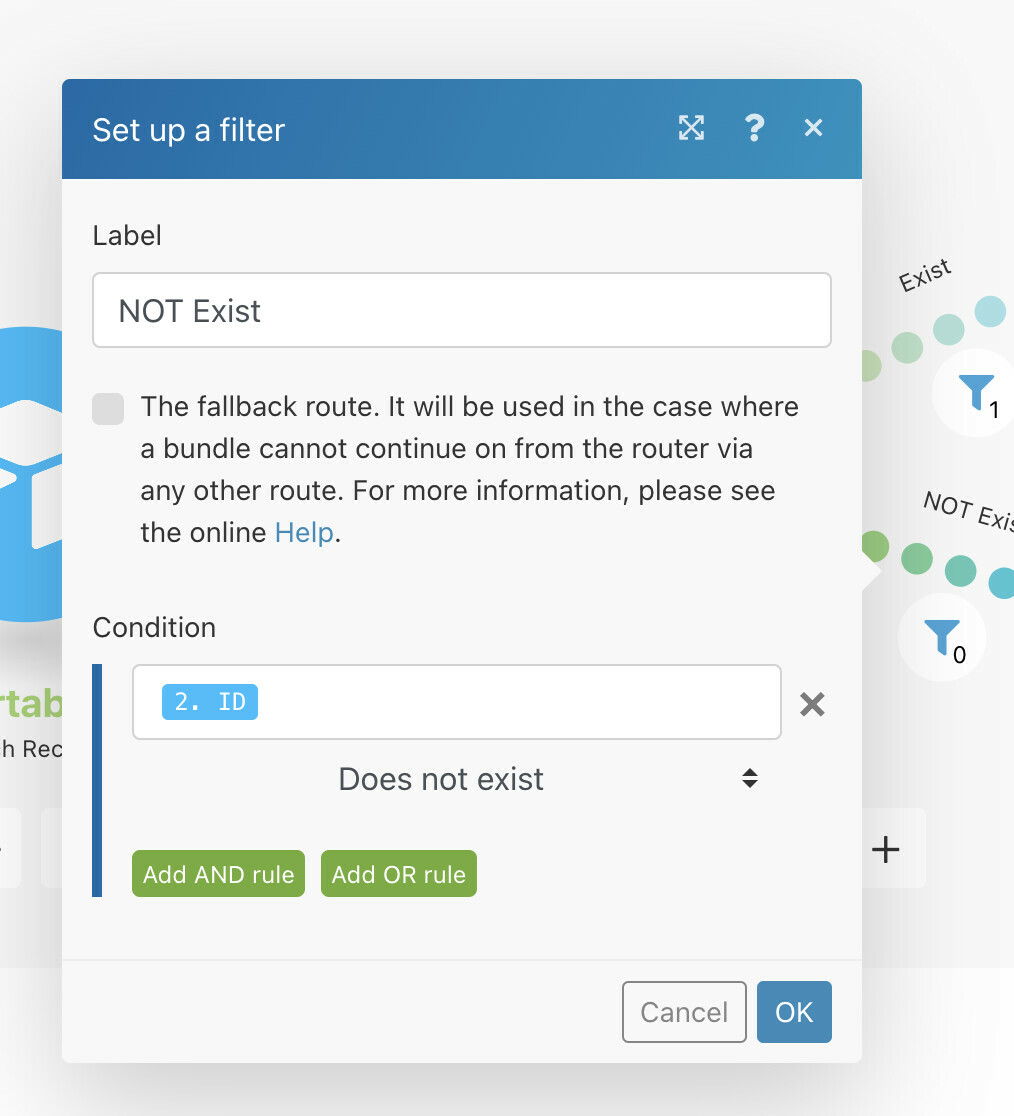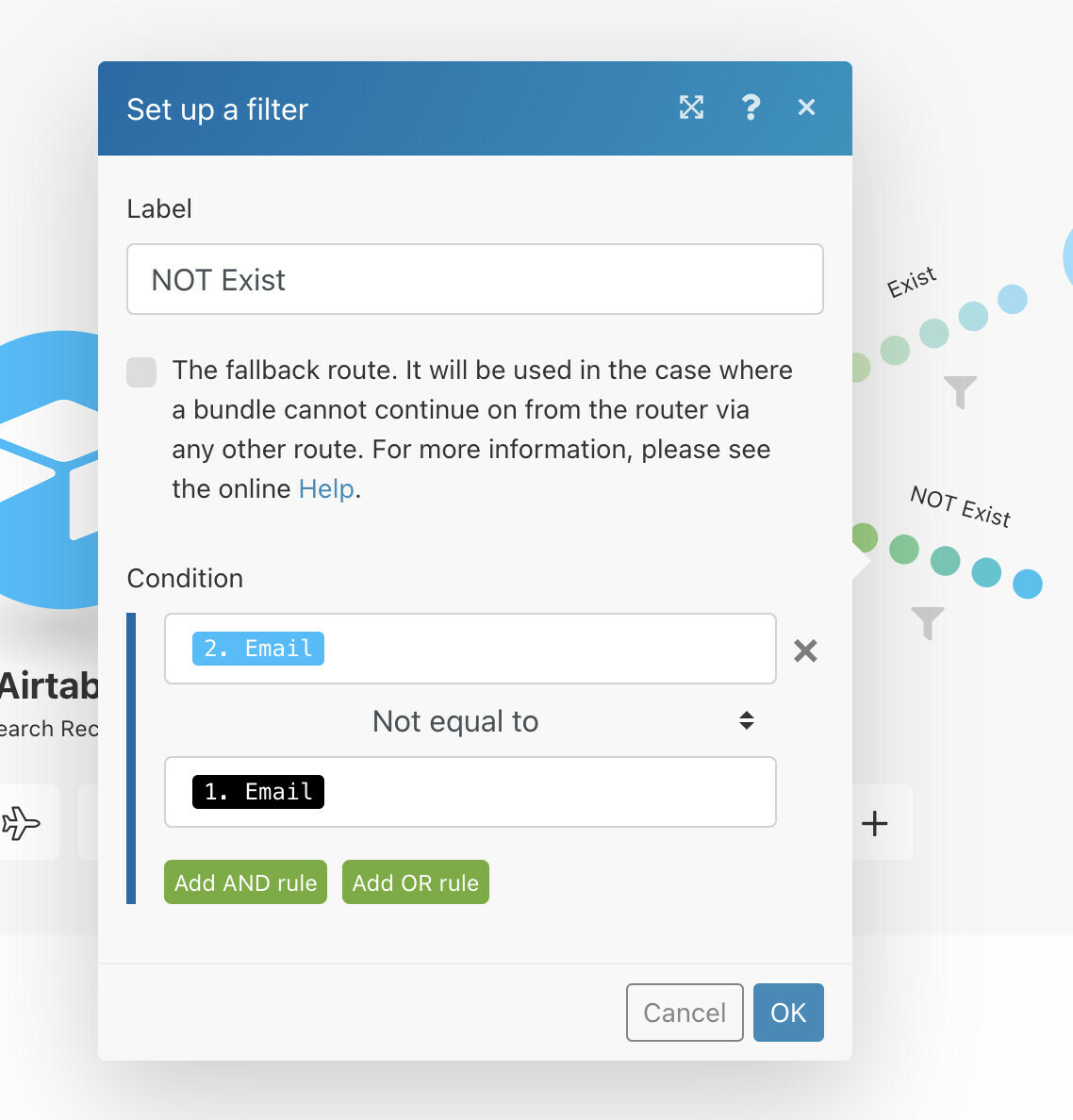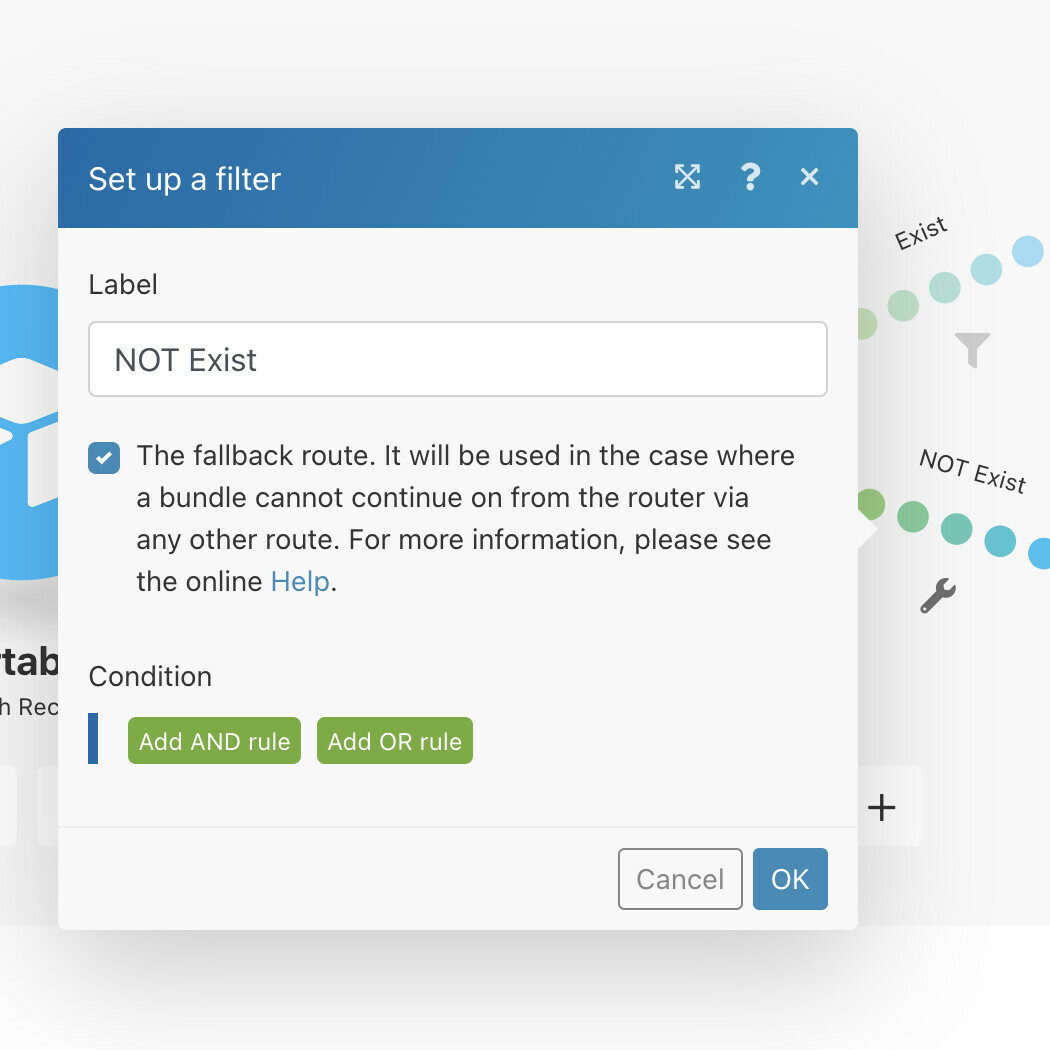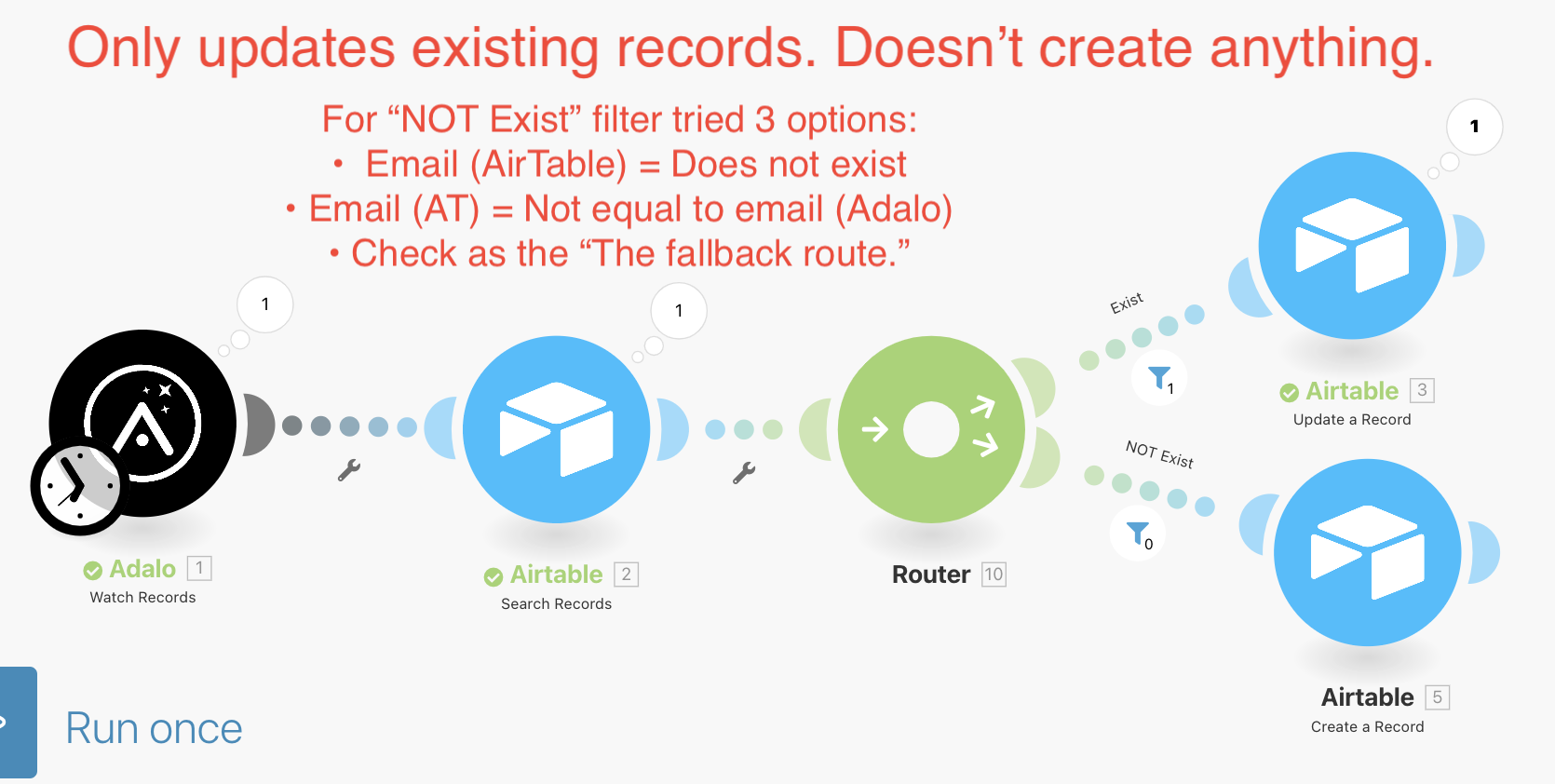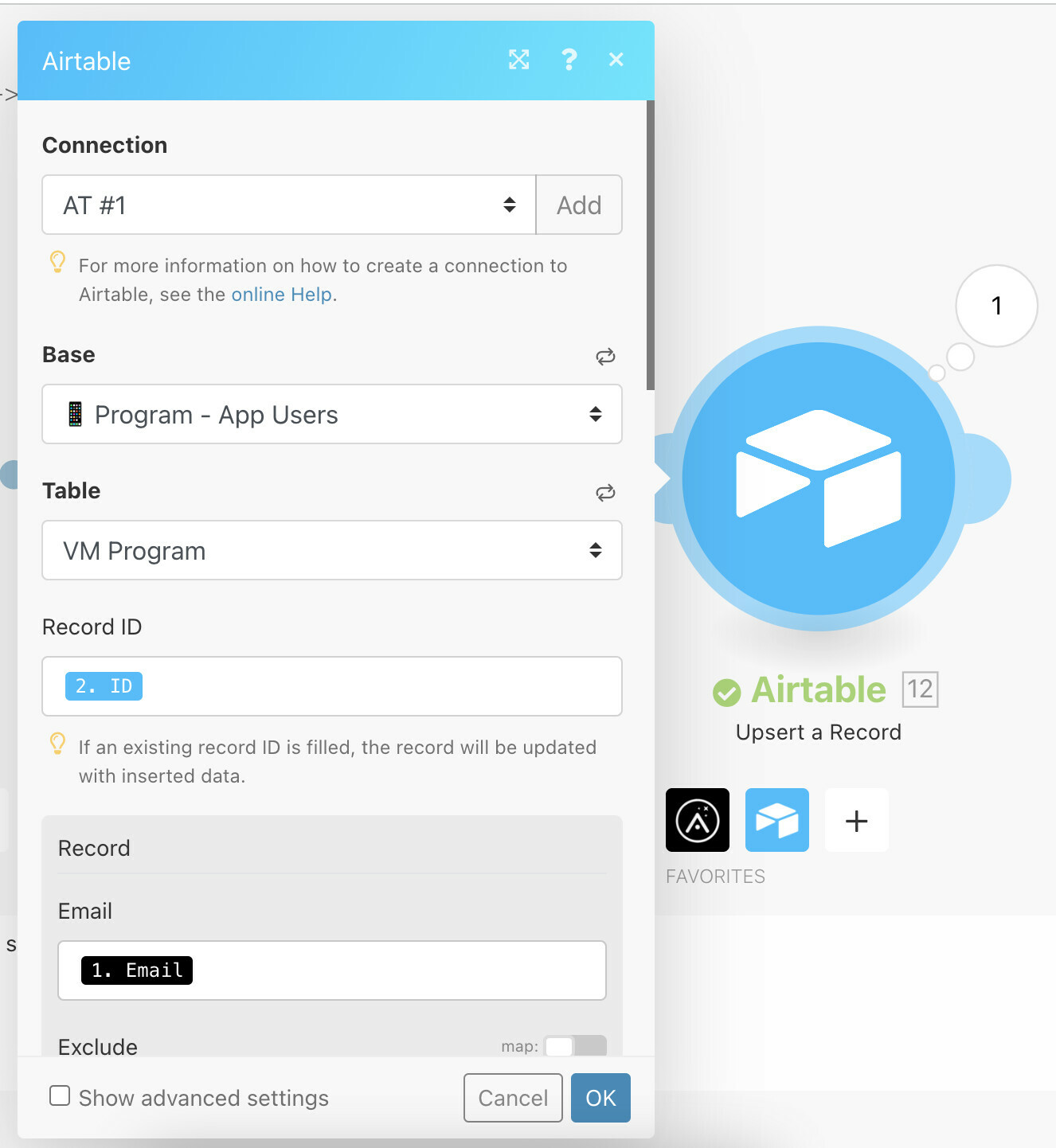Hey guys,
I’m using Integromat (Make) to connect Adalo with AirTable.
What I’m trying to achieve:
• (1) Adalo “Watch Records” (if created or updated) →
• (2) AirTable “Search Records” with formula SEARCH(’{{1.Email}}’,{Email}) (where “1.Email” = Adalo email field and “Email” = AirTable email field)
• (3) IF TRUE (Email found on AirTable) → Update AirTable Record
• (4) IF FALSE (Email not found) → Create AirTable Record
Tried various ways (see screenshots) and…
• Update Record = Works perfectly
• Create Record = It never creates a new record
Please see the screenshots to see what I’ve already tried.
What could be a solution is if I could set a filter for Adalo to create an AirTable record when Adalo “Created” date is TODAY() but there’s no condition like “Today” in Integromat to evaluate Adalo date against.
Could anyone help me, please? :slightly_smiling_face: