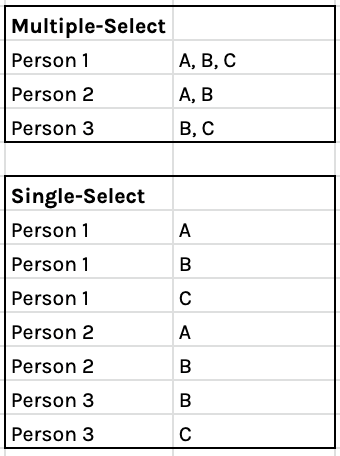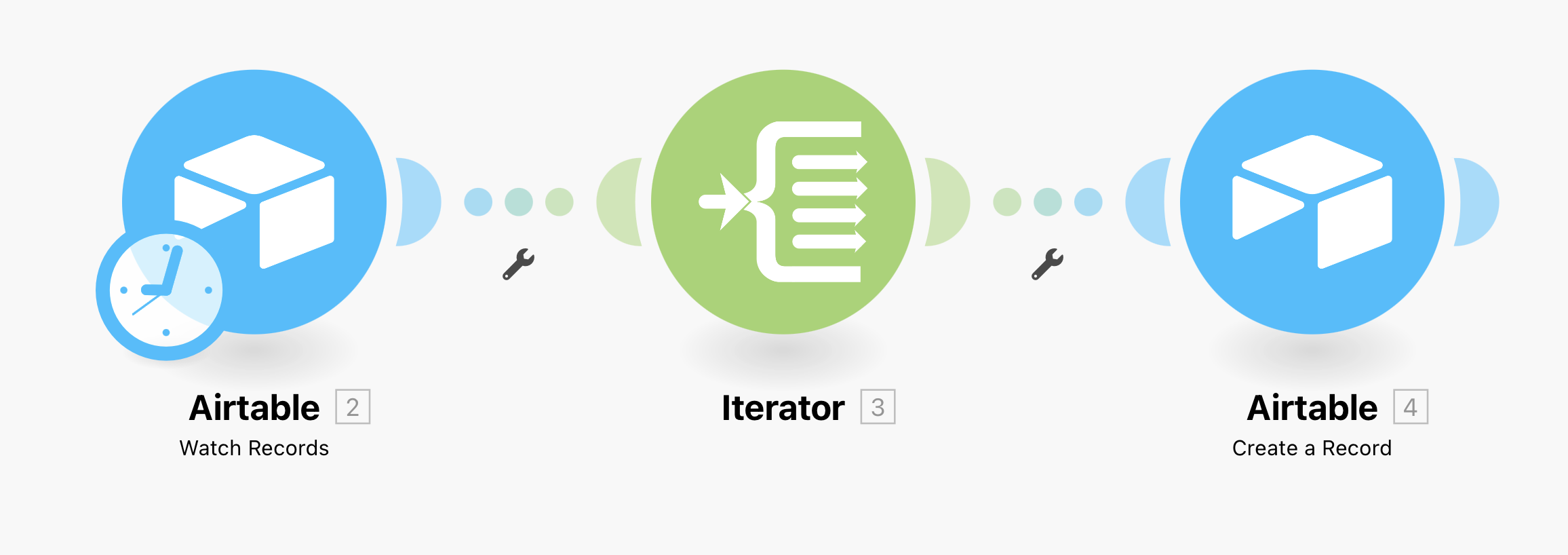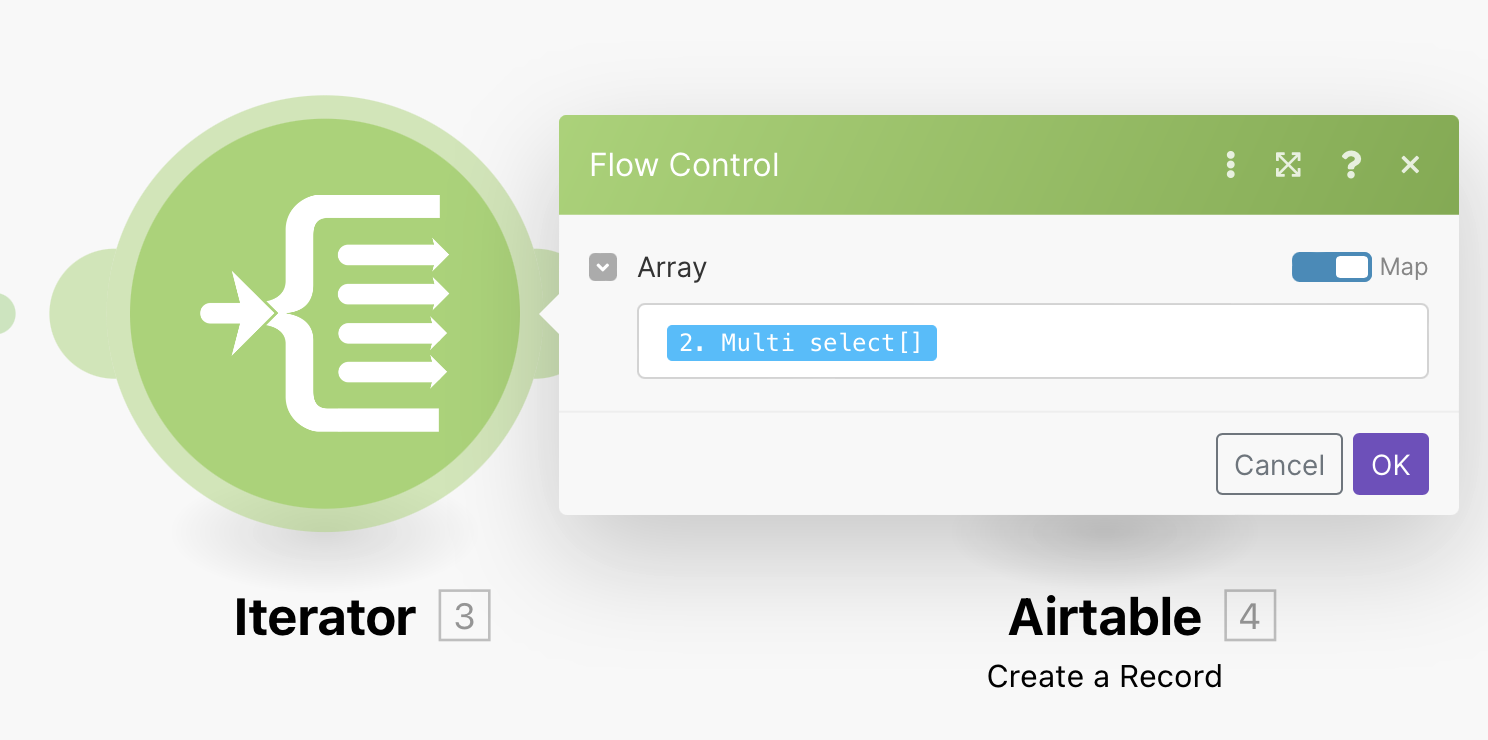Hi all! I’m conducting a survey that includes a multiple-select field. Has anyone devised a formula or some other clever way to transform multiple-select data into single-select fields (toy example below). I came up with a way of doing it in Excel and then pasting it back into Airtable, but I’m wondering if there is a more elegant approach (other than having the fields be single-select to start out with, which makes for a sub-optimal survey experience). Thanks!