Hi guys,
I have multiple bases with the same structure. (Meaning - same fields, same data but different clients).
I’m trying to build a base that contains all records from all of the bases with a specific status (the status called ‘Send Pitch’).
So, I’ve managed to collect all of these statuses from all bases using AT automation and scripting block. The first step is “When record matches conditions” (when the status = “Send Pitch”) and then a short script to add the relevant values into my webhook.
let url = "https://hooks.zapier.com/hooks/catch/XXXXXXX/?recordID=";
let config = input.config();
let baseID = base.id;
let table = base.getTable("SDR Workbench");
let tblID = table.id;
let basename = base.name;
await fetch(url + config.recordId + '&baseID=' + baseID + '&tblid=' + tblID + '&tblname=' + basename + '&cname=' + config.cname + '&fuptxt=' + config.fuptext);
So, one way is good. All of the records with a “Send Pitch” status are sent to my new base.
My problem starts when I’m trying to return those records back to their original base. After handling the record, the status should be changed to pitch sent. Once the status changed, I want to update ONLY the status field of the record on the original base with the status “Pitch Sent”.
Zapier is having trouble sending them to multiple bases because the field codes aren’t the same. Here’s an example:
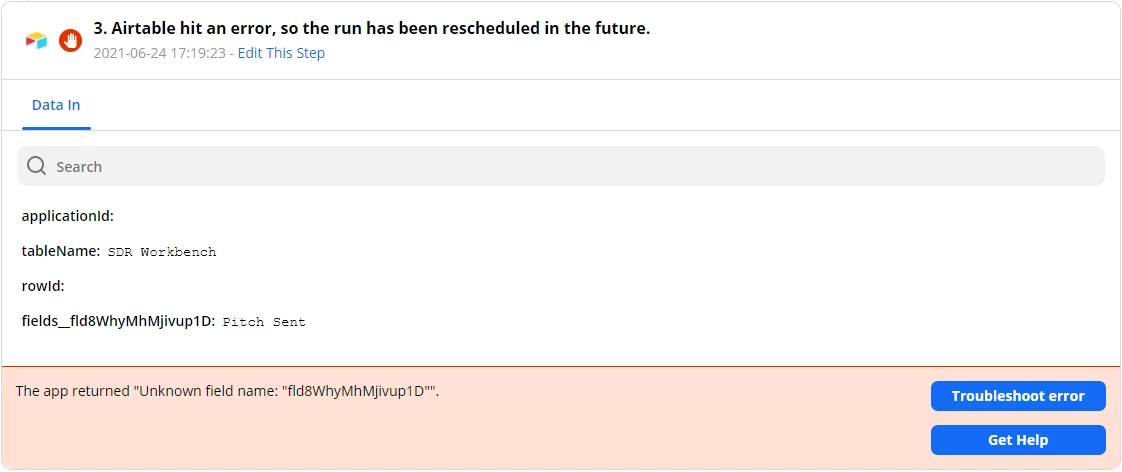
To accomplish this step, I’m using a different webhook with the record ID, base ID, table name, client, and status fields.
let url = "https://hook.integromat.com/XXXXXXXX?recordID=";
let config = input.config();
let baseID = base.id;
let table = base.getTable("Send Pitch");
let tblID = table.id;
let basename = base.name;
await fetch(url + config.recordId + '&baseID=' + config.baseID + '&tblid=' + config.tblID + '&tblname=' + basename + '&baseName=' + basename + '&Status=' + config.status + '&Client=' + config.client );
Any ideas on how to make Zapier find the relevant base to send the data to and how to avoid these field errors?
Any other method I can use instead of exporting it to Zapier? maybe Airtable API?3
Thanks in advance for your help!
