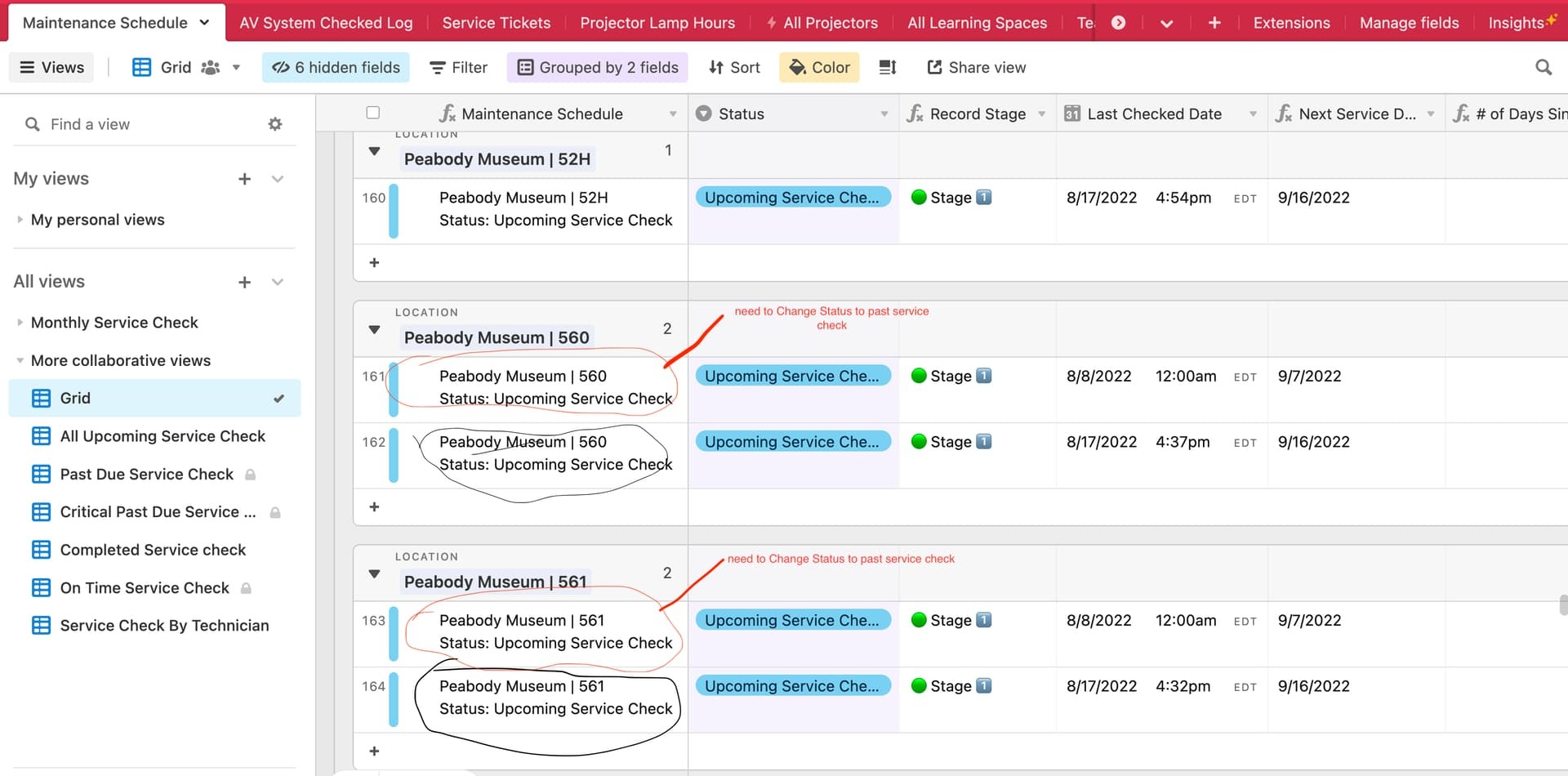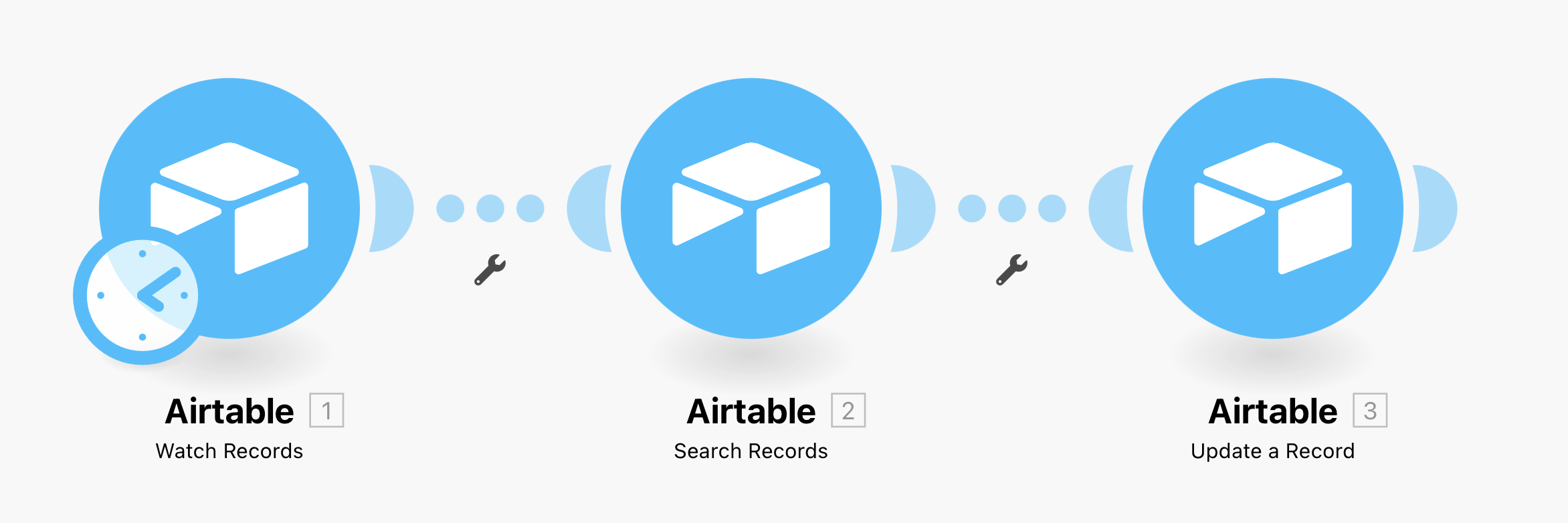I am a new user and would like some help figuring out how to write this Airtable Js script. I am trying to change the status of a record base on two conditions in the Maintenance Tracking Table:
- Date: Older date or Time stamp
- Status: Upcoming Service Check
If the record has an older Date and the status is Upcoming service check, I want to change the status to past service check. I am using an Airtable automation trigger called “when a record enters a view” .Your help will be appreciated.