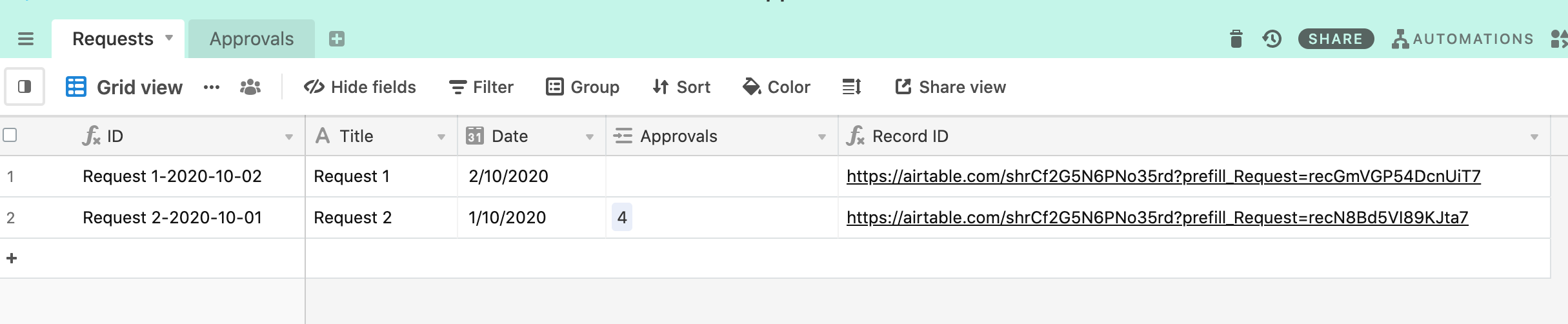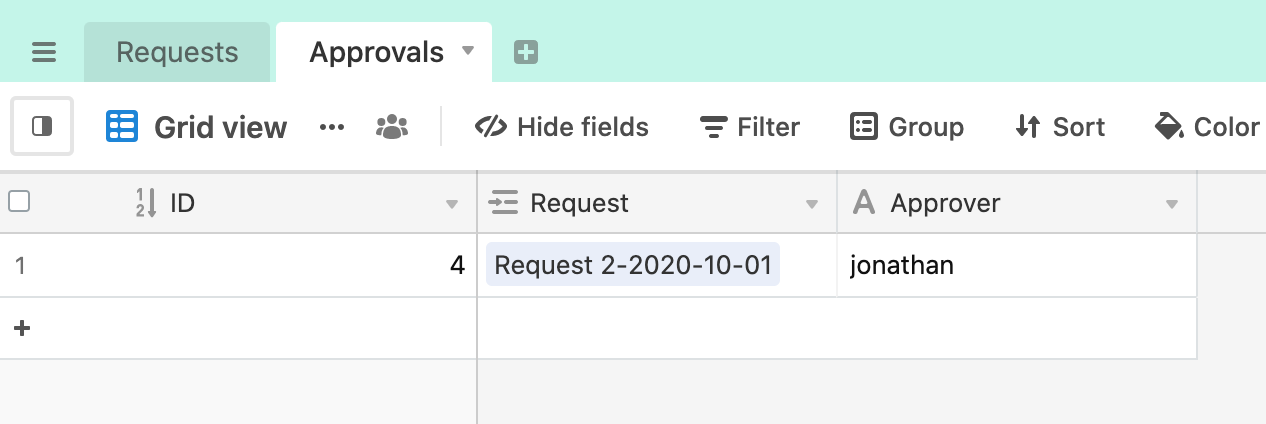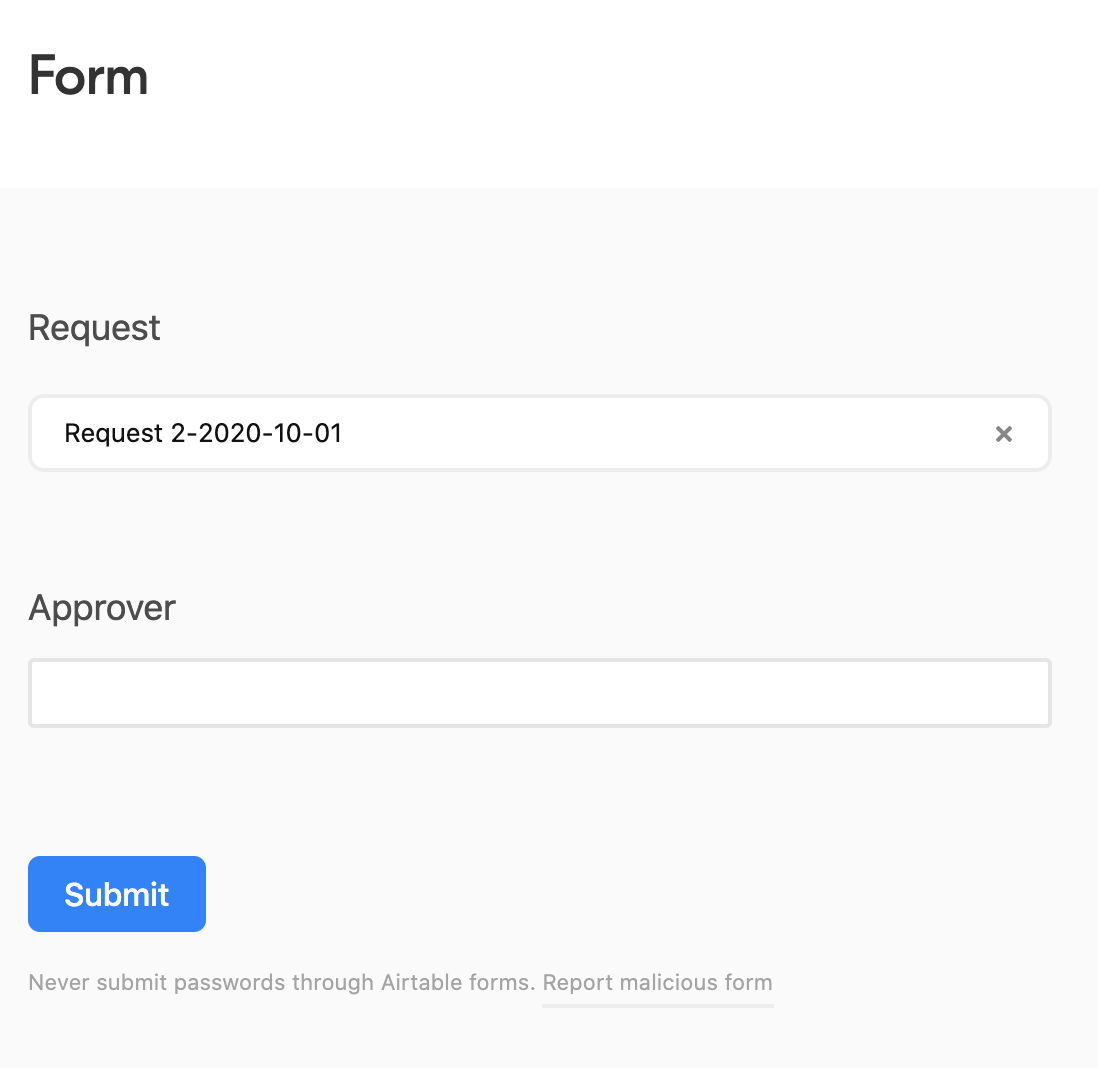Hi @Spencer_Mullaney - there are ways to do this wholly within Airtable and, as you say, using 3rd party tools - which you choose, I think, depends upon whether the process is “internal” or “external”. I’ve done a similar thing with a proposal sign-off process, but this had external users, so I opted for 3rd party tools (Jotform in this case). If the process sits fully inside your organisation, then you might be happy with an Airtable only process.
I would do it like this:
- A requests table
- An approvals table
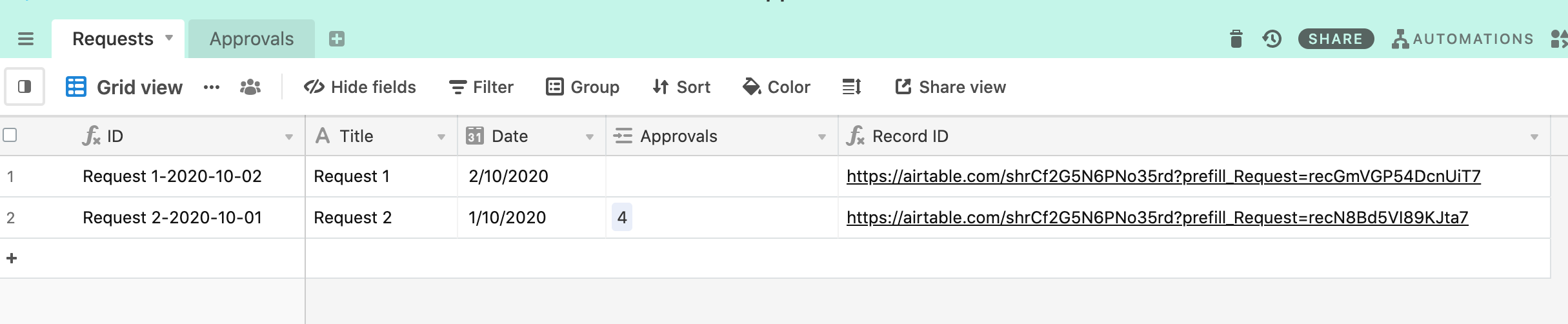
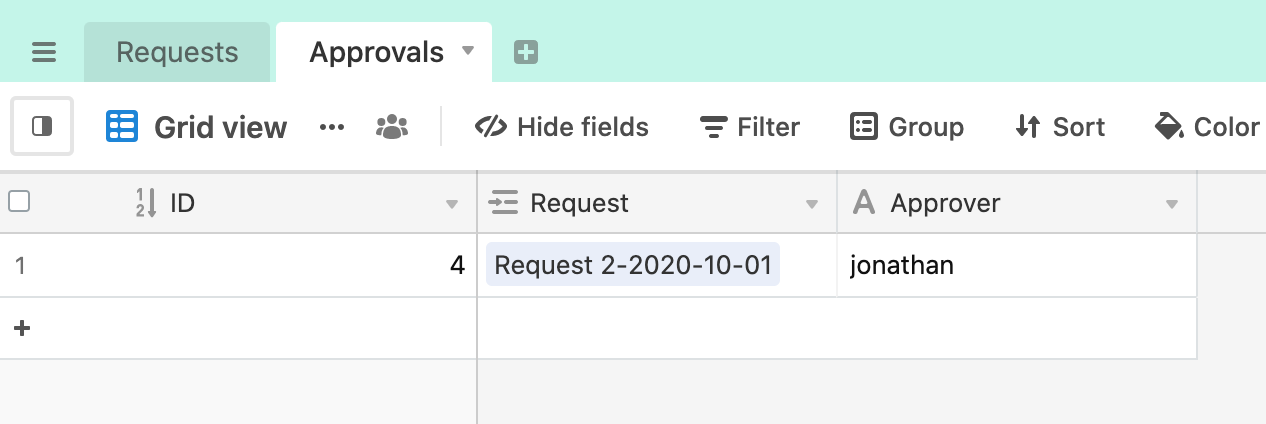
The requests table has a link to a form on the approvals table and the url has a “prefill” value (the request ID), so that when you click on the link and go to the form, the specific request value is pre-selected.
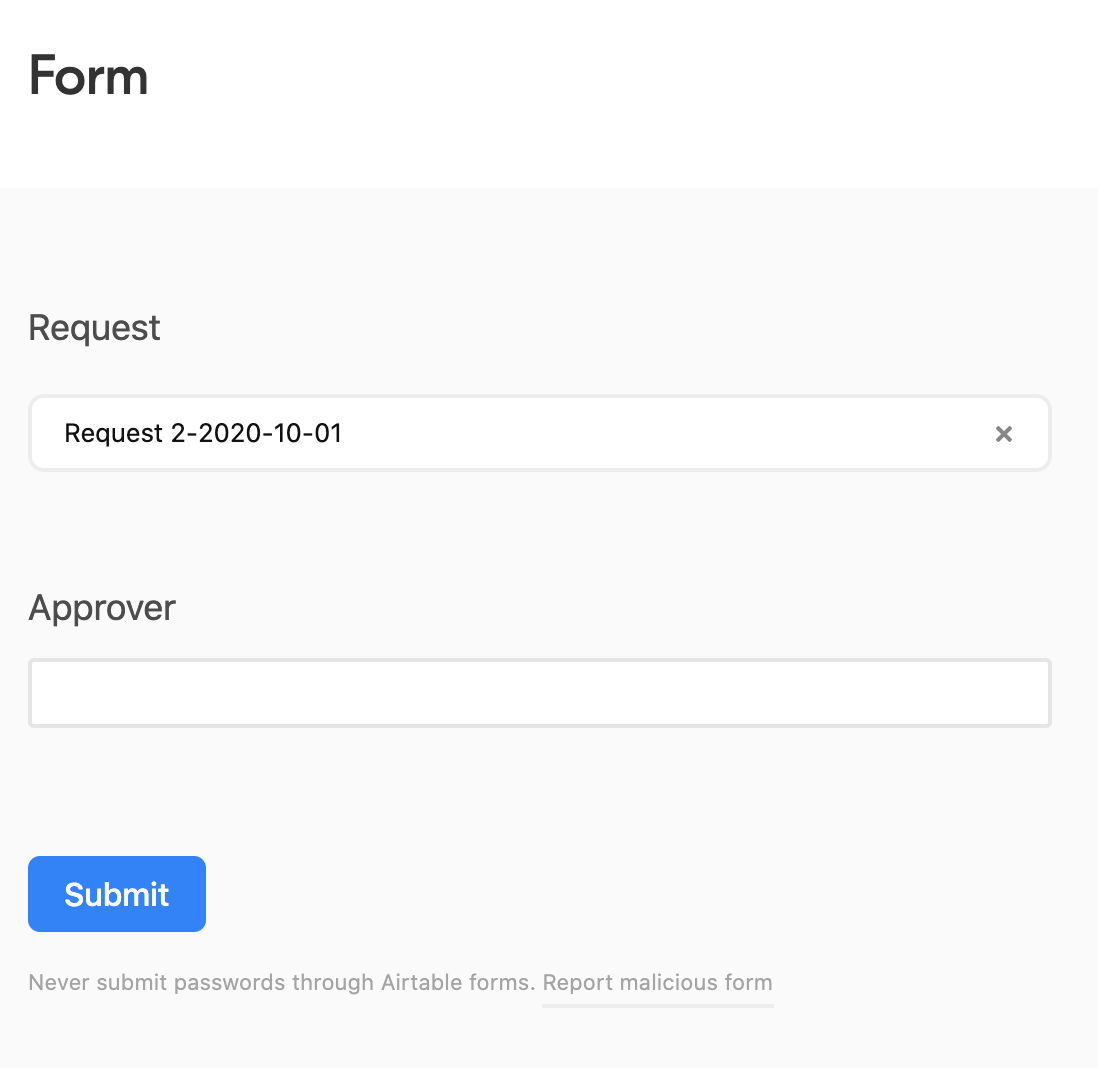
As an aside, this illustrates why I see these as internal and external options - there’s nothing to stop the user changing the request when they go to the form. Removing the pre-selected request will allow you to see all available requests and these might contain information that you don’t want to share with all users.
So, for an Airtable only solution, I think your process would be something like:
- Create a request and mark as “ready to approve”
- Use an automation (new record in view) to send an email to the approver
- The email contains the link to the approval form
- The request is approved or denied
- The new record in the approvals table triggers a second automation to send an “approved/denied” email to the original requester
Obviously, you’ll need to add some additional fields to the requests and approvals tables - emails, status and so on.
Hi @Spencer_Mullaney - there are ways to do this wholly within Airtable and, as you say, using 3rd party tools - which you choose, I think, depends upon whether the process is “internal” or “external”. I’ve done a similar thing with a proposal sign-off process, but this had external users, so I opted for 3rd party tools (Jotform in this case). If the process sits fully inside your organisation, then you might be happy with an Airtable only process.
I would do it like this:
- A requests table
- An approvals table
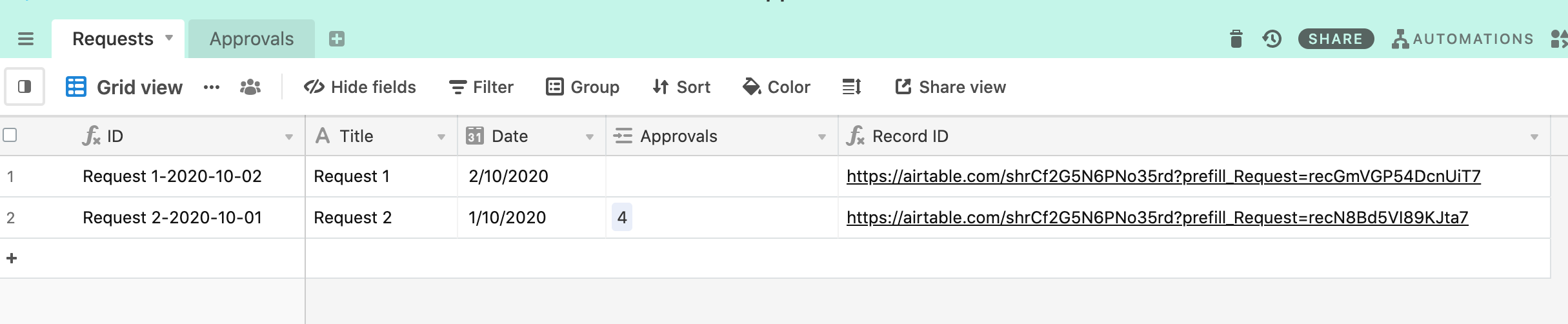
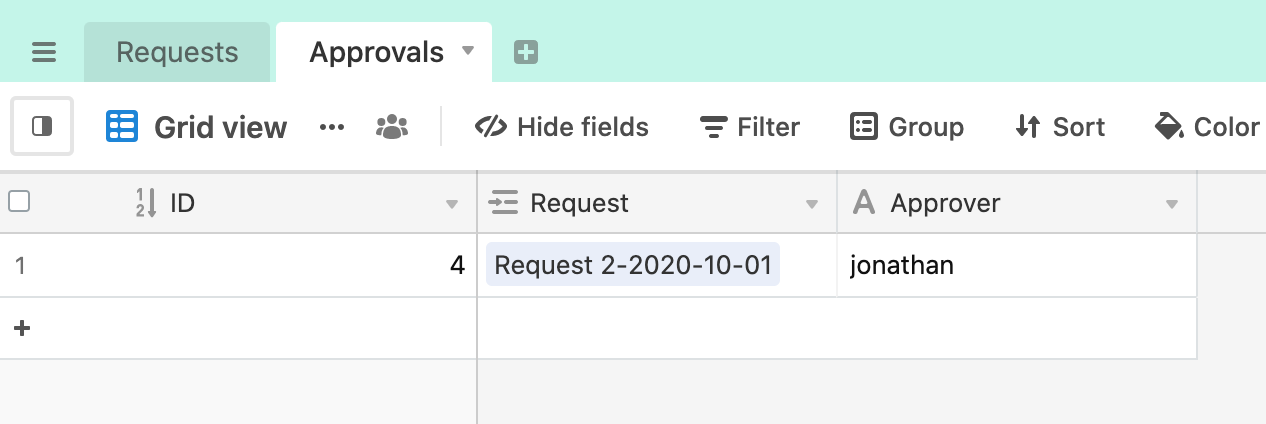
The requests table has a link to a form on the approvals table and the url has a “prefill” value (the request ID), so that when you click on the link and go to the form, the specific request value is pre-selected.
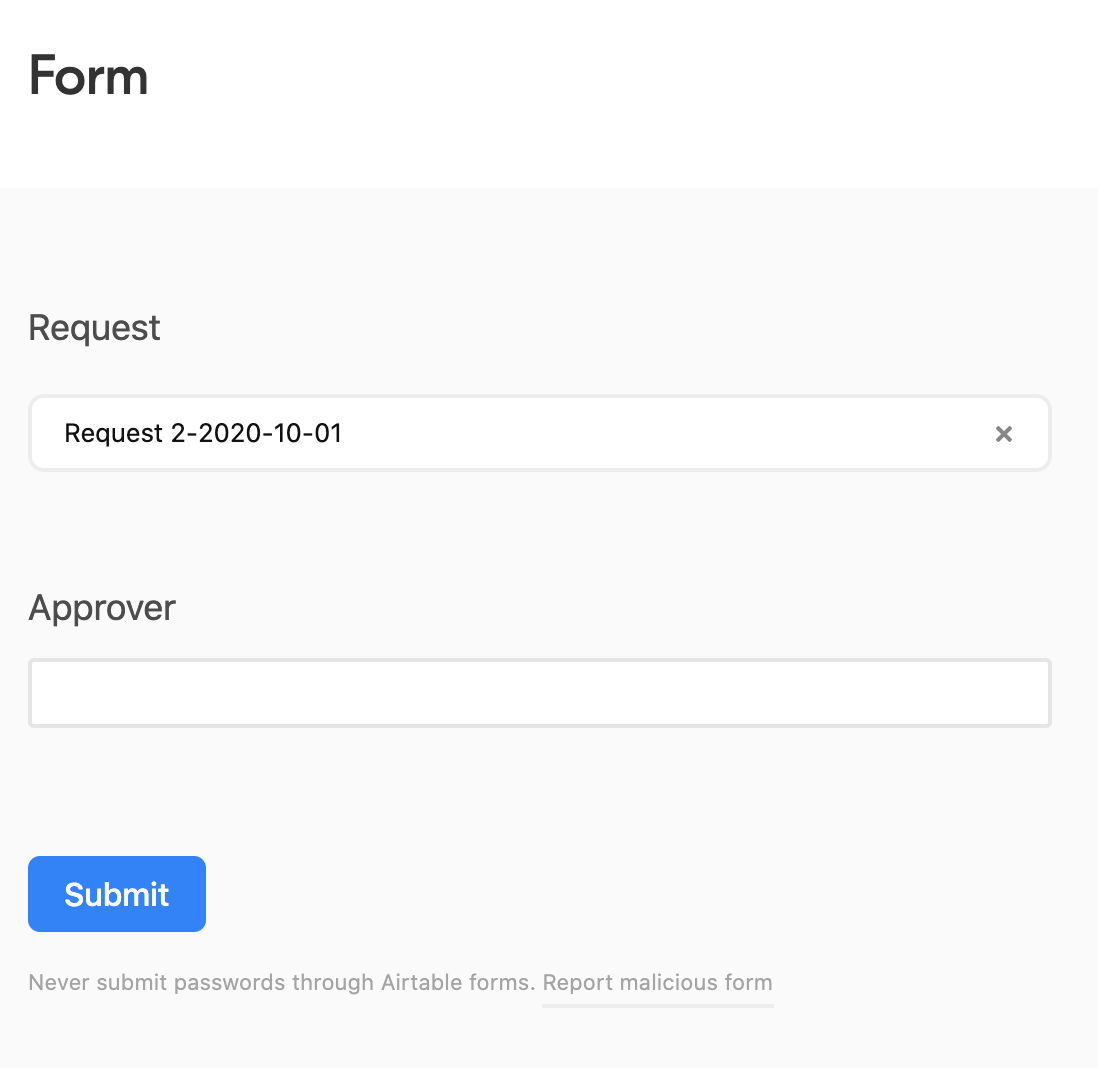
As an aside, this illustrates why I see these as internal and external options - there’s nothing to stop the user changing the request when they go to the form. Removing the pre-selected request will allow you to see all available requests and these might contain information that you don’t want to share with all users.
So, for an Airtable only solution, I think your process would be something like:
- Create a request and mark as “ready to approve”
- Use an automation (new record in view) to send an email to the approver
- The email contains the link to the approval form
- The request is approved or denied
- The new record in the approvals table triggers a second automation to send an “approved/denied” email to the original requester
Obviously, you’ll need to add some additional fields to the requests and approvals tables - emails, status and so on.
Great outlining of this workflow, @JonathanBowen! :slightly_smiling_face:
This can be done even simpler now, with the “record matches conditions” trigger.
As an aside, this illustrates why I see these as internal and external options - there’s nothing to stop the user changing the request when they go to the form.
This is such a great example of why we really need Airtable to fix the form prefill feature so that it works with hidden fields. This is one of my top feature requests for Airtable.