Can someone help me with this question?
Hi Airtable!
I have some duplicate rows in Google Sheet worksheet and someone helped me create a Unique formula. I would like to be able to delete certain columns, but when I check the Sheet with the formula (single copy of rows), it does not delete the header. I will, eventually, be placing the single records into Airtable.
This is the formula, can someone help me to change it, so that both the headers and columns will be deleted, not just the column. There will be 23 to 25 columns that I will be deleting.
=UNIQUE(FILTER(Sheet6!A2:AX,Sheet1!A2:A<>"")) out of curiosity, what does this formula mean
I would like the columns and headers to match like this:
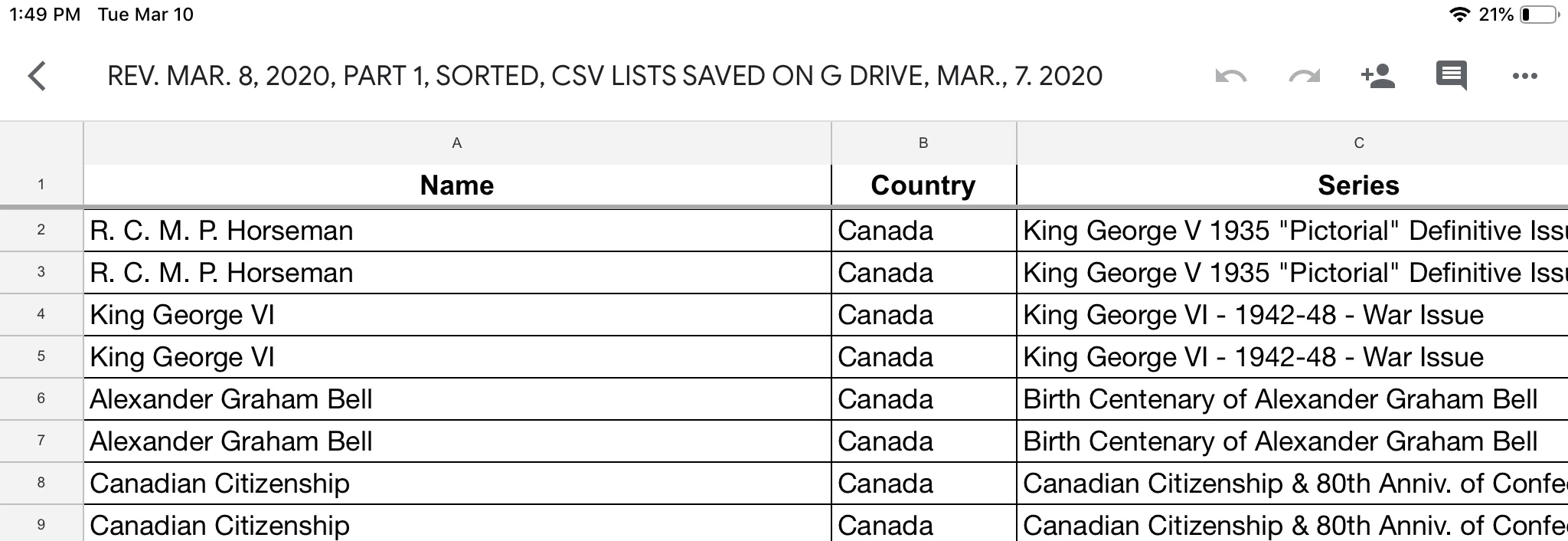
Not like this:
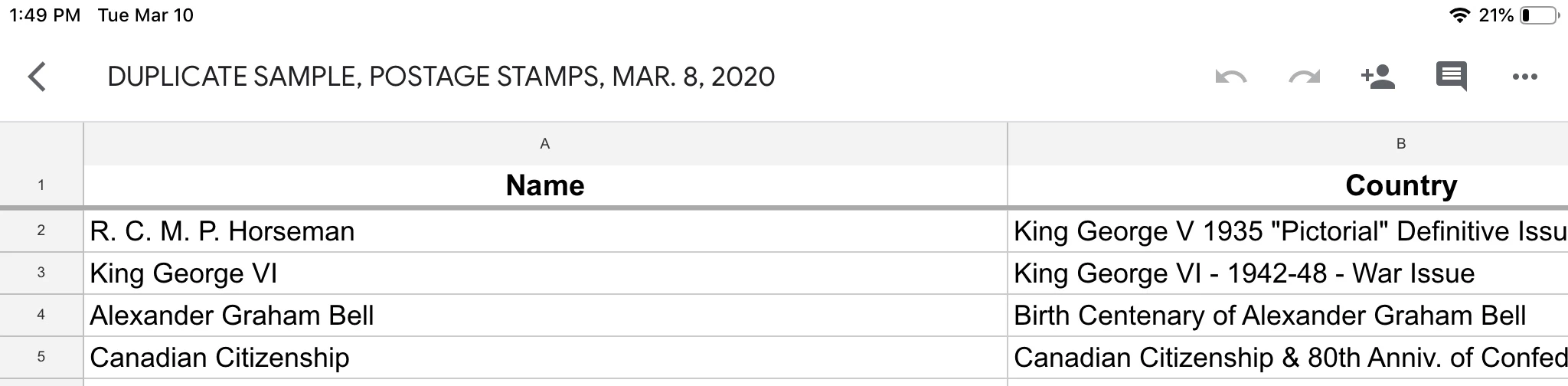
Thank you for any help.
Mary Kay

