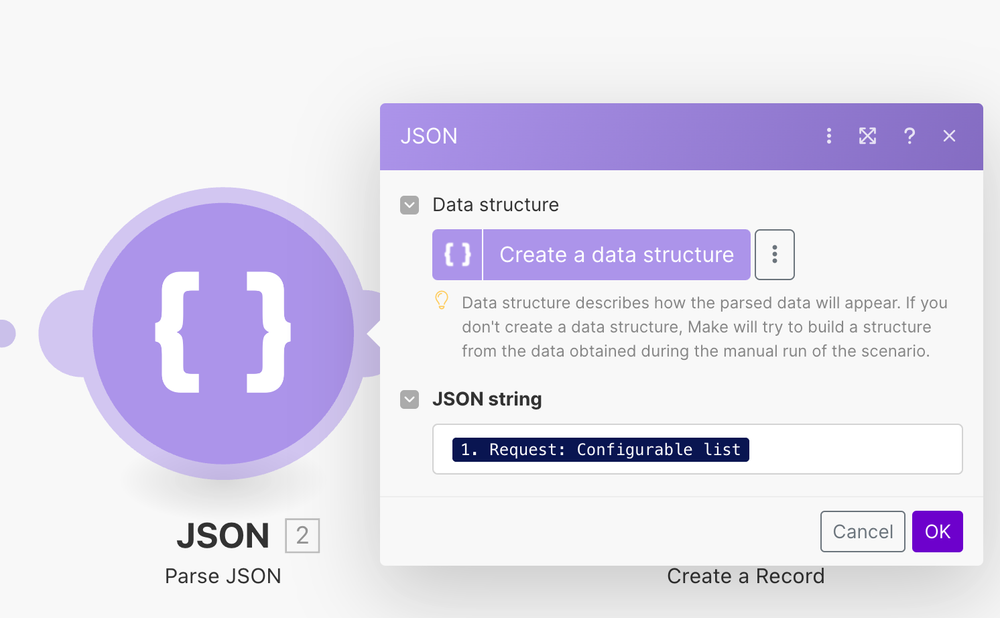Fingers crossed that there's a solution to this! I have data coming in from interface forms that is structured with headers like this:
Name 1 / Email 1 / Address 1 / Name 2 / Email 2 / Address 2.... and so on, all the way up to 100! Yes, 100!
We use this data to fill in PDF forms so it must come in as 1 row (at least with the app that I am using, I am using PDF Maker by Bustbrain labs).
My question is, is there a way to split this data into multiple records like this:
Name / Email / Address (header)
Name 1 / Email 1 / Address 1
Name 2 / Email 2 / Address 2
Also, I need the data to sync, so that if there's an update on the 1st table where the data is in a single row, it will also update the data in the split records.
I am open to a script, automation, syncing and duplicating tables, whatever I need to do to accomplish this. All the data I need is there, I just need it in a usable format!