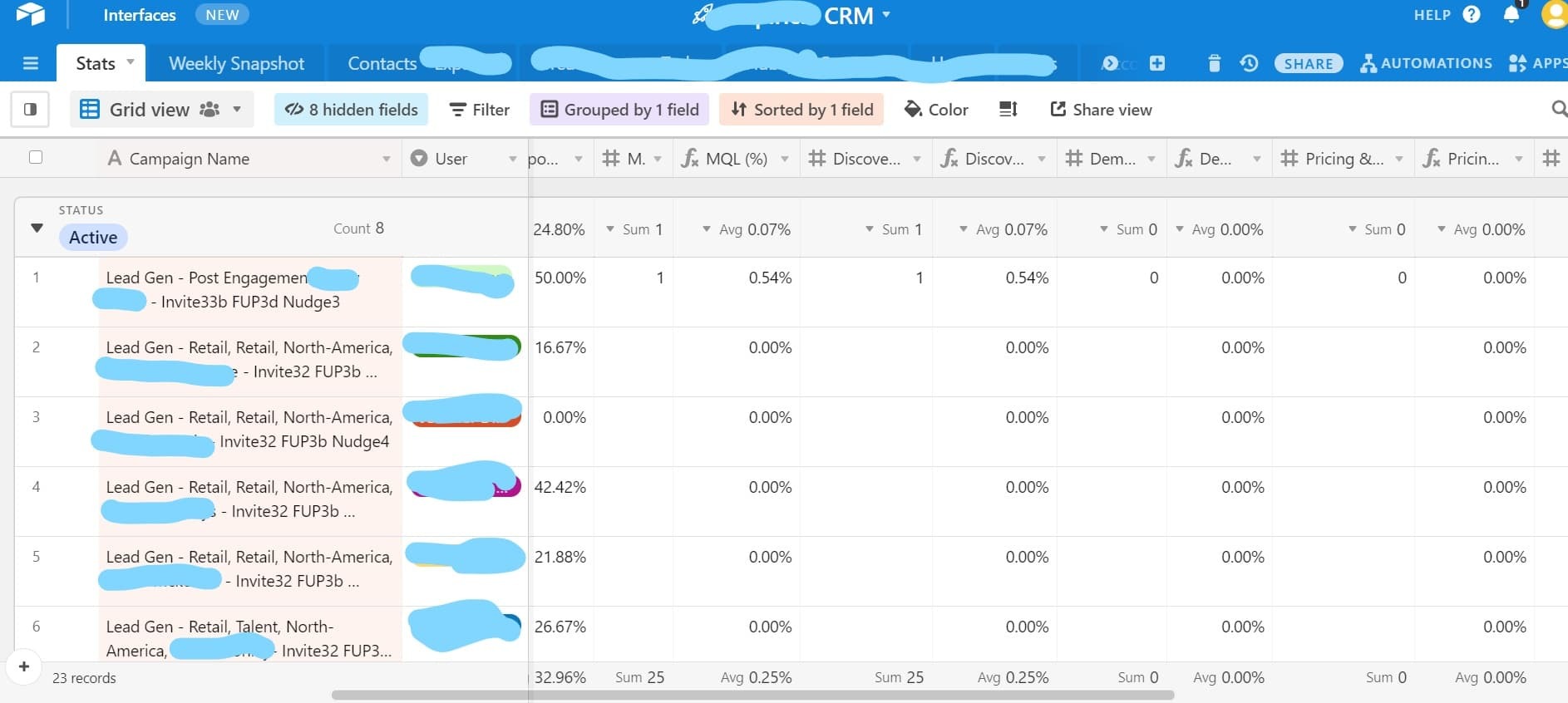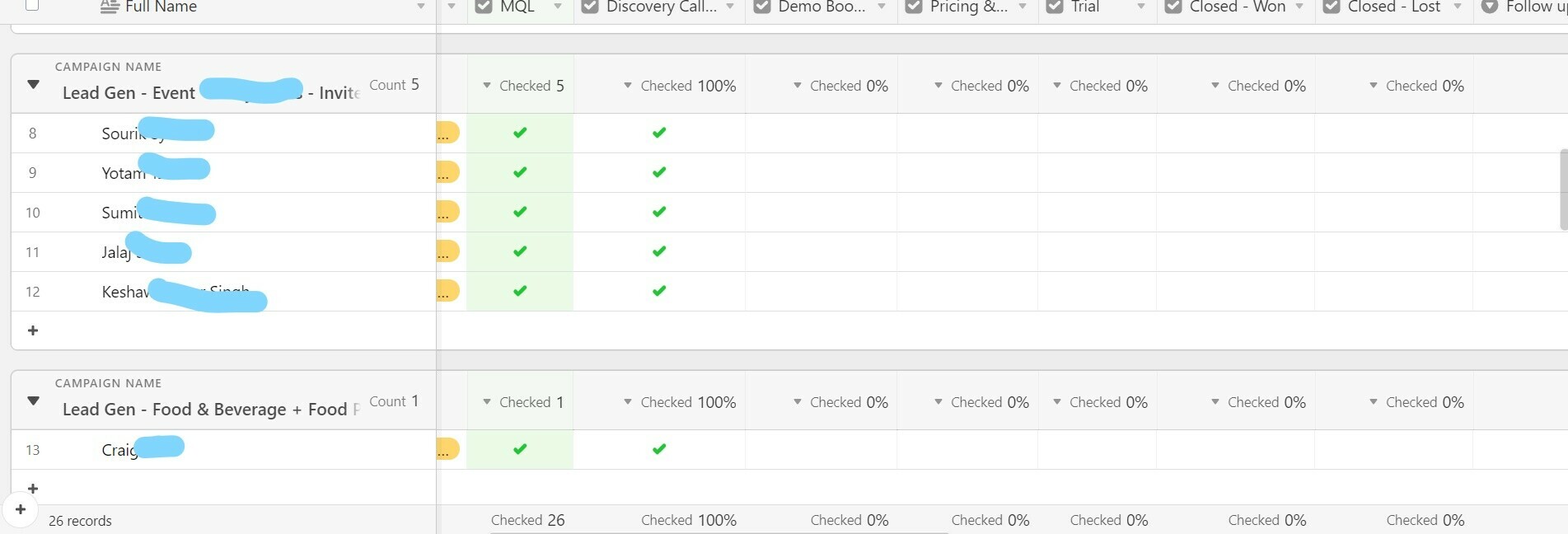Hi Community!!
I am trying to change a few fields to summarize the checked boxes that match a specific criterion (same campaign name).
I have a table that shows the statistics of our campaigns (first screenshot). I am currently updating the MQL, discovery call booked, Demo booked, etc. fields manually on the “Stats” table according to the data on the “Contacts” table (second screenshot). I tried solving it using linked records, but with no success… Any ideas on how to solve this?
Thank you!!!