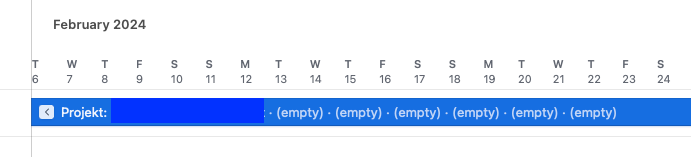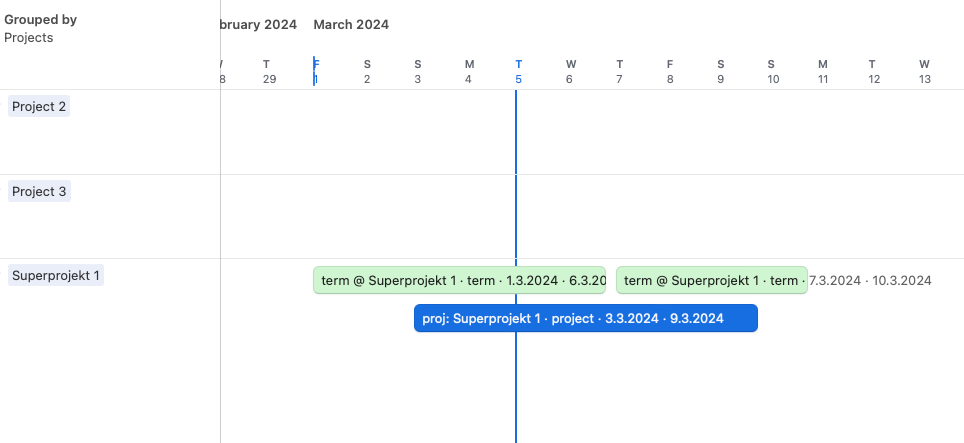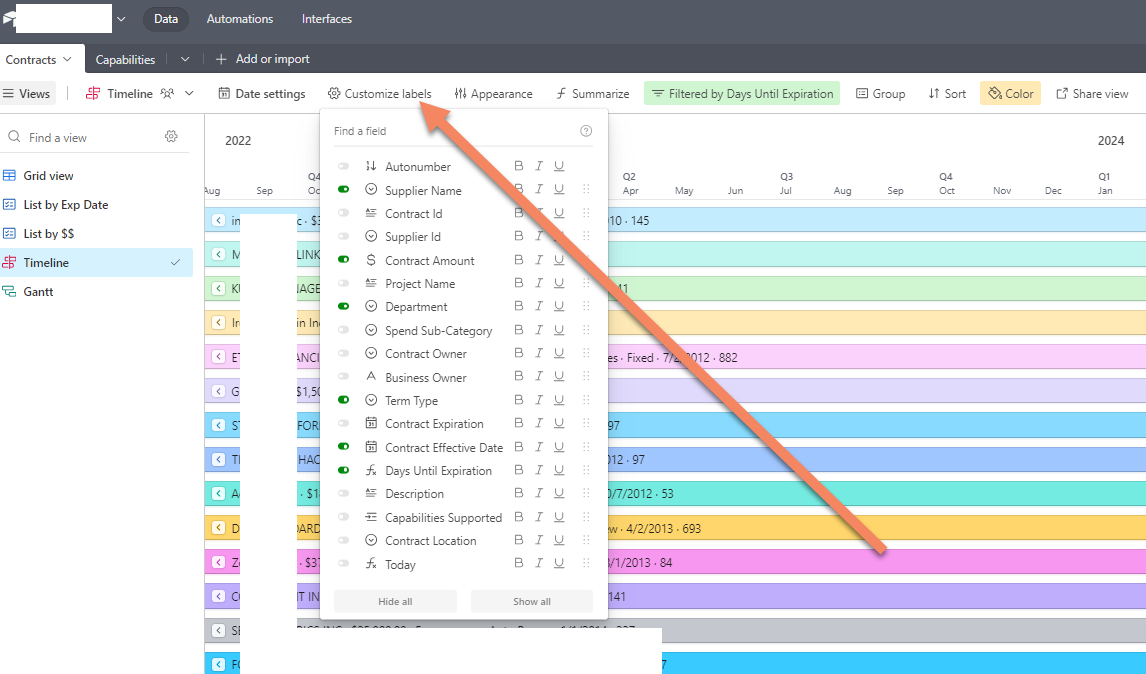Hi everyone,
I'm building a personell planning Module where you have your Project and you can assign workers to the project for certain time periods.
The basic Idea/Tables behind is:
1. Projects: All info about the project. Start & end Date coming from "timeslots"
2. Timeslots: Can be either a project or work term. Work terms are linked to projects.
I then set up a timeline view and see my project and am able to plan out work terms beneath it (grouped by project, sub grouped by type). This is all nice and well.
However there is one fundamental Problem:
If I group by Project, sorting by date suddently does not have any effect anymore. Ideally I want to have the current projects at the top and the further down i go, the further they are in the future. But like this I have lots of projects inbetween that only start sometime in the future.
Is there any way I can solve this?
Weirdly enough it should be solved by sorting by date but once I group it, the sorting seems to loose effect.
Here is a link to a simplified prototype of what ive build:
Any help is much appreciated!
Edit: Kind of hoping there is a better way but so far my best approach was to add the Start date to the name of the projects in mm/dd format. However whenever i try to add the lookup field into the title it complains about a circulation error. Even though I added an if function to display 00/00 is the date is not set. works fine in a regular formula field, does not in the title field 😕😕
Edit 2: After some reading in the forums I tried turning the lookup field into a string too but to no avail.
Edit 3: Okay nevermind, the circulation error was caused by something else. That means I can now sort the projects as I wanted to, however I do have the the date as mm/dd in the name. If anyone has a better solution, Im happy to take it! otherwise this would have to do i guess.