- Mark as New
- Bookmark
- Subscribe
- Subscribe to RSS Feed
- Permalink
- Report Inappropriate Content
Jan 21, 2022 07:25 AM - edited May 11, 2023 07:50 AM
If you need a way to create documents automatically with your Airtable data 📃 📁 , whether it’s an invoice, a contract, a flyer handout, a label, or other types, you can use Google Docs with the On2Air app.
The On2Air Docs app allows you to automatically generate documents from your Airtable base into a Google Doc, Slide, or Sheet. Then, adds it back into your base as a PDF and Google URL.
You click a checkbox ✅ in your base or schedule automated times and your document is created. It's then uploaded back into your base as a PDF and/or a Google Docs file.
Here’s how AirOps Consulting, Founder and CEO Cherry Yang, uses it to generate Quotes and equipment lists from an Airtable base.
(There’s also a free Quote template for Docs and a Project Budget Airtable base template you can grab)
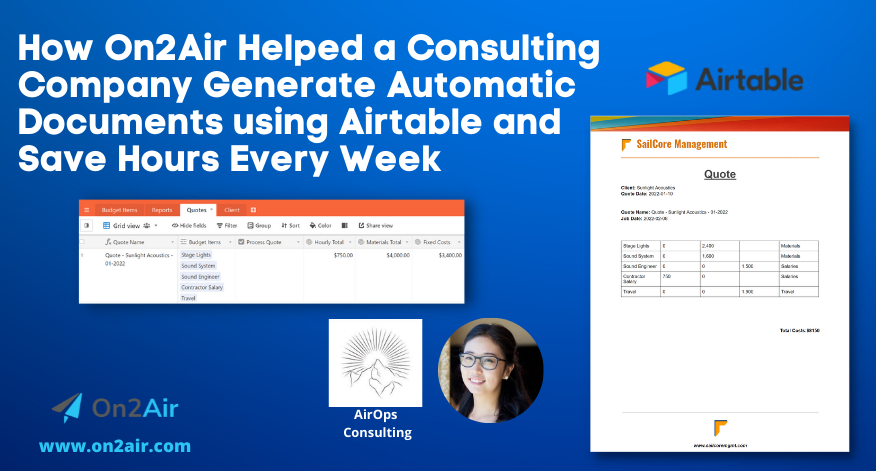
How On2Air Helped a Consulting Company Automatically Generate Documents using...
With clients who needed automated documents using data stored in Airtable, AirOps Consulting knew they needed a better document solution. Learn how the Google Docs Function in the On2Air Actions app helped AirOps Founder and CEO, Cherry Yang, provide...
You can try On2Air Docs for yourself here.
Hannah - On2Air.com - Automated Backups for Airtable
- Mark as New
- Bookmark
- Subscribe
- Subscribe to RSS Feed
- Permalink
- Report Inappropriate Content
Jan 24, 2022 02:09 PM
Thank you for Sharing Hannah!
