If you need a way to create documents automatically with your Airtable data 📃 📁 , whether it’s an invoice, a contract, a flyer handout, a label, or other types, you can use Google Docs with the On2Air app.
The On2Air Docs app allows you to automatically generate documents from your Airtable base into a Google Doc, Slide, or Sheet. Then, adds it back into your base as a PDF and Google URL.
You click a checkbox ✅ in your base or schedule automated times and your document is created. It's then uploaded back into your base as a PDF and/or a Google Docs file.
Here’s how AirOps Consulting, Founder and CEO Cherry Yang, uses it to generate Quotes and equipment lists from an Airtable base.
(There’s also a free Quote template for Docs and a Project Budget Airtable base template you can grab)
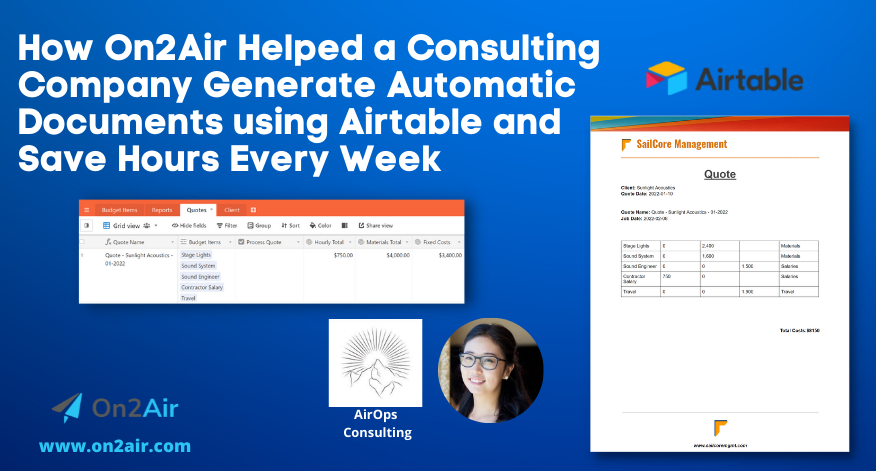
How On2Air Helped a Consulting Company Automatically Generate Documents using...
With clients who needed automated documents using data stored in Airtable, AirOps Consulting knew they needed a better document solution. Learn how the Google Docs Function in the On2Air Actions app helped AirOps Founder and CEO, Cherry Yang, provide...
