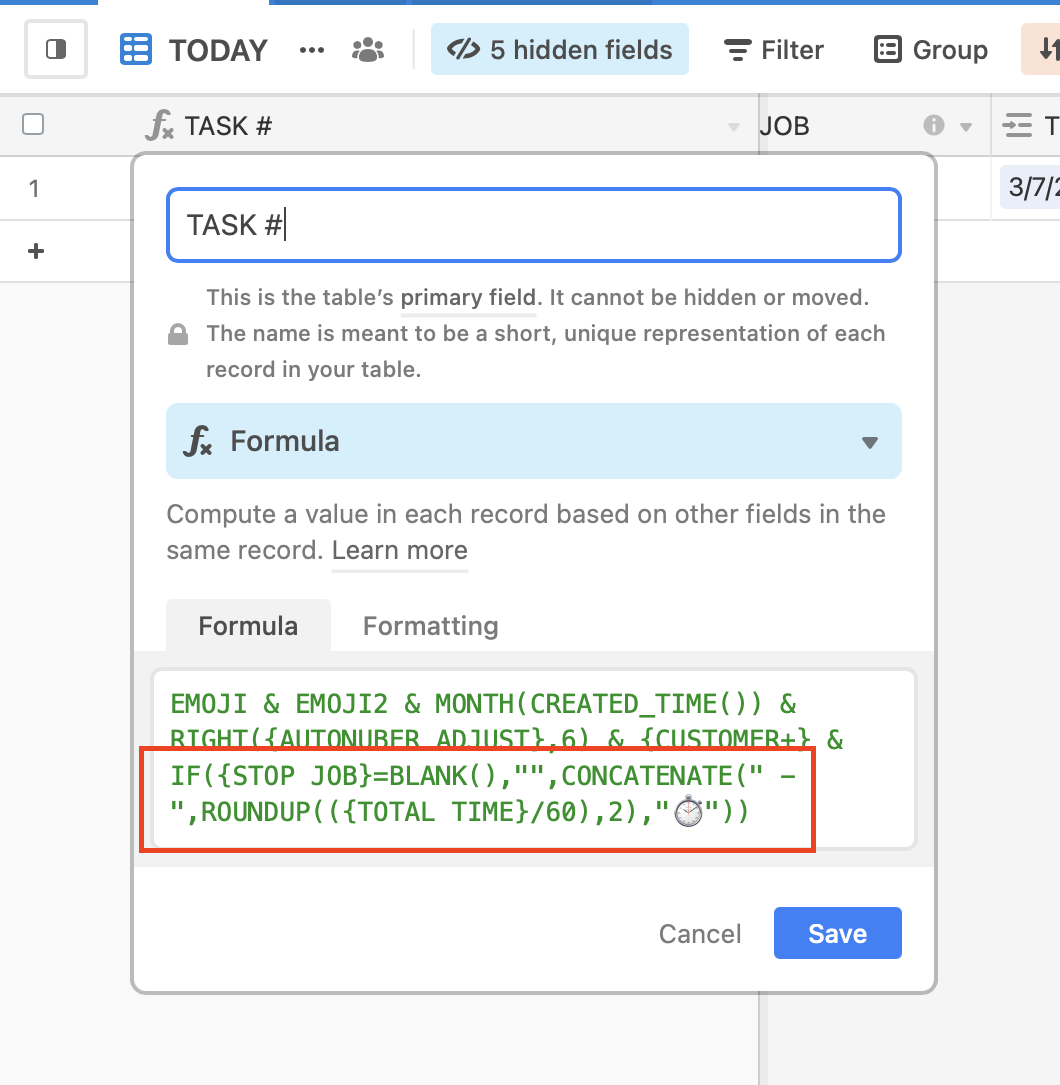Here is my solution for tracking time in my job.
Scenario - I’m an owner/field service technician. I use Airtable 90% of the time on an iPhone or iPad and need a way to track time per job and/or the same job with multiple visits.
Obstacles - Airtable mobile app for IOS cannot run apps or scripts.
Solution -
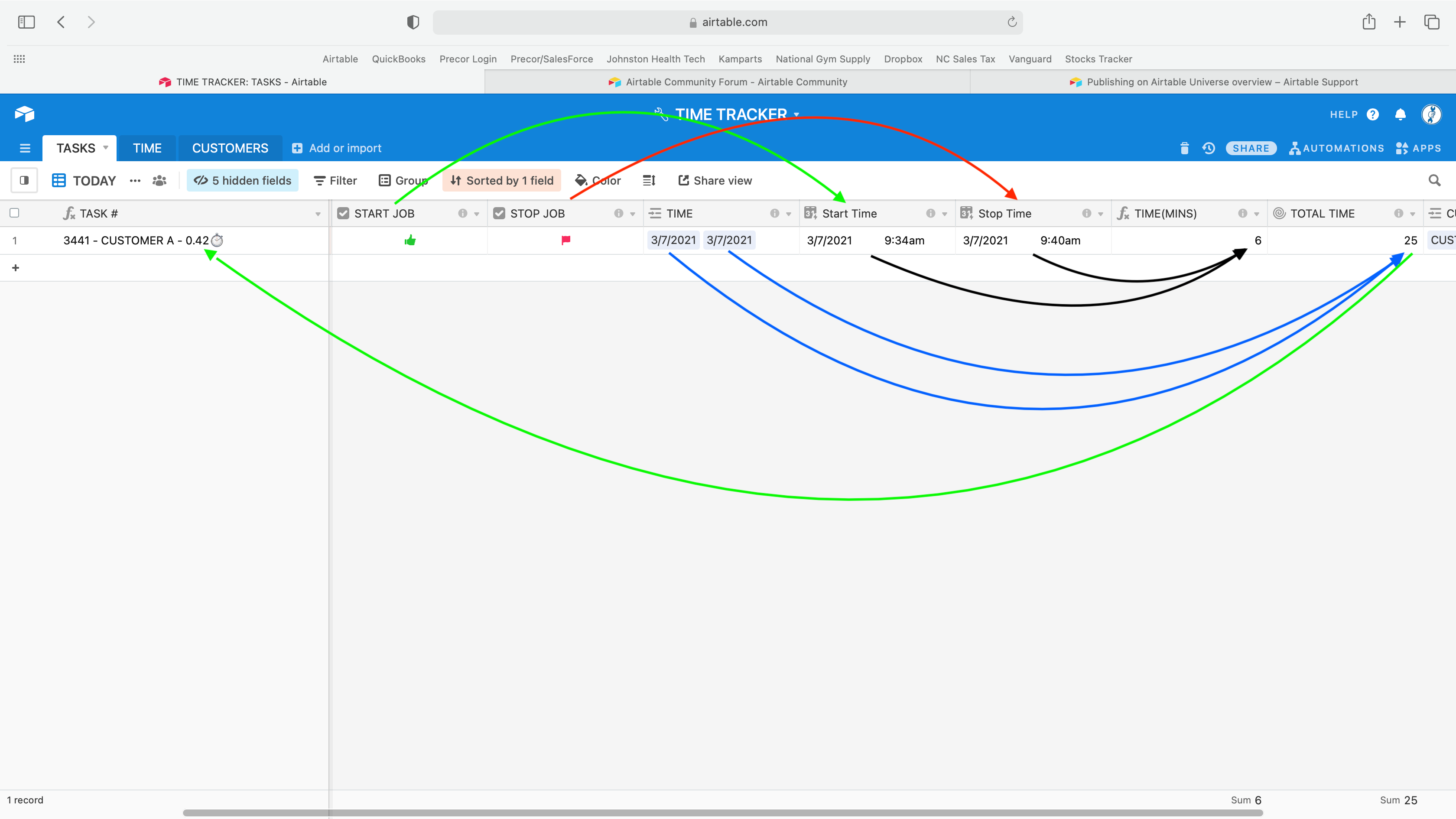
- Two check boxes (START JOB & STOP JOB) to trigger two ‘last modified’ columns(Start Time & Stop Time).
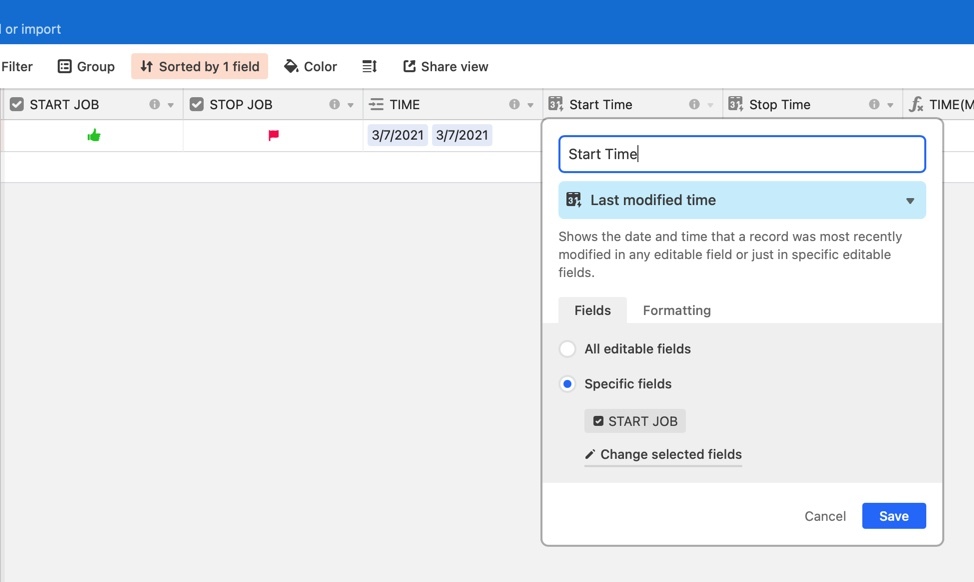
- Then a datetime_diff formula in TIME(MINS) to calculate the onsite job time in minutes. - DATETIME_DIFF({Stop Time},{Start Time},‘m’)
- There is an Automation for every time the STOP JOB is checked. It creates a new record in the TIME table and links it back to the original TASK #(job).
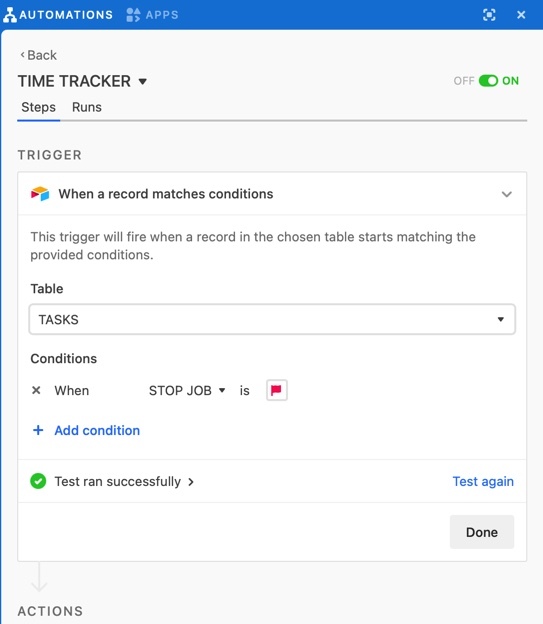
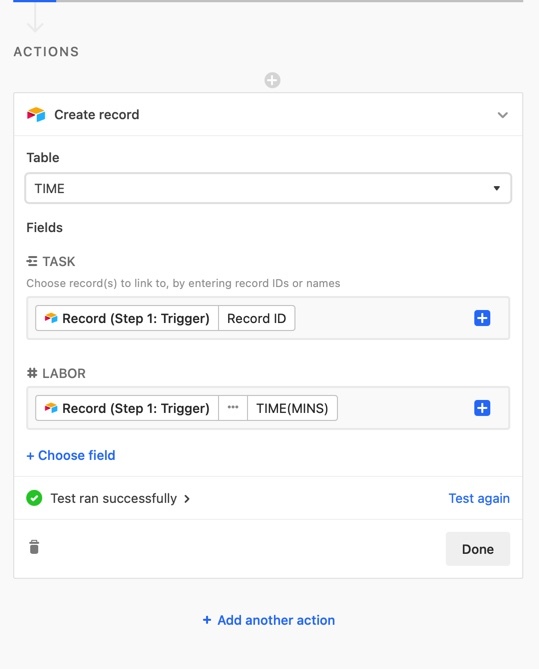
- Back on the TASKS table, I have TOTAL TIME rollup the sum of all the minutes.
- Finally the calculation of hours and minutes is completed in the TASK #, but only if the STOP JOB is checked.