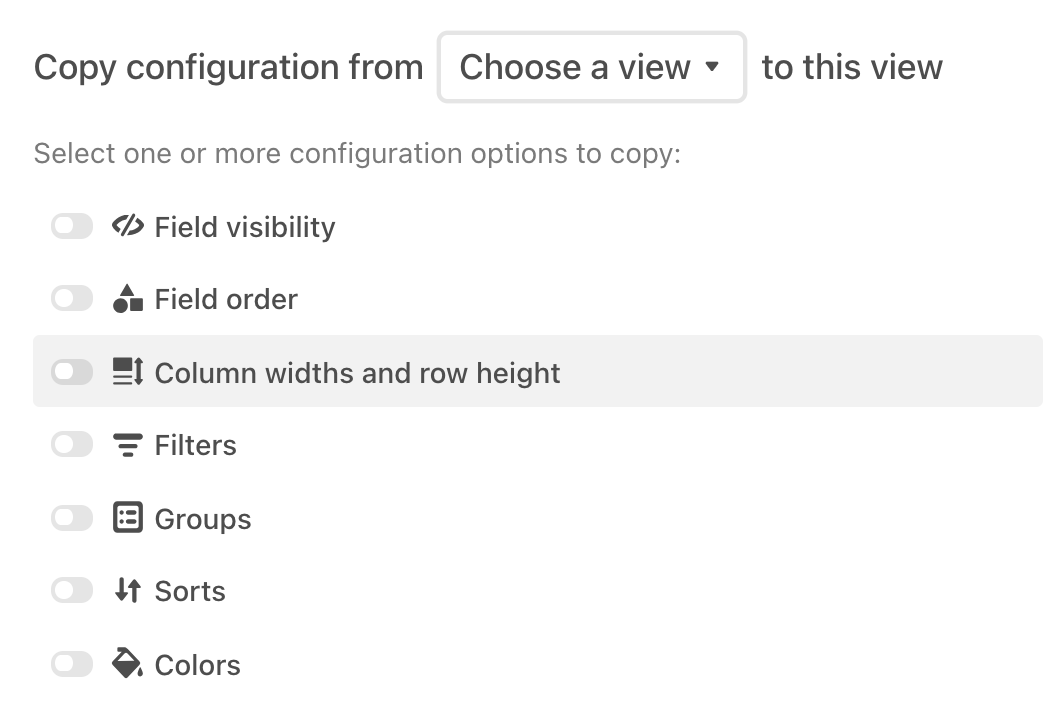Hi Everyone,
Many of us have faced a situation when Airtable suddenly goes down. Since our platform Softr is also heavily dependent on Airtable, we’ve prepared a brief guide on what steps you can take when faced with such a situation. Hope it’s useful.
Cheers,
Narek