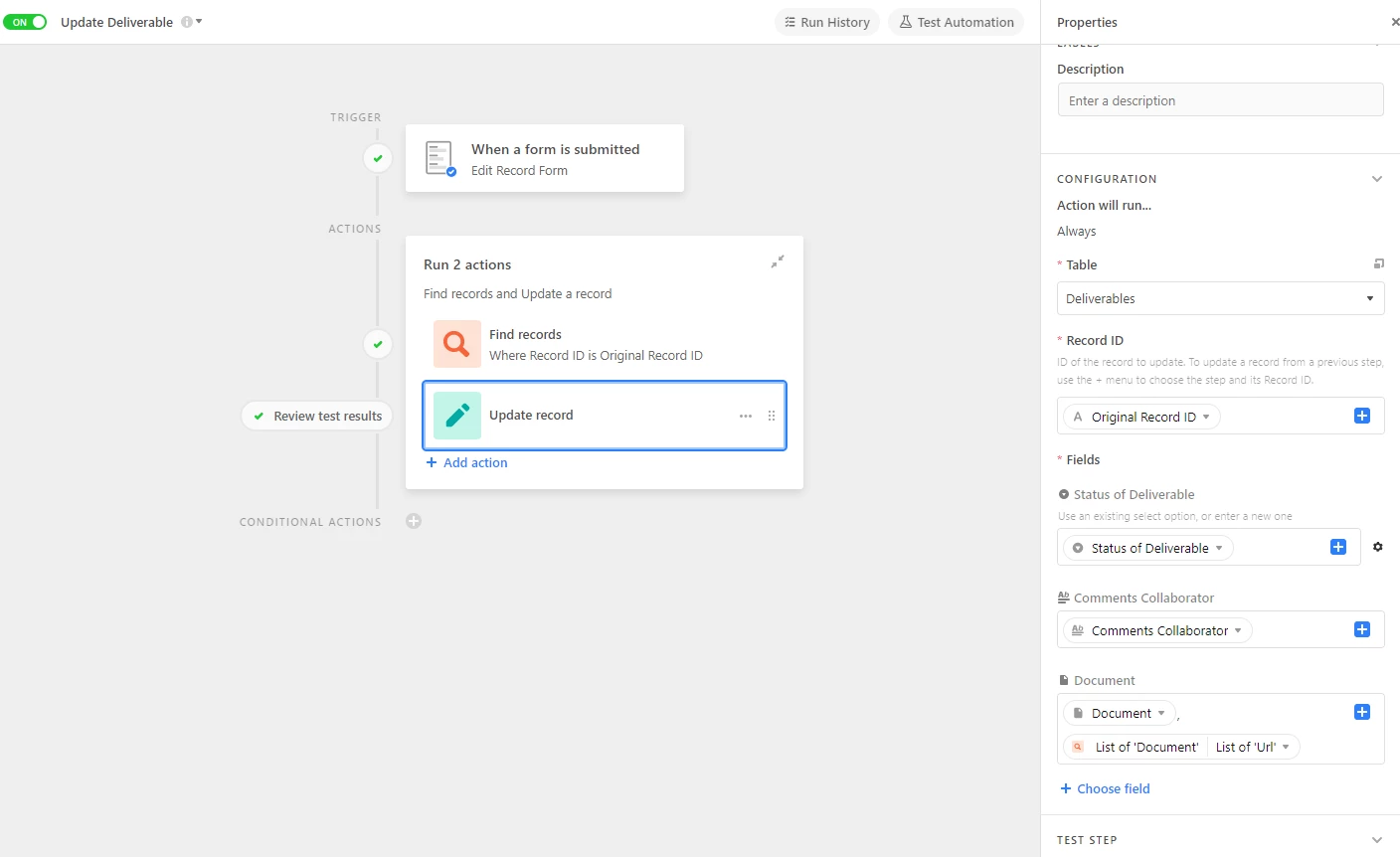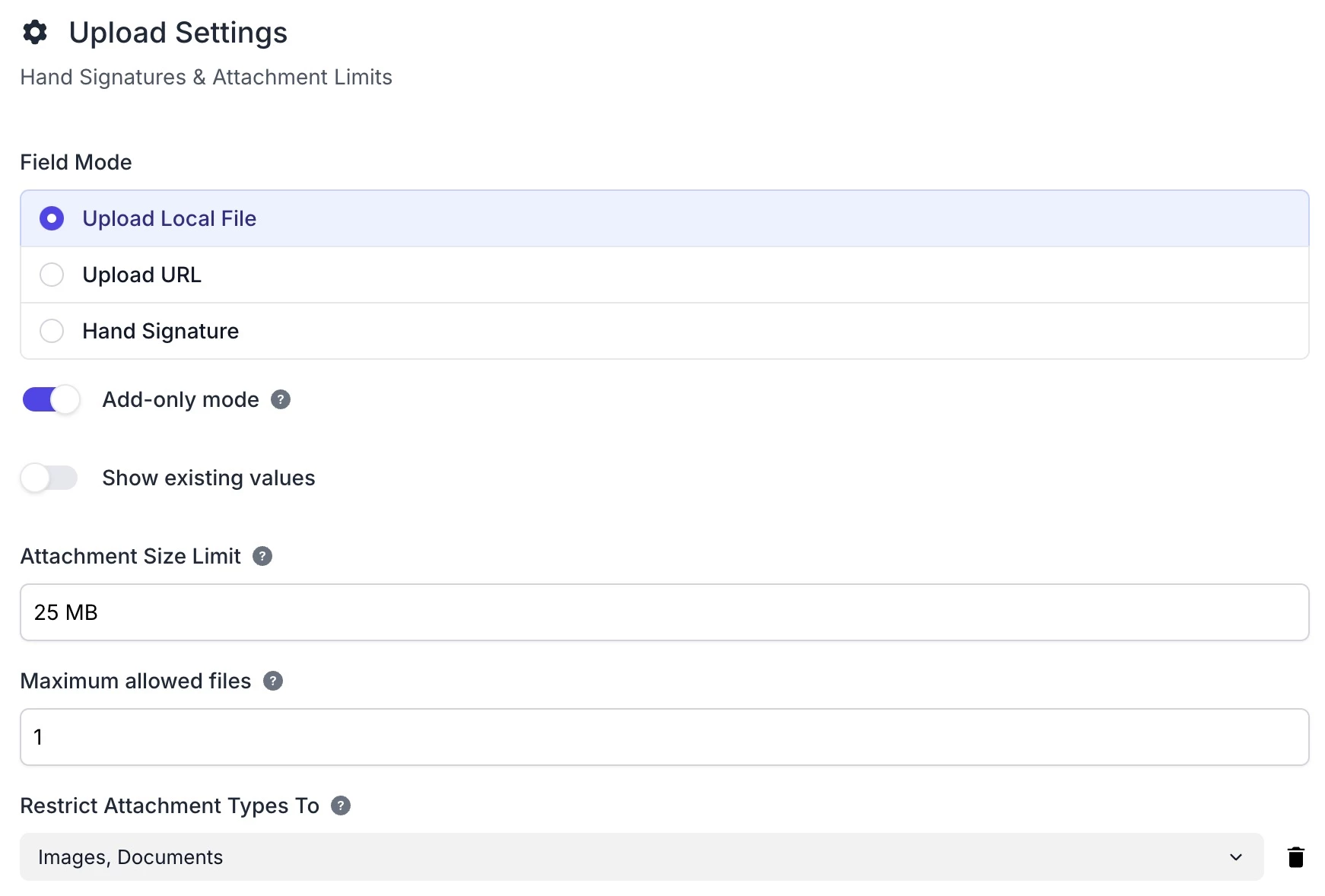Hi all,
I have read a couple of posts on this question and tried the suggestions but I can’t seem to get it to work.
I have a view that I am sharing via a view only link with various collaborators. In order to allow them to update certain fields of the records, I have an Edit Record button in the grid that opens a form where they can update the information, then an automation to update the form.
One of the fields they can update is an attachment field. I want them to be able to add new documents without deleting the existing ones, as for certain records there are multiple documents that will be added over time. I would rather not create a separate field for each attachment and instead just add the new ones in with the existing ones.
Is there a way to do this without using a script or an external program. I am on a free plan, and we have no budget for anything more.
@Kamille_Parks I saw that you offered some solutions in the past. Below is a sceenshot of how the automation works at present. Do you have any idea if what I want to do is possible?
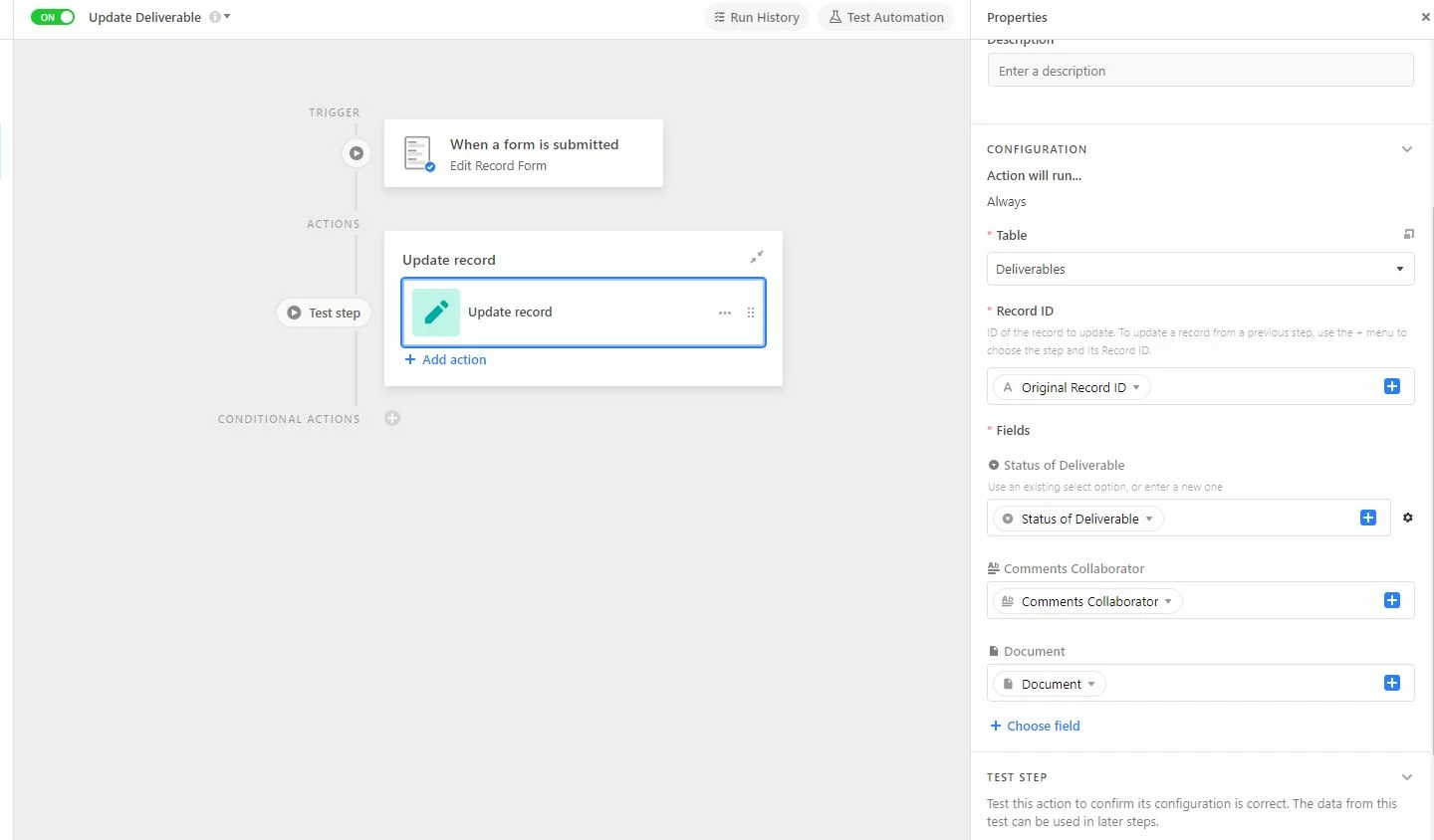
Many thanks
Gill