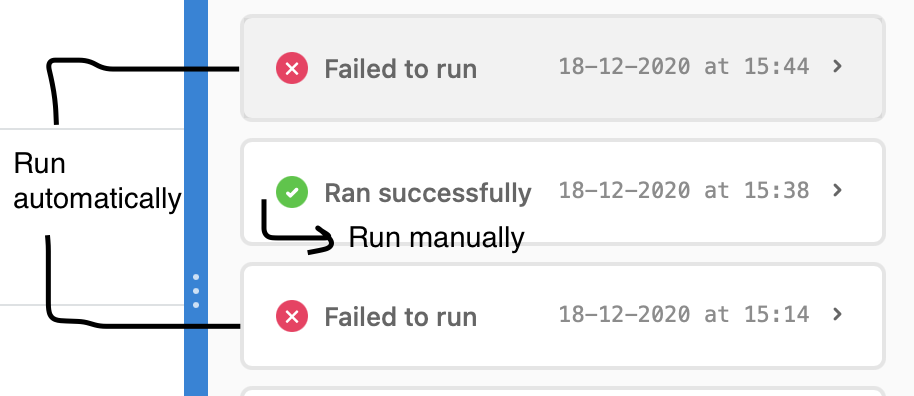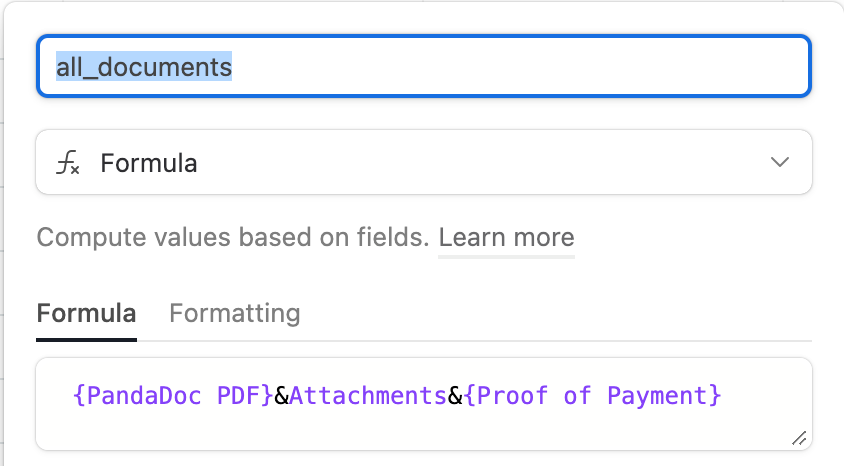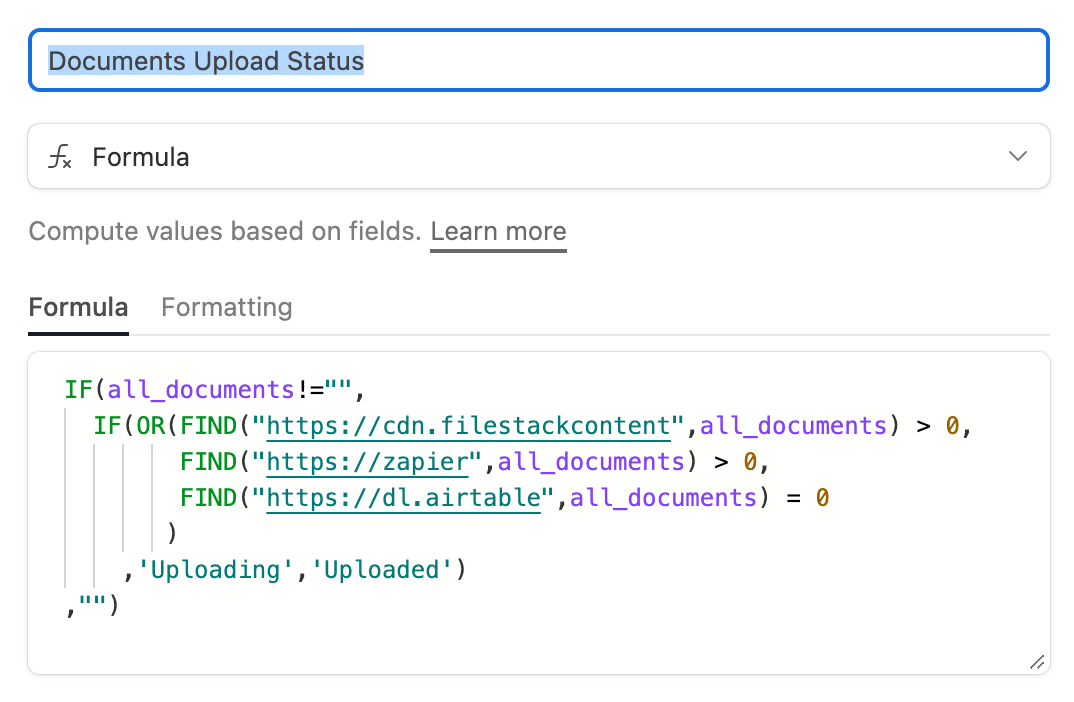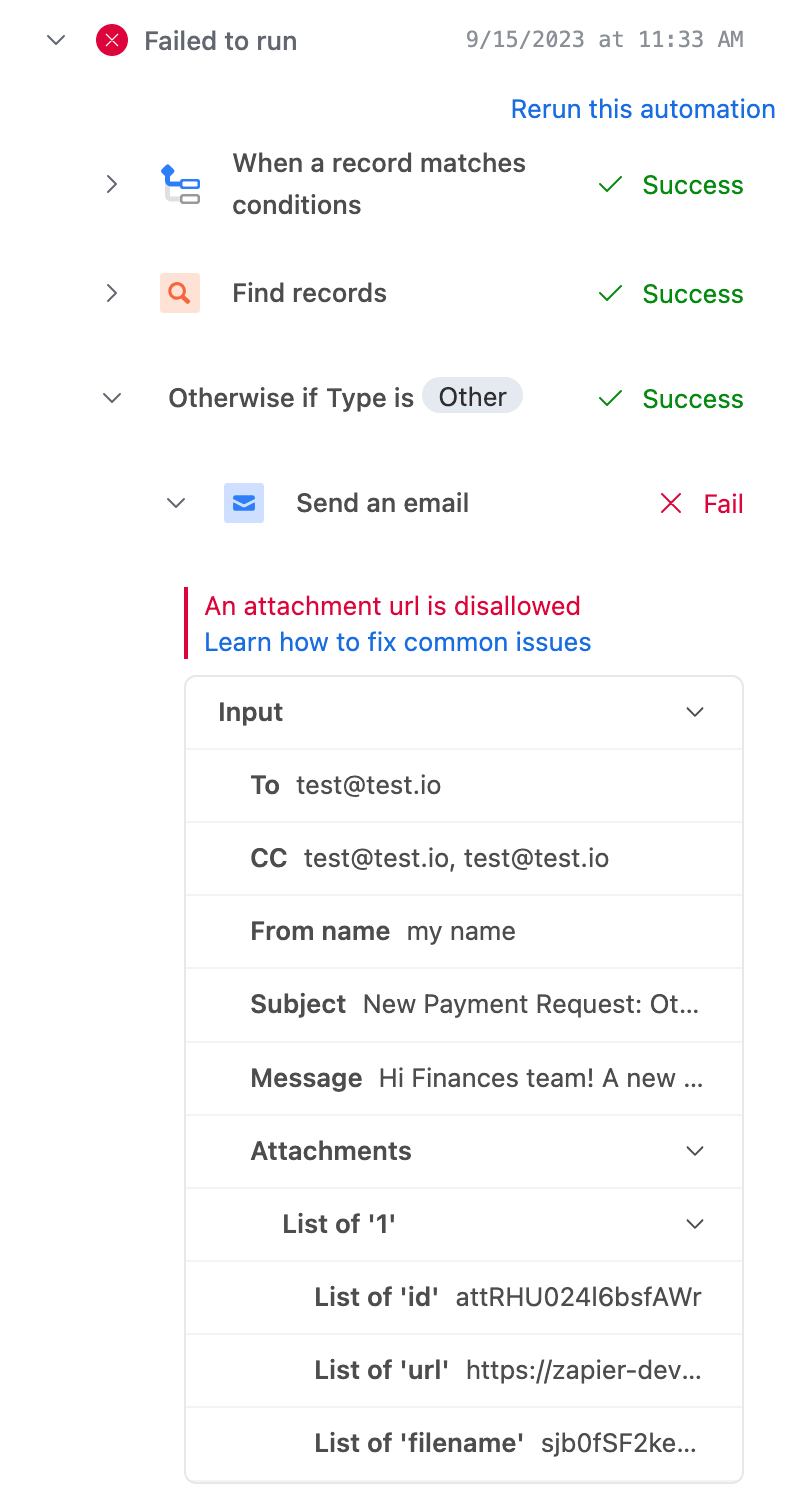Hello everybody,
I have a weird problem with a gmail automation. When testing the automation works perfectly. The automation looks for a field value that is greater than 4 and then the actions are run.
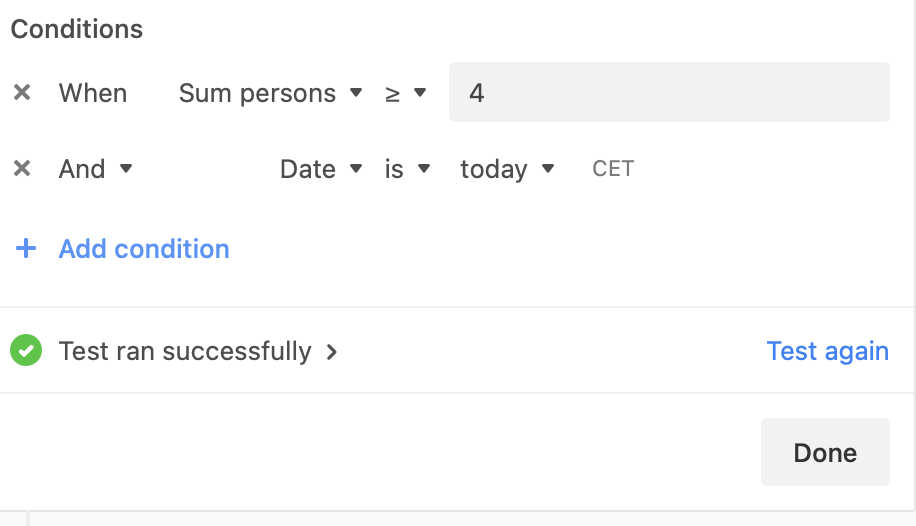
When manually changing the a value in the record that is used for the automation to a value greater than 4 the automation also runs perfectly.
But when the automation its run automatically I suddenly get the following error in the logs:
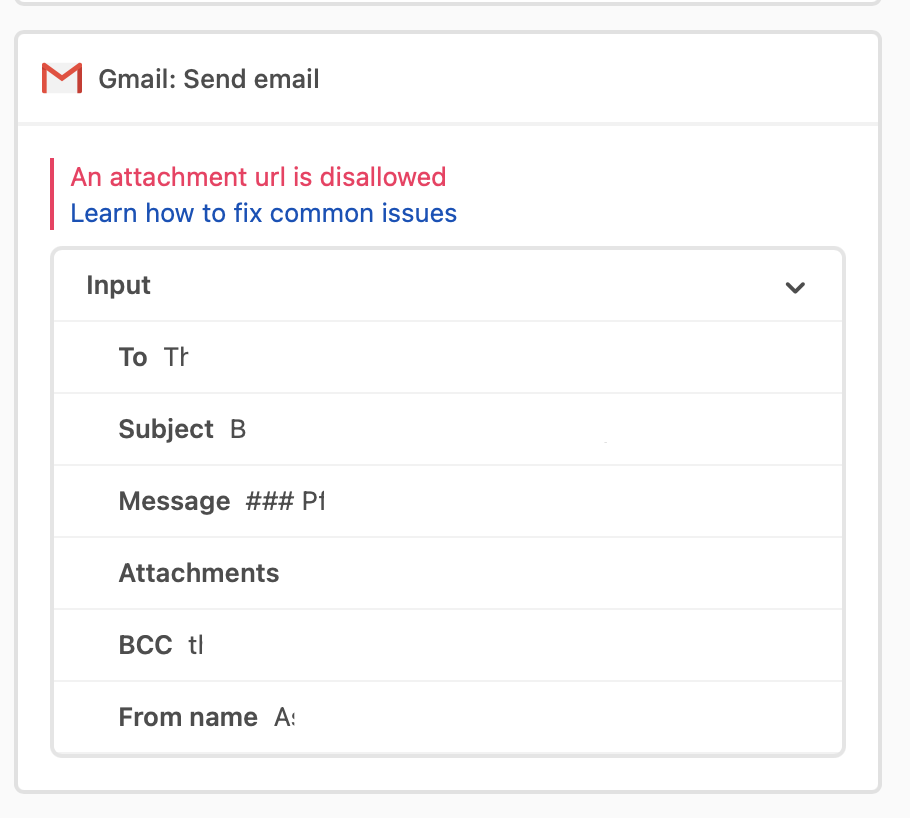
It doesn’t make any sense that this automation suddenly throws errors when it is run automatically, but every other way of running it works fine. Also, when this same automation is run again manually it just works…
Someone any idea what’s going on?