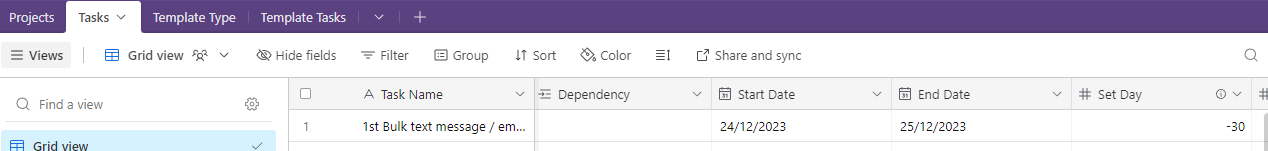Hi,
I am trying to add on more function to the existing auto set date script I found on Airtable extension (please see below).
I am hoping to incorporate into the code below that if there is a task that has been marked it should start 20 days before the entered project start date, and another task that is marked 30 days after project start date but it will not have a specific dependant controlling it. Is this possible?
Best regards,
Eve