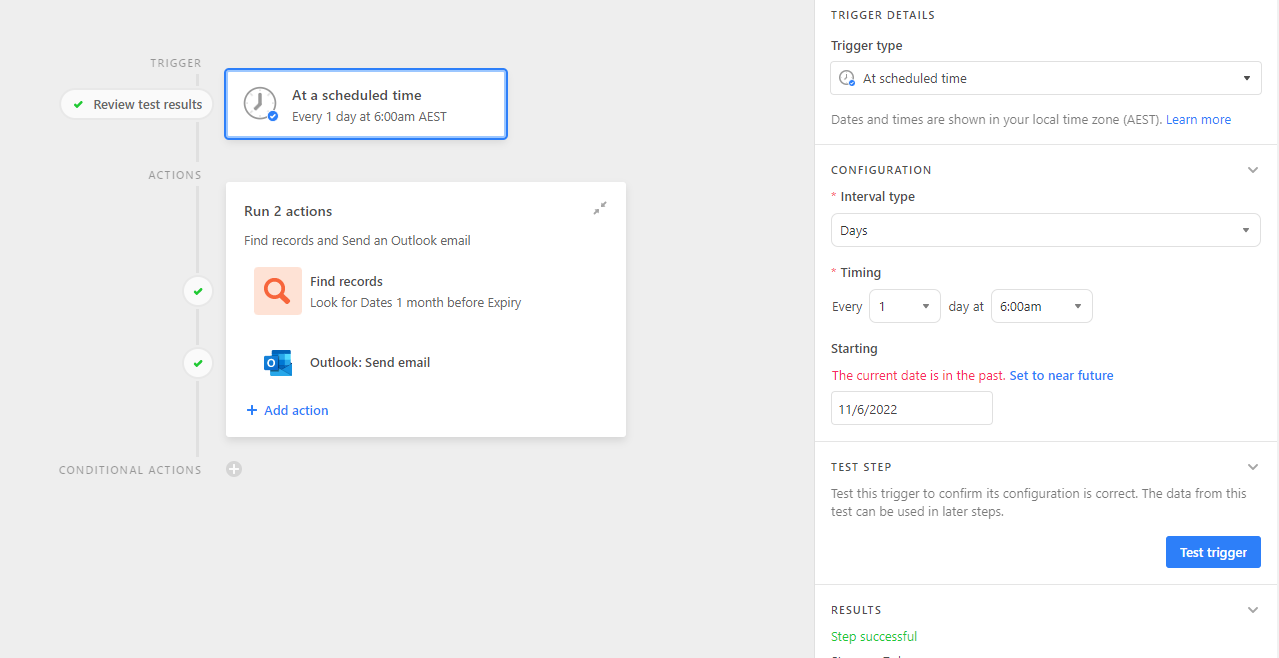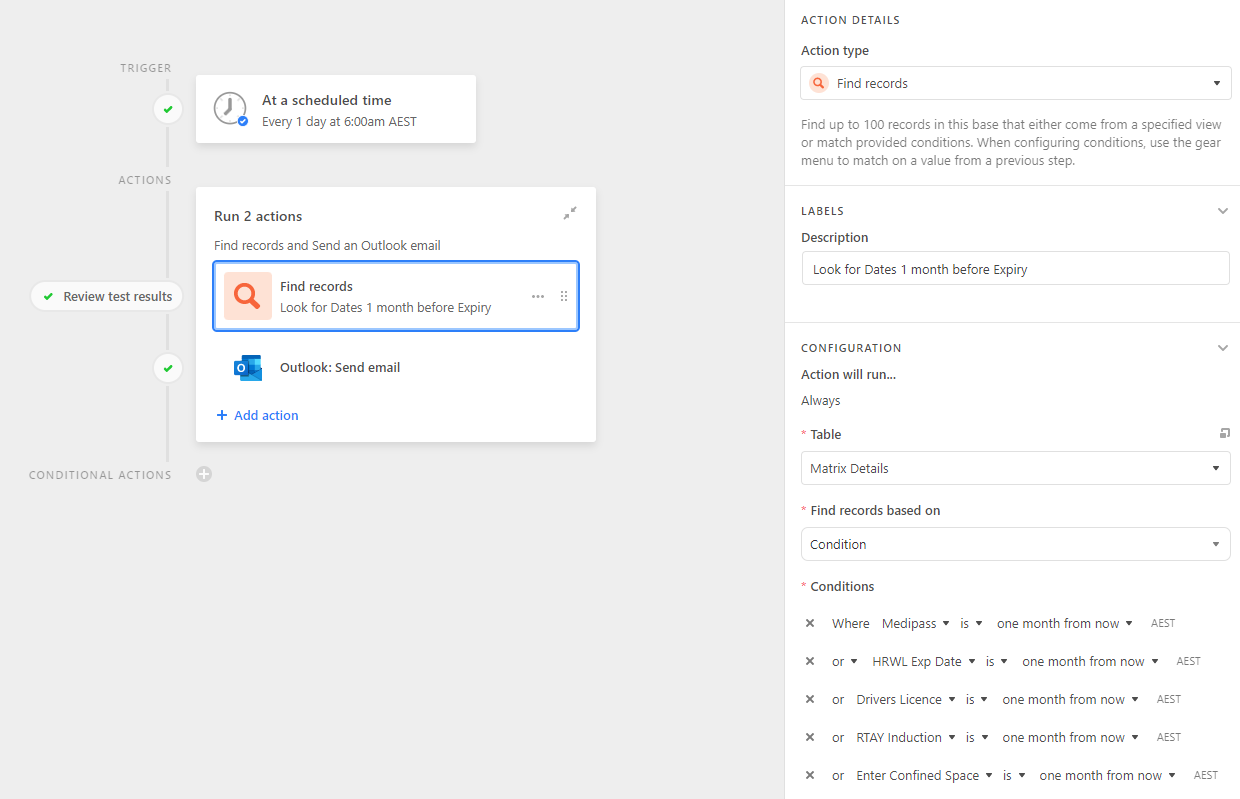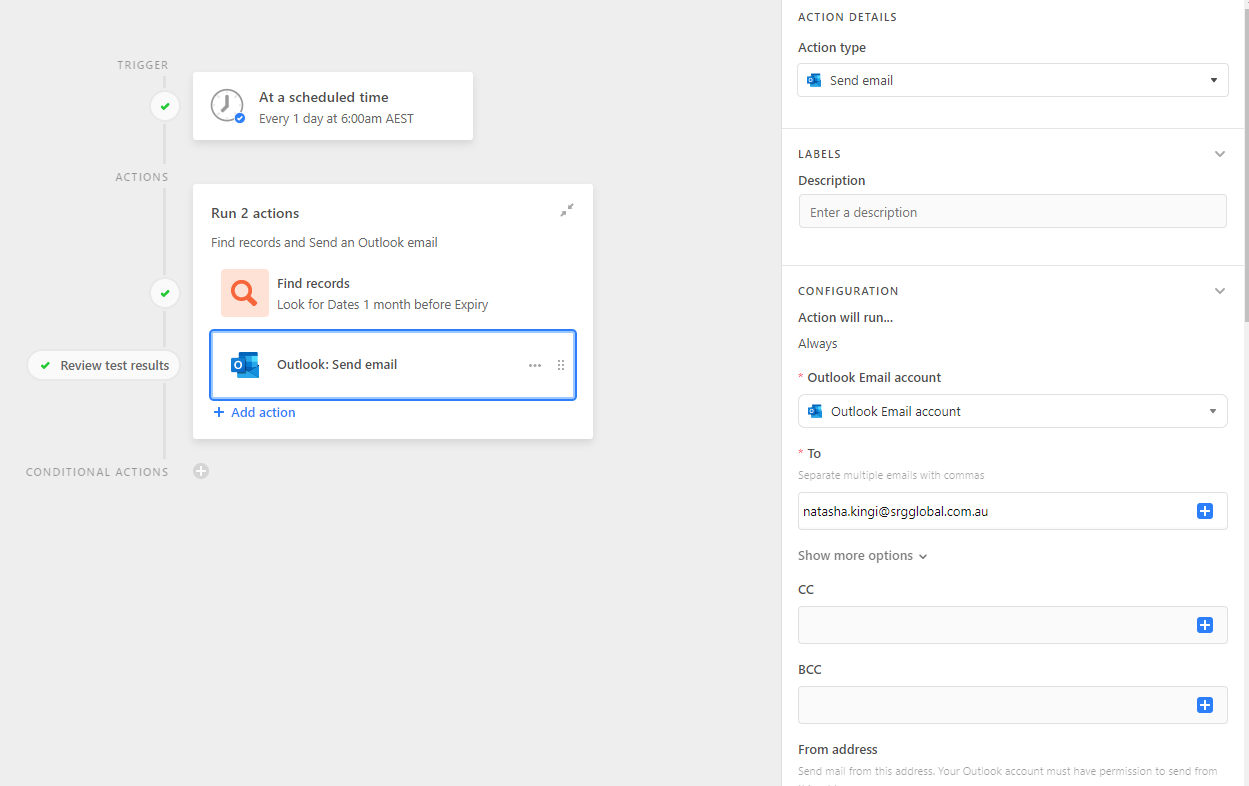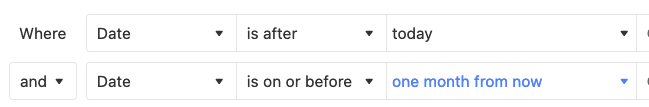I’ve setup an email automation where I have a list of employees that need to have certification that requires updating. I’ve listed the certification required and the expiry date of the certification.
I have started the automation with:
-
TRIGGER - At a scheduled time
-
ACTION - Find records (Name, Last Name, Certification Name, Expiry Date)
Find records based on a CONDITION
CONDITIONS
- Where (Name of Certification) is one month from now
- ACTION - Email
PROBLEM
In the body of the email I want to insert ONLY the expired records that are found (in the first action, find records) in a grid list view , however it is inserting the ENTIRE grid of records which are mostly blank because the certification is not expired.
How do I insert only the records that are found to be expired??